Netgear WNDR4500 Support Question
Find answers below for this question about Netgear WNDR4500.Need a Netgear WNDR4500 manual? We have 3 online manuals for this item!
Question posted by donBLA on October 16th, 2013
How To Change Dns Service Provider Netgear Wndr4500
The person who posted this question about this Netgear product did not include a detailed explanation. Please use the "Request More Information" button to the right if more details would help you to answer this question.
Current Answers
There are currently no answers that have been posted for this question.
Be the first to post an answer! Remember that you can earn up to 1,100 points for every answer you submit. The better the quality of your answer, the better chance it has to be accepted.
Be the first to post an answer! Remember that you can earn up to 1,100 points for every answer you submit. The better the quality of your answer, the better chance it has to be accepted.
Related Netgear WNDR4500 Manual Pages
WNDR4500 User Manual - Page 4


...WNDR4500
WAN Setup 33 Default DMZ Server 34 Change the MTU Size 34
LAN Setup 36 LAN Setup Screen Settings 37 Use the Router as a DHCP Server 37 Address Reservation 38
Quality of Service...58
Chapter 7 Administration
Upgrade the Router Firmware 61 View Router Status 62
Router Information 62 Internet Provider (WAN) Setup 62 Wireless Settings (2.4 GHz and 5 GHz 65 Guest Network (2.4 GHz and...
WNDR4500 User Manual - Page 5


... Gigabit Router WNDR4500
Wireless Repeating Function... Servers 81 Add a Custom Service 82 Editing or Deleting a Port Forwarding Entry 83
Set Up Port Triggering 84 Dynamic DNS 86 Static Routes 88 Remote...98 Cannot Access the Internet 99
Troubleshooting PPPoE 100 Troubleshooting Internet Browsing 101 Changes Not Saved 101 Wireless Connectivity 102 Wireless Signal Strength 102 Restore the ...
WNDR4500 User Manual - Page 7


...about the topics covered in the box, this manual, visit the Support website at http://support.netgear.com.
7 Hardware Setup
1
Getting to know your new router using the installation guide that... N900 Wireless Dual Band Gigabit Router WNDR4500 provides you with an easy and secure way to set up a wireless home network with all major DSL Internet service providers, lets you connect to set up...
WNDR4500 User Manual - Page 14


...details about this is correct. Gather ISP Information
If you have provided you might need to change the settings so that you know which is on the label ... information for wireless access. Your Internet service provider (ISP) should have DSL broadband service, you with the NETGEAR Genie automatically, or you in to your Internet service.
Types of Logins and Access
There are...
WNDR4500 User Manual - Page 20


...Enter the account name provided by your connection, check the ISP settings. 3. Enter the settings for the IP address and DNS server. These fields display...WNDR4500
Internet Setup
The Internet Setup screen is where you view or change the login time-out, enter a new value in minutes. • No. If you want to test your settings. 4. Click Test to
change ISP information. 1. If the NETGEAR...
WNDR4500 User Manual - Page 21


...DNS Servers. Domain Name Server (DNS) Address. Use the default MAC address. • Use Computer MAC Address. The choices are now using. The Ethernet MAC address used to log in
minutes. The router will connect.
N900 Wireless Dual Band Gigabit Router WNDR4500
• Internet Service Provider... from ISP. If you want to change the login timeout, enter a new value in to assign...
WNDR4500 User Manual - Page 24


... protocol) are uniquely generated for the root folder exists. If you do not change basic wireless settings: NETGEAR recommends that you use to your preset security settings, make a note of the...where you view or configure the wireless network setup. N900 Wireless Dual Band Gigabit Router WNDR4500
This screen displays the following: • Network/Device Name. This is the same ...
WNDR4500 User Manual - Page 33


...WNDR4500...provides a much less secured firewall, but allows almost all Internet applications to receive the multicast traffic it is interested in from the Internet, but might need it makes the firewall security less effective.
Do not select this check box unless you configure a DMZ (demilitarized zone) server, change... your LAN against denial of service attacks such as a diagnostic tool...
WNDR4500 User Manual - Page 34


... Band Gigabit Router WNDR4500
Default DMZ Server
... will not open, or displays only part of either the ISP or NETGEAR recommends changing the MTU setting. Incoming traffic from the Internet. Type the IP address...MTU setting than the other Internet service, and the technical
support of a web page - Click Apply. The best MTU setting for NETGEAR equipment is programmed to recognize some...
WNDR4500 User Manual - Page 35


...NETGEAR routers, adapters, and switches.
1492
Used in PPTP environments or with VPN.
1400
Maximum size for performance reasons, and now you suspect an MTU problem, a common solution is to change...
1472
Maximum size to 1400. America Online's DSL service • You use for pinging. (Larger packets... Dual Band Gigabit Router WNDR4500
- Select Advanced > Setup > WAN Setup. 2.
Common...
WNDR4500 User Manual - Page 84


... it remembers the IP address of the inbound ports. Note: If you use a Dynamic DNS service, the remote user can close the ports when they are different from the Internet, a remote... or range to know the IP address that sent the data.
N900 Wireless Dual Band Gigabit Router WNDR4500
2. Advanced Settings 84
HTTP (port 80) is the standard protocol for a specified outbound "trigger"...
WNDR4500 User Manual - Page 86


... WNDR4500
6. Click Add Service to your ISP assigns a private WAN IP address (such as 192.168.x.x or 10.x.x.x), the Dynamic DNS service will be opened. 11. Select the service type, either TCP or UDP or both (TCP/UDP). In the Triggering Port field, enter the number of service lets you can change frequently. Dynamic DNS
If your Internet service provider...
WNDR4500 User Manual - Page 87


... Settings 87 N900 Wireless Dual Band Gigabit Router WNDR4500
host name that your Dynamic DNS service provider gave you. 5. Click Apply to your account, not your host name. 6.
Register for example, you can
select the Use Wildcards check box to a changing IP address To set up Dynamic DNS:
1. Type the host name (or domain name...
WNDR4500 User Manual - Page 93
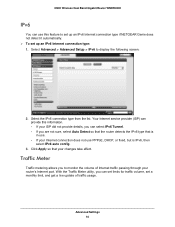
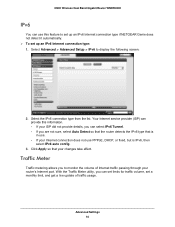
...NETGEAR Genie does not detect it automatically. To set a monthly limit, and get a live update of Internet traffic passing through your changes take effect. Advanced Settings 93 Your Internet service provider (ISP) can provide...allows you to display the following screen:
2.
N900 Wireless Dual Band Gigabit Router WNDR4500
IPv6
You can use PPPoE, DHCP, or fixed, but is IPv6, then select ...
WNDR4500 User Manual - Page 96


N900 Wireless Dual Band Gigabit Router WNDR4500
Quick Tips
This section describes tips for troubleshooting some common problems
...
each computer to obtain an IP address automatically using DHCP. • Some cable modem service providers require you to the router's access list. Turn off and unplug the modem. 2. Turn on the computers. Network Settings
Make sure that the wireless settings in...
WNDR4500 User Manual - Page 99


... or DSL modem to 192.168.1.254.
• If your Internet service provider (ISP). ...provides a fixed IP address, your router requests an IP address from your network, as www.netgear.com. 2. You can obtain an IP address from the computer to 192.168.1.1. N900 Wireless Dual Band Gigabit Router WNDR4500... router can determine whether the request was changed and you do not know the current ...
WNDR4500 User Manual - Page 100
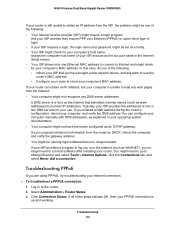
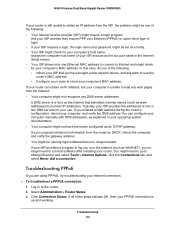
... that you no longer needed. If all of the following : • Your Internet service provider (ISP) might require a login program.
In this case, do one or two DNS servers for your use the
router's MAC address. - Typically, your ISP provides the addresses of one of the steps indicate OK, then your PPPoE connection is...
WNDR4500 User Manual - Page 101
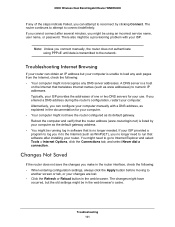
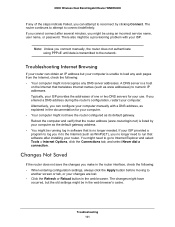
...provided a program to log you in the web browser. Troubleshooting 101
Note: Unless you connect manually, the router does not authenticate using an incorrect service name, user name, or password. A DNS server is no longer need to go to
another screen or tab, or your changes.... N900 Wireless Dual Band Gigabit Router WNDR4500
If any of one or two DNS servers for your computer. • ...
WNDR4500 User Manual - Page 111
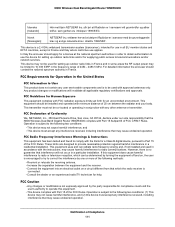
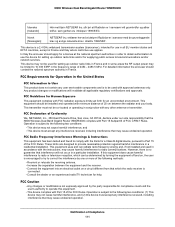
...network services. N900 Wireless Dual Band Gigabit Router WNDR4500
Íslenska [Icelandic]
Hér með lýsir NETGEAR ...accept any other antenna or transmitter. Any product changes or modifications will not occur in a residential...-located or operating in France. Operation is subject to provide reasonable protection against harmful interference in a particular installation.
...
WNDR4500 User Manual - Page 115


... host, trusted 55
I
inbound traffic, allowing or blocking 77 installing NETGEAR Genie 15 installing with the Setup Wizard 30 Internet connection
setting up 20 troubleshooting 99 Internet LED, troubleshooting and 97
Internet port 30, 62
Internet Relay Chat (IRC) 79 Internet service provider (ISP)
account information 14 Internet Setup screen 20 login 14...
Similar Questions
How To Setup Dynamic Dns Service Provider Website On A Netgear Wndr3700v3
router
router
(Posted by waebbr 10 years ago)
How To Change Dynamic Dns Service Provider Wndr4500
(Posted by rofreema 10 years ago)
Dynamic Dns Service Providers List
How do you add a further Dynamic dns service provider to the drop down list offered. Dyndns.com whic...
How do you add a further Dynamic dns service provider to the drop down list offered. Dyndns.com whic...
(Posted by nigelstapley 12 years ago)

