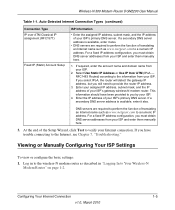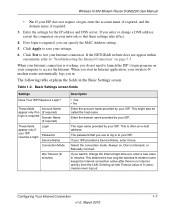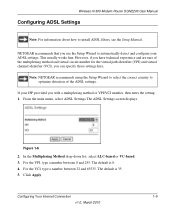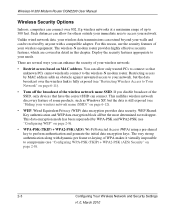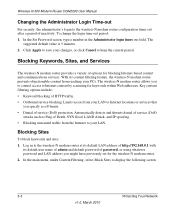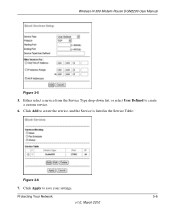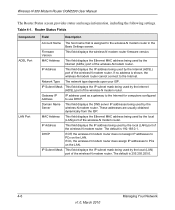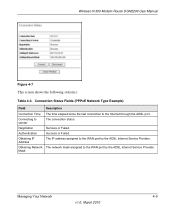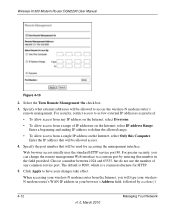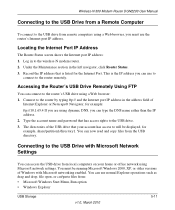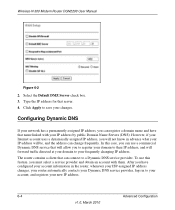Netgear DGN2200 Support Question
Find answers below for this question about Netgear DGN2200 - Wireless-N 300 Router.Need a Netgear DGN2200 manual? We have 3 online manuals for this item!
Question posted by nigelstapley on March 28th, 2012
Dynamic Dns Service Providers List
How do you add a further Dynamic dns service provider to the drop down list offered. Dyndns.com which is the only one offered on my machine is no longer a free service!
Current Answers
Related Netgear DGN2200 Manual Pages
Similar Questions
How Can You Find The Information When A Wireless N 300 Router Wnr2000v2 Was Set
up
up
(Posted by donndon 9 years ago)
What Dns?
the dns server is the problem when i do the installation setup. windows told me that. what can i do ...
the dns server is the problem when i do the installation setup. windows told me that. what can i do ...
(Posted by mikilover2007 10 years ago)
How To Make Wireless?
how do i make this wireless for all computers in the house? i want to have no cords connected to com...
how do i make this wireless for all computers in the house? i want to have no cords connected to com...
(Posted by audreymonsterr 12 years ago)
Wireless-n 300 Router Wnr2000v2 Wireless Connect Problem
After my son wire connect to PS3, I lose wireless function. Wire connect OK. How I can get wireless ...
After my son wire connect to PS3, I lose wireless function. Wire connect OK. How I can get wireless ...
(Posted by mayflower 13 years ago)