Netgear WNDR4000 Support Question
Find answers below for this question about Netgear WNDR4000 - N750 WIRELESS DUAL BAND GIGABIT ROUTER.Need a Netgear WNDR4000 manual? We have 3 online manuals for this item!
Question posted by ramsrflemi on June 23rd, 2014
Wndr4000 Router Lan Tcp/ip Setup For Home Office What Should I Set My Ip
address and subnet mask
Current Answers
There are currently no answers that have been posted for this question.
Be the first to post an answer! Remember that you can earn up to 1,100 points for every answer you submit. The better the quality of your answer, the better chance it has to be accepted.
Be the first to post an answer! Remember that you can earn up to 1,100 points for every answer you submit. The better the quality of your answer, the better chance it has to be accepted.
Related Netgear WNDR4000 Manual Pages
WNDR4000 Setup Manual - Page 39
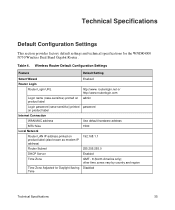
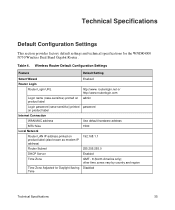
other time zones vary by country and region
Time Zone Adjusted for the WNDR4000 N750 Wireless Dual Band Gigabit Router . Technical Specifications
Default Configuration Settings
This section provides factory default settings and technical specifications for Daylight Saving Disabled Time
Technical Specifications
35
routerlogin.net or http://www.routerlogin.com
Login name (case-sensitive) ...
User Manual - Page 4


N750 Wireless Dual Band Gigabit Router WNDR4000 User Manual
Wireless Settings Screen Fields 31 Set Up WPA Security Option and Passphrase 32 Wireless Guest Networks 32
Chapter 4 Content Filtering Settings
Logs 35 Examples of Log Messages 36
Keyword Blocking of HTTP Traffic 37 Delete Keyword or Domain 37 Specify a Trusted Computer 38
Block Services 38 Set the Time Zone 40 Schedule Services...
User Manual - Page 5


N750 Wireless Dual Band Gigabit Router WNDR4000 User Manual
Unmount a USB Drive 63 Approved USB Devices 64 Connect to the USB Drive from a Remote Computer 64
Locate the Internet Port IP Address 65 Access the Modem Router's USB Drive Remotely with FTP 65 Connect to the USB Drive with Microsoft Network Settings 65 Enabling File and Printer Sharing 65
Chapter 7 Advanced Settings
WAN Setup 68...
User Manual - Page 9


N750 Wireless Dual Band Gigabit Router WNDR4000 User Manual
The following table describes the LEDs, icons, and buttons on the front panel from left to the wireless router. • Blinking green. Power is detected on this process. ready to the wireless router. • Off. The LAN port has detected a 1 Gbps link with an attached device. • Off. No link is not supplied to...
User Manual - Page 16


... need to launch the ISP's login program on page 20. When your wireless router Internet connection is correct.
ISP Domain Name Server (DNS) addresses -
Fixed or static IP address - N750 Wireless Dual Band Gigabit Router WNDR4000 User Manual
Wireless Router Setup Preparation
You can set up your wireless router and to check that it uses Dynamic Host Configuration Protocol (DHCP...
User Manual - Page 17
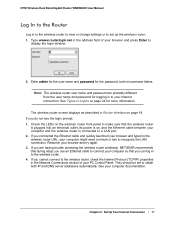
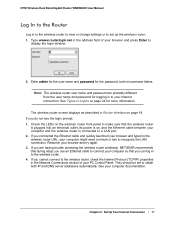
... the wireless router, check the Internet Protocol (TCP/IP) properties in Router Interface on , and the Ethernet cable between your Internet connection. They should be set up the wireless router. 1. Set Up Your Internet Connection | 17 N750 Wireless Dual Band Gigabit Router WNDR4000 User Manual
Log In to the Router
Log in to the wireless router to view or change settings or to set to obtain...
User Manual - Page 23


... computer by the ISP.
N750 Wireless Dual Band Gigabit Router WNDR4000 User Manual
traffic only from any language and is allowed by "cloning" its own user name of the router (normally the LAN MAC address). You must be sure that you want to use the MAC address of the computer that defaults to obtain both IP and DNS server addresses automatically. Unsuccessful Internet...
User Manual - Page 36


... Settings Administrator login successful-IP:192.168.0.2 Thu, 2010-05-21 18:56:58 - TCP packet dropped Source:64.12.47.28,4787,WAN -
NETGEAR activated [This entry indicates a power-up or reboot with initial time entry.] Tue, 2010-05-21 18:55:00 - ICMP packet dropped Source:64.12.47.28,0,WAN - N750 Wireless Dual Band Gigabit Router WNDR4000...
User Manual - Page 39


N750 Wireless Dual Band Gigabit Router WNDR4000 User Manual
3. The list includes several common services, but you have to 65535 by the authors of computers (having consecutive IP addresses), or all computers on your Block Services Setup selections. Note: To define a service, first you are not limited to be allowed or blocked. If you want to enable your network.
6. The ...
User Manual - Page 43


... will provide the service. Chapter 4. N750 Wireless Dual Band Gigabit Router WNDR4000 User Manual
- After the log is sent, it might fill up before the specified period, the log is cleared from your network. However, with port forwarding you are unsure, refer to the acceptable use the Reserved IP address feature in the LAN Setup screen to the Internet, and outside...
User Manual - Page 54


N750 Wireless Dual Band Gigabit Router WNDR4000 User Manual
LAN Port (Local Ports)
MAC Address. Wireless Port
See Wireless Settings Screen on page 29 for the wireless network. Name (SSID). The country where the unit is enabled. Indicates if the access point feature is set up for the b/g/n network. This indicates whether Wi-Fi Protected Setup is NETGEAR-5G. Network Maintenance ...
User Manual - Page 55


... router.
The IP address that are connected to
0). Connection Status
In the Router Status screen, click the Connection Status button to display a screen similar to IP addresses. The number of network names to this:
IP Address. Network Maintenance | 55 N750 Wireless Dual Band Gigabit Router WNDR4000 User Manual
Port
The statistics for the WAN (Internet), LAN (local), and wireless LAN...
User Manual - Page 65


... Internet port IP address in the
address field of the USB drive that your home or office network using Dynamic DNS, you can connect to the wireless router remotely. Select Maintenance > Router Status. 3. This is listed for example, ftp://10.1.65.4. File and Printer Sharing for example, share/partition1/directory1. USB Storage | 65 N750 Wireless Dual Band Gigabit Router WNDR4000 User...
User Manual - Page 71
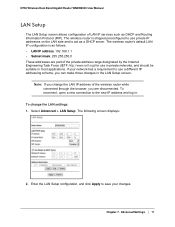
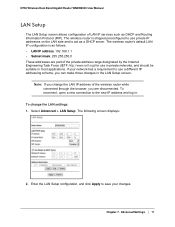
... has a requirement to use private IP addresses on the LAN side and to use a different IP addressing scheme, you are part of LAN IP services such as follows: • LAN IP address. 192.168.1.1 • Subnet mask. 255.255.255.0 These addresses are disconnected. N750 Wireless Dual Band Gigabit Router WNDR4000 User Manual
LAN Setup
The LAN Setup screen allows configuration of the private...
User Manual - Page 72
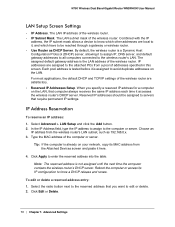
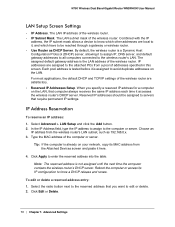
...IP
address, the IP subnet mask allows a device to know which other addresses are satisfactory. • Reserved IP Addresses Setup.
The LAN IP address of the computer or server.
N750 Wireless Dual Band Gigabit Router WNDR4000 User Manual
LAN Setup Screen Settings
• IP Address. For most applications, the default DHCP and TCP/IP settings of the wireless router. The LAN subnet mask...
User Manual - Page 78


... at 192.168.0.100. Advanced Settings With this configuration, if you attempt to access a device on the 134.177.0.0 network, your wireless router forwards your request to the company where
you first configured your LAN is 192.168.1.100. • Your company's network address is activated.
78 | Chapter 7. N750 Wireless Dual Band Gigabit Router WNDR4000 User Manual
Static Routes
Static...
User Manual - Page 96
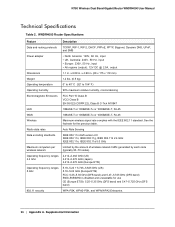
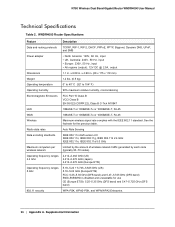
See the footnote for use
CE (Europe ETSI): 5.25-5.35 GHz (DFS band) and 5.47-5.725 GHz (DFS band)
802.11 security
WPA-PSK, WPA2-PSK, and WPA/WPA2 Enterprise.
96 | Appendix A.
Supplemental Information N750 Wireless Dual Band Gigabit Router WNDR4000 User Manual
Technical Specifications
Table 2. Operating frequency ranges 2.4 Ghz
2.412-2.462 GHz (US) 2.412-2.472 GHz (Japan) 2.412-2.472...
User Manual - Page 102
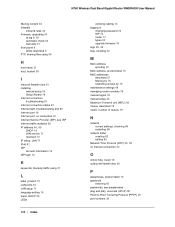
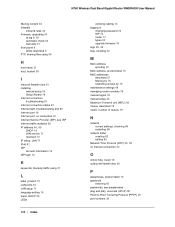
N750 Wireless Dual Band Gigabit Router WNDR4000 User Manual
filtering content 34 firewalls
inbound rules 43 firmware, upgrading 50
at log in 18 automatic check 50 manually 51 front panel 8 LEDs described 9 FTP, sharing files using 59
H
host name 21 host, trusted 38
I
inbound firewall rules 43 installing
manual setup 20 Setup Wizard 19 Internet connection troubleshooting 91 Internet connection...
User Manual - Page 103
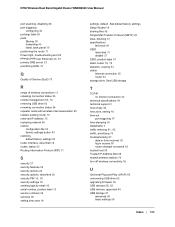
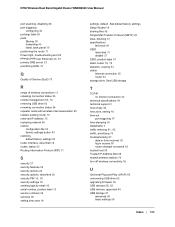
... security features 26 security options 26 security options, described 26
security PIN 10, 29
security settings 34 sending logs by email 42 serial number, product label 10 service numbers 39 services 38 setting time zone 40
settings, default. N750 Wireless Dual Band Gigabit Router WNDR4000 User Manual
port scanning, disabling 68 port triggering
configuring 46 portmap table 80 ports
filtering...
User Manual - Page 104


N750 Wireless Dual Band Gigabit Router WNDR4000 User Manual
connecting 64, 65
creating a network folder 63 editing a network folder 60 user-defined services 39
V
virtual channel identifier (VCI) 16 virtual path identifier (VPI) 16
W
WAN 68 WAN IP address, troubleshooting 91 WAN port
scanning 68 Wi-Fi Multimedia Quality of Service (WMM QoS) 73 Wi-Fi Protected Setup (WPS) 28
adding...
Similar Questions
How Do You Change Admin Password On Netgear Wndr4000 Router
(Posted by sandrstlbo 9 years ago)
How To Setup Dmz On N900 Wireless Dual Band Gigabit Router
(Posted by aptenelu 10 years ago)
How To Reset Password On Netgear Wndr4000 Router
(Posted by Stquikc 10 years ago)
What's The Best Settings For A Wndr4000 Router
(Posted by jaangel 10 years ago)
How To Reset N600 Wireless Dual Band Gigabit Router Wndr3400
(Posted by kiwipjay6 10 years ago)

