Netgear WNDR4000 Support Question
Find answers below for this question about Netgear WNDR4000 - N750 WIRELESS DUAL BAND GIGABIT ROUTER.Need a Netgear WNDR4000 manual? We have 3 online manuals for this item!
Question posted by sejus on July 4th, 2014
How To Setup Repeater Mode On Wndr4000 Usig Dd-wrt
The person who posted this question about this Netgear product did not include a detailed explanation. Please use the "Request More Information" button to the right if more details would help you to answer this question.
Current Answers
There are currently no answers that have been posted for this question.
Be the first to post an answer! Remember that you can earn up to 1,100 points for every answer you submit. The better the quality of your answer, the better chance it has to be accepted.
Be the first to post an answer! Remember that you can earn up to 1,100 points for every answer you submit. The better the quality of your answer, the better chance it has to be accepted.
Related Netgear WNDR4000 Manual Pages
WNDR4000 Installation Guide (PDF) - Page 1
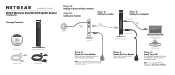
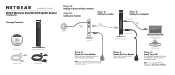
... Wireless Dual Band Gigabit Router
WNDR4000
Package Contents:
N750 Wireless Dual Band Gigabit Router WNDR4000
Resource CD
N750 Wireless Router
Ethernet Cable
Power Adapter
Step 1A:
Unplug or power off
N750 Wireless Router
Step 5:
Power On Your Router. Step 1B:
Cable your modem. Wait until the power LED turns solid green.
Power on the back to complete your router setup. Click Router...
WNDR4000 Setup Manual - Page 1
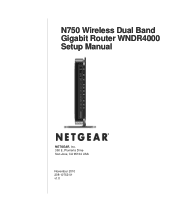
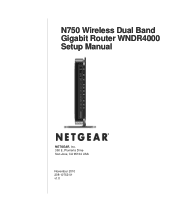
N750 Wireless Dual Band Gigabit Router WNDR4000 Setup Manual
NETGEAR, Inc. 350 E. Plumeria Drive San Jose, CA 95134 USA November 2010 208-10752-01 v1.0
WNDR4000 Setup Manual - Page 3


...
N750 Wireless Dual Band Gigabit Router WNDR4000 Setup Manual
Getting to Know Your Wireless Router 1
Unpacking Your New Wireless Router 1 Hardware Features ...2
Front Panel ...3 Back Panel ...5 Router Label ...6 Positioning Your Wireless Router 6 Installing Your Wireless Router 7 Updating Your Router Firmware 8 Installing Your Wireless Router Using Smart Wizard ...9
Installing Your Wireless...
User Manual - Page 5


N750 Wireless Dual Band Gigabit Router WNDR4000 User Manual
Unmount a USB Drive 63 Approved USB Devices 64 Connect to the USB Drive from a Remote Computer 64
Locate the Internet Port IP Address 65 Access the Modem Router... Traffic Meter 81 Advanced USB Settings 83 Wireless Bridging and Repeating Networks 83 Set Up a Repeater with Wireless Client Association 85
Chapter 8 Troubleshooting
Quick...
User Manual - Page 7


... visit the Support website at http://support.netgear.com.
This chapter contains the following sections:
• Unpack Your Wireless Router • Hardware Features • Position Your Router • Cable Your Router • Verify the Cabling
Chapter 1. Hardware Setup
1
The N750 Wireless Dual Band Gigabit Router WNDR4000 User Manual provides you with an easy and secure way to set up...
User Manual - Page 8


... router setup instructions If any parts are buttons. Keep the carton and original packing materials, in the figure. Power Internet 2.4 GHz 5 GHz LAN Ports USB Wireless WPS (1-4)
Figure 1.
N750 Wireless Dual Band Gigabit Router WNDR4000 User Manual
Unpack Your Wireless Router
Your box should contain the following items: • N750 Wireless Dual Band Gigabit Router WNDR4000 • Router...
User Manual - Page 9


... computer to your network (see Wi-Fi Protected Setup (WPS) Method on the front panel from left to remove the attached USB device. No link is off . • On. The 2.4 GHz wireless radio is detected on this button allows you to use . • Off. N750 Wireless Dual Band Gigabit Router WNDR4000 User Manual
The following table describes the LEDs...
User Manual - Page 10


... on page 94 for information about restoring factory settings.
10 | Chapter 1. Label on wireless router bottom
See Factory Settings on the bottom of the wireless router shows the Restore Factory Settings button, WPS PIN, login information, MAC address, and serial number.
N750 Wireless Dual Band Gigabit Router WNDR4000 User Manual
Back Panel
The back panel has the On/Off button and...
User Manual - Page 11
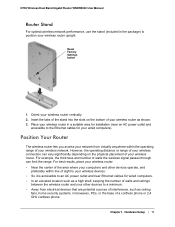
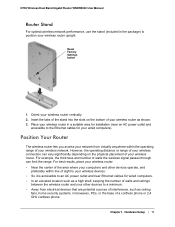
... distance or range of your wireless router upright. N750 Wireless Dual Band Gigabit Router WNDR4000 User Manual
Router Stand
For optimal wireless network performance, use the stand (included in a suitable area for installation (near Ethernet cables for your wireless router as shown. 3. Reset Factory Settings button
1. Position Your Router
The wireless router lets you access your network...
User Manual - Page 12
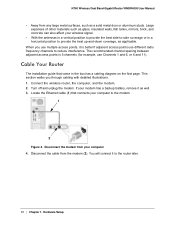
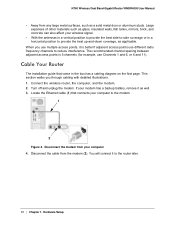
...as well. 3. If your computer to reduce interference. N750 Wireless Dual Band Gigabit Router WNDR4000 User Manual
• Away from the modem (2). The recommended channel spacing between adjacent access points is ... the box has a cabling diagram on the first page. Cable Your Router
The installation guide that connects your modem has a backup battery, remove it as a solid metal door or ...
User Manual - Page 13
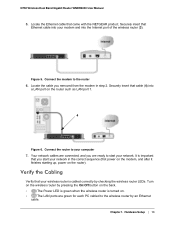
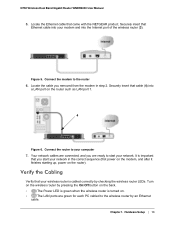
... the correct sequence (first power on the modem, and after it finishes starting up, power on the wireless router by checking the wireless router LEDs. Your network cables are connected, and you start your computer
7. Hardware Setup | 13
N750 Wireless Dual Band Gigabit Router WNDR4000 User Manual
5. Securely insert that your wireless router is cabled correctly by pressing the On...
User Manual - Page 14
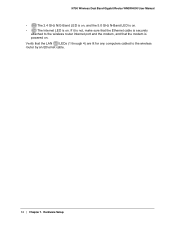
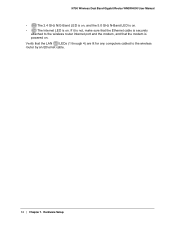
Hardware Setup Verify that the modem is
powered on. If it is not, make sure that the Ethernet cable is on.
N750 Wireless Dual Band Gigabit Router WNDR4000 User Manual
•
The 2.4 GHz N/G-Band LED is on, and the 5.0 GHz N-Band LED is on.
•
The Internet LED is securely
attached to the wireless router Internet port and the modem, and that the LAN LEDs...
User Manual - Page 27
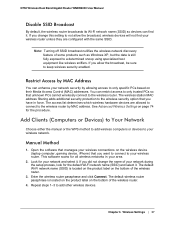
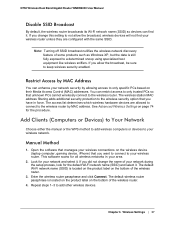
...-Fi network name (SSID) and select it. Restrict Access by MAC Address
You can enhance your network security by MAC address.
N750 Wireless Dual Band Gigabit Router WNDR4000 User Manual
Disable SSID Broadcast
By default, the wireless router broadcasts its Wi-Fi network name (SSID) so devices can restrict access to only trusted PCs so that unknown PCs cannot...
User Manual - Page 28
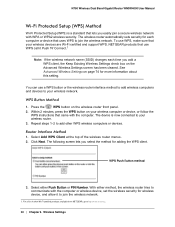
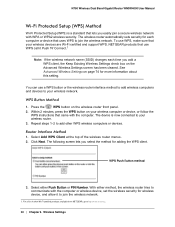
... WPS call it to your wireless network. Repeat steps 1-2 to http://www.wi-fi.org
28 | Chapter 3. The following screen lets you easily join a secure wireless network with WPA or WPA2 wireless security. For a list of the wireless router menus. 2. N750 Wireless Dual Band Gigabit Router WNDR4000 User Manual
Wi-Fi Protected Setup (WPS) Method
Wi-Fi Protected Setup (WPS) is now connected to...
User Manual - Page 29
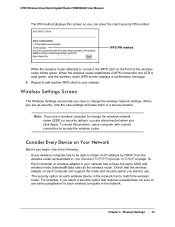
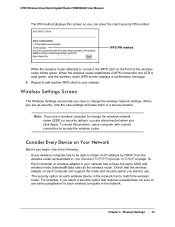
...the wireless router.
N750 Wireless Dual Band Gigabit Router WNDR4000 User Manual
The PIN method displays this problem, use a computer with a wired connection to access the wireless router. When the wireless router establishes a WPS connection, the LED is solid green, and the wireless router WPS screen displays a confirmation message. 4. To avoid this screen so you can support the mode and...
User Manual - Page 54


... of these settings. N750 Wireless Dual Band Gigabit Router WNDR4000 User Manual
LAN Port (Local Ports)
MAC Address. The IP subnet mask used by the wireless router LAN. The Wi-Fi network name (SSID) for use. The country where the unit is NETGEAR-5G. Indicates if the wireless router is NETGEAR. This indicates whether Wi-Fi Protected Setup is configured for b or...
User Manual - Page 85


... with wireless client association, your wireless router is the parent access point, it up to be the repeater with it. If your wireless router is the base station, but you want. 1.
You can set it can set up your wireless router, select the Enable Wireless Repeating Function check box. N750 Wireless Dual Band Gigabit Router WNDR4000 User Manual
• Wireless Base...
User Manual - Page 86


... are using DHCP, access point devices are on any LAN segment should be wireless repeaters. A computer on the same LAN. N750 Wireless Dual Band Gigabit Router WNDR4000 User Manual
c. c. Click Apply. 3. Set up AP 2 and AP ...SSID, channel, authentication mode, and
encryption. Verify the following for AP 2 and AP 3, select the Enable Wireless Repeating Function check box. b. e.
User Manual - Page 103
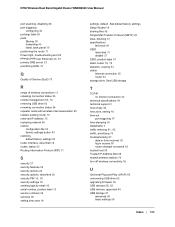
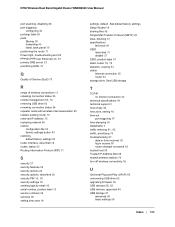
N750 Wireless Dual Band Gigabit Router WNDR4000 User Manual
port scanning, disabling 68 port triggering
configuring 46 portmap table 80 ports
filtering 38 forwarding 43 listed, back panel 10 positioning the router 11 Power light, troubleshooting and 89
PPPoE (PPP over Ethernet) 22, 91
primary DNS server 22 prioritizing traffic 73
Q
Quality of Service (QoS) 73
R
range ...
User Manual - Page 104


N750 Wireless Dual Band Gigabit Router WNDR4000 User Manual
connecting 64, 65
creating a network folder 63 editing a network folder 60 user-defined services 39
V
virtual channel identifier (VCI) 16 virtual path identifier (VPI) 16
W
WAN 68 WAN IP address, troubleshooting 91 WAN port
scanning 68 Wi-Fi Multimedia Quality of Service (WMM QoS) 73 Wi-Fi Protected Setup (WPS...
Similar Questions
Dd-wrt Support For Wndr4000 Will Not Save Settings
(Posted by twaro 9 years ago)
How To Setup Vpn On Wndr4000
(Posted by Larrazec 9 years ago)
How To Setup A Netgear Wndr4000 Wireless Router As A Repeater
(Posted by mmgvoav 9 years ago)
How To Setup Dmz On N900 Wireless Dual Band Gigabit Router
(Posted by aptenelu 10 years ago)
How To Setup Repeater Mode In Wnr2000v3
(Posted by mak5ant 10 years ago)

