Netgear WNDR4000 Support Question
Find answers below for this question about Netgear WNDR4000 - N750 WIRELESS DUAL BAND GIGABIT ROUTER.Need a Netgear WNDR4000 manual? We have 3 online manuals for this item!
Question posted by niham on August 30th, 2014
Cannot Connect Vpn Through Netgear Wndr4000
The person who posted this question about this Netgear product did not include a detailed explanation. Please use the "Request More Information" button to the right if more details would help you to answer this question.
Current Answers
There are currently no answers that have been posted for this question.
Be the first to post an answer! Remember that you can earn up to 1,100 points for every answer you submit. The better the quality of your answer, the better chance it has to be accepted.
Be the first to post an answer! Remember that you can earn up to 1,100 points for every answer you submit. The better the quality of your answer, the better chance it has to be accepted.
Related Netgear WNDR4000 Manual Pages
WNDR4000 Installation Guide (PDF) - Page 1
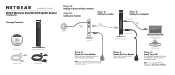
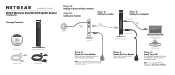
... battery before connecting your modem to complete your router setup. Installation Guide
N750 Wireless Dual Band Gigabit Router
WNDR4000
Package Contents:
N750 Wireless Dual Band Gigabit Router WNDR4000
Resource CD
N750 Wireless Router
Ethernet Cable
Power Adapter
Step 1A:
Unplug or power off
N750 Wireless Router
Step 5:
Power On Your Router.
Step 2:
Cable your modem.
Step 1B...
WNDR4000 Setup Manual - Page 1
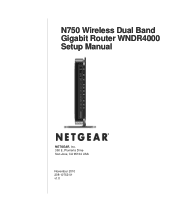
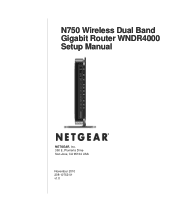
Plumeria Drive San Jose, CA 95134 USA November 2010 208-10752-01 v1.0 N750 Wireless Dual Band Gigabit Router WNDR4000 Setup Manual
NETGEAR, Inc. 350 E.
WNDR4000 Setup Manual - Page 3


...
N750 Wireless Dual Band Gigabit Router WNDR4000 Setup Manual
Getting to Know Your Wireless Router 1
Unpacking Your New Wireless Router 1 Hardware Features ...2
Front Panel ...3 Back Panel ...5 Router Label ...6 Positioning Your Wireless Router 6 Installing Your Wireless Router 7 Updating Your Router Firmware 8 Installing Your Wireless Router Using Smart Wizard ...9
Installing Your Wireless...
User Manual - Page 7


...
Chapter 1. Hardware Setup
1
The N750 Wireless Dual Band Gigabit Router WNDR4000 User Manual provides you with all major DSL Internet service providers, lets you block unsafe Internet content and applications, and protects the devices (PCs, gaming consoles, and so on) that comes in this chapter walks you connect to set up your new wireless router using the installation guide that...
User Manual - Page 9


... detected a 10/100 Mbps link with an attached device. • Solid amber. No USB device is connected, or the Safely Remove Hardware button has been
clicked and it is supplied to the modem.
• Solid green.
N750 Wireless Dual Band Gigabit Router WNDR4000 User Manual
The following table describes the LEDs, icons, and buttons on . • Solid green. Power...
User Manual - Page 13
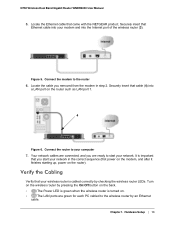
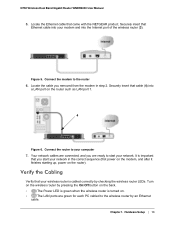
N750 Wireless Dual Band Gigabit Router WNDR4000 User Manual
5. Securely insert that Ethernet cable into your modem and into
a LAN port on the router). Locate the cable you removed from the modem in the correct sequence (first power on the modem, and after it finishes starting up, power on the router such as LAN port 1.
4
Figure 6. Securely insert that your network. It is...
User Manual - Page 17
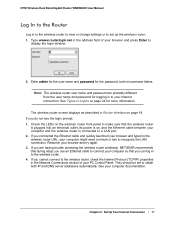
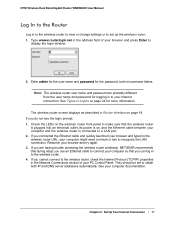
... use an Ethernet cable to connect your computer so that the wireless router
is plugged into an electrical outlet, its power is connected to a LAN port. 2. See your browser and try again. 3. If you do not see the login prompt: 1. N750 Wireless Dual Band Gigabit Router WNDR4000 User Manual
Log In to the Router
Log in the Network Connections section of your PC...
User Manual - Page 18


... you are connected to the Internet, the Firmware Upgrade Assistant screen displays so you can check for new firmware.
• If no new firmware is the screen for new firmware (recommended). Router interface 18 | Chapter 2. CAUTION:
Do not try to go online, turn off the wireless router, shut down to the latest firmware. N750 Wireless Dual Band Gigabit Router WNDR4000 User...
User Manual - Page 19
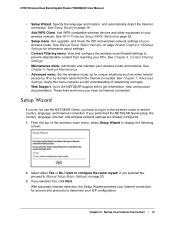
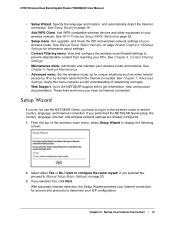
...Internet is needed. Set the wireless router up for information about settings.
• Content Filtering menu.
N750 Wireless Dual Band Gigabit Router WNDR4000 User Manual
• Setup Wizard. Specify the language and location, and automatically detect the Internet connection. Set, upgrade, and check the ISP and wireless network settings of the wireless router menu, select Setup Wizard...
User Manual - Page 21
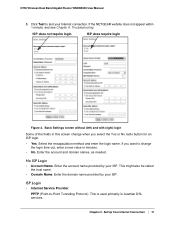
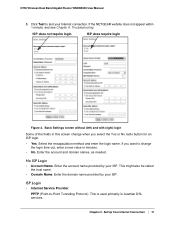
...does not require login
ISP does require login
Figure 2. Set Up Your Internet Connection | 21 No ISP Login
• Account Name.
Enter the account and ...NETGEAR website does not appear within 1 minute, and see Chapter 8, Troubleshooting. If you want to change when you select the Yes or No radio button for an ISP login. • Yes.
N750 Wireless Dual Band Gigabit Router WNDR4000...
User Manual - Page 23


...your wireless router to use the MAC address of the computer that computer. Contact your Internet connection. Set Up Your Internet Connection | 23 Review your NETGEAR product and
contact NETGEAR Technical... MAC Address. N750 Wireless Dual Band Gigabit Router WNDR4000 User Manual
traffic only from any language and is allowed by "cloning" its own user name of the router (normally the ...
User Manual - Page 26
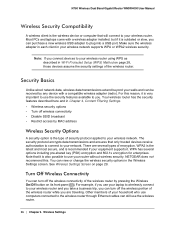
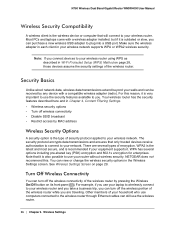
... if your router without wireless security. Other members of the wireless router. N750 Wireless Dual Band Gigabit Router WNDR4000 User Manual
Wireless Security Compatibility
A wireless client is the wireless device or computer that will connect to your wireless network. WPA2 is the latest and most secure, and is the type of the wireless router while you .
Your wireless router has the...
User Manual - Page 28
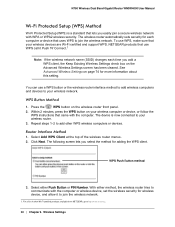
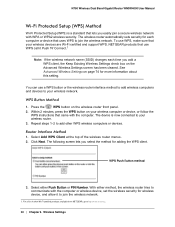
... security for each time you easily join a secure wireless network with WPA or WPA2 wireless security. N750 Wireless Dual Band Gigabit Router WNDR4000 User Manual
Wi-Fi Protected Setup (WPS) Method
Wi-Fi Protected Setup (WPS) is now connected to your wireless router.
3.
Repeat steps 1-2 to your wireless network. Router Interface Method
1. Select Add WPS Client at the top of other...
User Manual - Page 31


N750 Wireless Dual Band Gigabit Router WNDR4000 User Manual
Wireless Settings Screen Fields
Region
The location where the wireless router is used by default. You can customize access so that a wireless station can set up to operate the wireless router in its SSID so that people who use their computers to access your home network.
• Enable Wireless Isolation. This setting ...
User Manual - Page 75
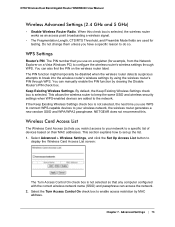
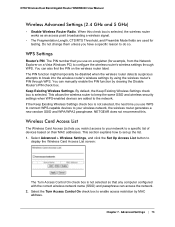
... PIN through WPS. You can also find the PIN on their MAC addresses. N750 Wireless Dual Band Gigabit Router WNDR4000 User Manual
Wireless Advanced Settings (2.4 GHz and 5 GHz)
• Enable Wireless Router Radio. If the Keep Existing Wireless Settings check box is selected.
By default, the Keep Existing Wireless Settings check box is not selected, the next time you have a specific reason...
User Manual - Page 89


... registered on , there is interrupted, or if the router detects a problem with a hardware problem, contact Technical Support at www.netgear.com/support. N750 Wireless Dual Band Gigabit Router WNDR4000 User Manual
Network Settings
Make sure that the network settings of the computer are correct.
• Wired and wirelessly connected computers need to have a hardware problem. Troubleshooting...
User Manual - Page 90


N750 Wireless Dual Band Gigabit Router WNDR4000 User Manual
• Clear the router's configuration to factory defaults as described in the previous section. • Make sure that was changed and you do not know the current IP address, clear the wireless router's configuration to factory defaults. This cable could be in the range of Windows and MacOS will generate and assign...
User Manual - Page 91
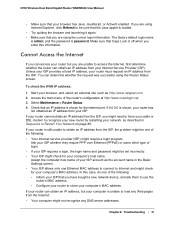
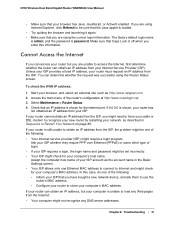
...netgear.com. 2.
Ask your ISP whether they require PPP over Ethernet (PPPoE) or some other type of login. • If your ISP that you enter this case, do one Ethernet MAC address to connect.... The factory default login name
is admin, and the password is password.
N750 Wireless Dual Band Gigabit Router WNDR4000 User Manual
• Make sure that your computer is unable to load any...
User Manual - Page 93


... by objects between the router and your computer? Chapter 8. Wireless Signal Strength
If your wireless device finds your network, but at http://www.netgear.com/support. N750 Wireless Dual Band Gigabit Router WNDR4000 User Manual
Wireless Connectivity
If you are having trouble connecting wirelessly to the router, try to isolate the problem. • Does the wireless device or computer that...
User Manual - Page 99


...radio receiver is to telecommunications and/or network services. N750 Wireless Dual Band Gigabit Router WNDR4000 User Manual
Svenska [Swedish]
Härmed intygar NETGEAR Inc. Operation is no guarantee that which can radiate... to User
This product does not contain any user serviceable components and is
connected. • Consult the dealer or an experienced radio/TV technician for an...
Similar Questions
How To Setup Vpn On Wndr4000
(Posted by Larrazec 9 years ago)
Wndr4000 Does Not Connect To Modem
(Posted by Romerjosh 9 years ago)
Netgear Wndr4000 How To Setup Vpn
(Posted by grkent92 9 years ago)
How To Setup Dmz On N900 Wireless Dual Band Gigabit Router
(Posted by aptenelu 10 years ago)
How To Reset N600 Wireless Dual Band Gigabit Router Wndr3400
(Posted by kiwipjay6 10 years ago)

