Netgear WNDR3400v2 Support Question
Find answers below for this question about Netgear WNDR3400v2.Need a Netgear WNDR3400v2 manual? We have 4 online manuals for this item!
Question posted by marhb1dp on July 5th, 2014
Xbox Won't Connect To Netgear Wndr3400v2
The person who posted this question about this Netgear product did not include a detailed explanation. Please use the "Request More Information" button to the right if more details would help you to answer this question.
Current Answers
There are currently no answers that have been posted for this question.
Be the first to post an answer! Remember that you can earn up to 1,100 points for every answer you submit. The better the quality of your answer, the better chance it has to be accepted.
Be the first to post an answer! Remember that you can earn up to 1,100 points for every answer you submit. The better the quality of your answer, the better chance it has to be accepted.
Related Netgear WNDR3400v2 Manual Pages
WNDR3400 Setup Manual - Page 7


... to Know Your Wireless Router
4 An IP address has been received; No link is being transmitted at 100 Mbps. The Ethernet cable connection to transmit data. Data is being transmitted and received.
ready to the modem has been detected. The LAN port has detected a 10 Mbps link with an attached device.
Initializing...
WNDR3400 Setup Manual - Page 13


It then helps you to connect your router and PC(s).
Installing Your Wireless Router Using Smart Wizard
10 The NETGEAR Smart Wizard takes you through the...option, if you through an Internet Service Provider (ISP). • Your PC has a wired Ethernet connection (not a wireless connection). • For cable modem service, that : • You are using on .
- In the CD's menu, click ...
WNDR3400 Setup Manual - Page 14


...places a Router_Setup.html file on page 23). After connecting to the Internet, you to Check for Firmware Updates, click Yes to check the NETGEAR website for your high-speed wireless router, the ... later (see "Setting Your SSID and Wireless Security" on page 24 or "Using Push 'N' Connect (WPS) to select a security option (see "Accessing Your Router After Installation and Checking for more...
WNDR3400 Setup Manual - Page 17


... the documentation for your new router. If you are two steps to the router. 2. a. Locate the Ethernet cable (1) that came with the NETGEAR product. Disconnect the cable at the modem (2).
To connect your computer to TCP/IP Addressing in "Related Documents" on page 43.
Turn off and unplug the cable or ADSL broadband...
WNDR3400 Setup Manual - Page 21


... 11
2. see the online User Manual). 4.
The router will display. 3. The Firmware Upgrade Assistant screen will automatically check the
NETGEAR database for new firmware (recommended).
When prompted, enter admin for the router user name and password for several seconds! If new ...Yes, and the router will display. (If you select "No", you might use to your Internet connection.
WNDR3400 Setup Manual - Page 23


N600 Wireless Dual Band Router WNDR3400 Setup Manual
If you do not connect successfully: • Review your settings and make sure that you have selected the correct options and typed
everything correctly. • Contact your NETGEAR product and contact NETGEAR Technical Support. Installing Your Wireless Router Manually (Advanced and Linux Users)
20 If problems...
WNDR3400 Setup Manual - Page 24


... logging in to the browser, you will be prompted to check for firmware updates from the NETGEAR update server.
You will also be prompted to check for new router firmware. Press Enter.
... a browser window and type http://www.routerlogin.net in the address field of these addresses to connect to the router. You will also be prompted to check for new router firmware to your
browser...
WNDR3400 Setup Manual - Page 25


...new firmware version is available, the message "No New Firmware Version Available" will automatically check the
NETGEAR database for new firmware later; Figure 13
2. If you can check for a new firmware ...(If you selected "No," you changed the Password from the defaults, then enter your Internet connection. If new firmware is the default router Password), both in to check for new firmware (...
WNDR3400 Setup Manual - Page 26


...security configurations that is on page 26). Configuring Your Wireless Network
23 NETGEAR strongly recommends that connect wirelessly to the router (such as wireless adapter cards and wireless computers... The Wireless Settings screen lets you set your secure wireless network (see "Using Push 'N' Connect (WPS) to Configure Your Wireless Network" on the Resource CD. If you configure the router...
WNDR3400 Setup Manual - Page 35


... turns amber for this product.
The CD automatically starts and detects the language you are using the power adapter supplied by NETGEAR for about 20 seconds and then turns green. See "Connecting Your Wireless Router" on page 13), check the following table. Turn the power off .
Select a different language option, if you...
WNDR3400 Setup Manual - Page 37


... on. If it again.
Obtaining an Internet IP Address
If your wireless router is unable to check that an IP address is securely connected between the cable or ADSL modem, and that the Ethernet cable is
shown for help with the service provider. Try closing the browser and starting it does not...
WNDR3400 Setup Manual - Page 48


...receiving antenna. • Increase the separation between the equipment and receiver. • Connect the equipment into an outlet on the documentation website. This equipment generates, uses, and... and Certifications
Product Registration, Support, and Documentation Register your product at http://www.NETGEAR.com/register. However, there is available on the CD, on the support website...
WNDR3400 User Manual - Page 2


...router is a trademark of improving internal design, operational function, and/or reliability, NETGEAR reserves the right to make changes to certain restrictions. Inc.
Lesen Sie dazu bitte...In the interest of NETGEAR.
Das Bundesamt für Zulassungen in der Betriebsanleitung. Product updates and Web support are registered trademarks, and Smart Wizard is connected to the Internet,...
WNDR3400 User Manual - Page 14


... page 1-6
Using the Setup Manual
For first-time installation of your wireless router. N600 Wireless Dual Band Router WNDR3400 User Manual
Chapter 1 Configuring Your Internet Connection
This chapter describes how to connect your router, modem, and computers. Note: NETGEAR recommends using the Resource CD as described in to the...
WNDR3400 User Manual - Page 18
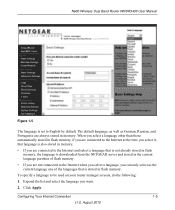
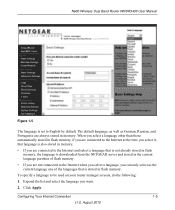
..., as well as the current language one of flash memory.
• If you are not connected to the Internet and select a language that is not already stored in flash memory, the language is downloaded from the NETGEAR server and stored in the current language partition of the languages that language is also...
WNDR3400 User Manual - Page 45
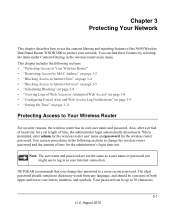
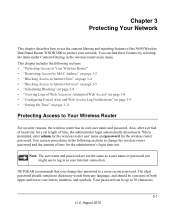
... the amount of the N600 Wireless Dual Band Router WNDR3400 to protect your Internet connection. The ideal password should contain no dictionary words from any language, and should... 3-9 • "Setting the Time" on page 3-11
Protecting Access to a more secure password.
NETGEAR recommends that you might use procedures in the following sections: • "Protecting Access to Your Wireless ...
WNDR3400 User Manual - Page 113


...be used only to the router USB port. Do not connect computers, USB modems, printers, CD drives, or DVD drives to connect USB storage devices like flash drives or hard drives. ...; "Specifying Approved USB Devices" on page 7-11 • "Connecting to the USB Drive from a Remote Computer" on page 7-12 • "Connecting to your router.
N600 Wireless Dual Band Router WNDR3400 User Manual
Chapter...
WNDR3400 User Manual - Page 126


..., documentation, and the latest software updates at http://www.netgear.com/support. Turn off and unplug the modem. 2. Wait 2 minutes. 4. Turn off the wireless router...the Ping Utility" on page 8-6 • "Problems with Date and Time" on page 8-8 • "Wireless Connectivity" on page 8-9 • "Restoring the Default Configuration and Password" on the wireless router and wait 2 minutes...
WNDR3400 User Manual - Page 133


... the IP address specified by the subnet mask) is different from the network address of the remote device.
• Check that your cable or DSL modem is connected and functioning.
• If your ISP assigned a host name to display a screen that the LAN path works correctly, test the path from the authorized...
WNDR3400v2 Install Guide - Page 1


...
N600 Wireless Dual Band Router
WNDR3400v2
Package Contents:
2.4 GHz GHz 5
Ethernet cable Power adapter
Router stand (two pieces)
N600 Wireless Router (with stand attached)
GHz 5
5 GHz
2.4 GHz 2.4 GHz
GHz
Attach the STAND to the ROUTER, then plug it into an outlet. Internet
DSL or Cable
Modem
Step 2:
Connect one end of the LEDs...
Similar Questions
How To Port Trigger Xbox Live For Netgear Wndr3400v2
(Posted by nadecane 10 years ago)
How To Forwarding Port For Xbox 360 On Netgear Wndr3400v2
(Posted by anncDJSHAN 10 years ago)

