Netgear WNDR3400v2 Support Question
Find answers below for this question about Netgear WNDR3400v2.Need a Netgear WNDR3400v2 manual? We have 4 online manuals for this item!
Question posted by AlicRRizz on March 30th, 2014
Wndr3400v2 Won't Power On
The person who posted this question about this Netgear product did not include a detailed explanation. Please use the "Request More Information" button to the right if more details would help you to answer this question.
Current Answers
There are currently no answers that have been posted for this question.
Be the first to post an answer! Remember that you can earn up to 1,100 points for every answer you submit. The better the quality of your answer, the better chance it has to be accepted.
Be the first to post an answer! Remember that you can earn up to 1,100 points for every answer you submit. The better the quality of your answer, the better chance it has to be accepted.
Related Netgear WNDR3400v2 Manual Pages
WNDR3400 Setup Manual - Page 4


... the online Reference Manual
If any of your router.
Getting to Know Your Wireless Router
Congratulations on stand for your wireless router • An AC power adapter (varies by region) • A yellow Ethernet cable • NETGEAR Installation Guide • The Resource CD, which includes:
-
Then, read the section on "Positioning Your...
WNDR3400 Setup Manual - Page 5


Place your router in an area suitable for installation (near an AC power outlet and accessible to the Ethernet cables for your wireless router by inserting the router into the stand supplied with the front and back panels ...
WNDR3400 Setup Manual - Page 6


...Blinking Blue Off
Description
The unit is ready. the unit is starting up after being powered on. Restore factory settings button pressed; The unit is being communicated over a wireless .... Firmware is not supplied to the router.
Table 1. Status Light Descriptions
Item Function
1. Power is upgrading. 2. The unit startup has completed; See "Checking Basic Router Functions" on ...
WNDR3400 Setup Manual - Page 8


... USB 1.0/1.1) for connecting the router to local computers 4. Figure 3 The back of the WNDR3400 router contains the items in the list that follows the figure.
Power on /off button 3. N600 Wireless Dual Band Router WNDR3400 Setup Manual
Back Panel
The rear panel of the wireless router includes: 1. AC...
WNDR3400 Setup Manual - Page 10
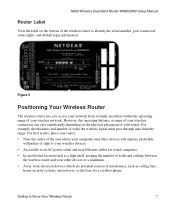
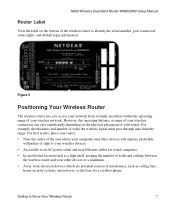
Getting to an AC power outlet and near Ethernet cables for wired computers. • In an elevated location such as ceiling fans,
home security systems, microwaves, or the base for a ...
WNDR3400 Setup Manual - Page 19


It might need to go to verify the following: • Power. Figure 9
Check the wireless router status lights to the Internet Explorer ...not, see "Checking Basic Router
Functions" on your router is connected. The Power light (1) should be off if no USB device is connected; Now, plug the power cord into a power outlet. For DSL customers, if software logs you can select Never dial a...
WNDR3400 Setup Manual - Page 20


...more information. The factory default state is communicating at both ends, and that the modem is turned on. Figure 10
Connect to the wireless router by typing http://www.routerlogin...
• Internet. Connect to the wireless router Internet port and that the modem, and that the computer is powered on page 42 for Internet Access
When configuring your router: 1.
amber indicates 10 Mbps.
WNDR3400 Setup Manual - Page 33


... the wireless router is lit if the Ethernet cable to the wireless router from the modem is lit (see "Front Panel" on page 36 • "Testing the Path from its power outlet, and turn off and unplug the modem from a PC to the Internet" on page 37
Basic Setup Checklist
The following problems...
WNDR3400 Setup Manual - Page 34


... indicating that the self-test
procedure is the case, in the Router MAC Address section of the Power light changes to a 100 Mbps device, verify that the port's light is connected to green.
...of the computer are correct:
1. After approximately 20 seconds, verify that:
a. Some cable modem services require you have enabled WPS security, verify that the dome light stops blinking and turns ...
WNDR3400 Setup Manual - Page 35


... and detects the language you prefer. After firmware recovery is properly connected to a functioning power outlet.
• Check that you might have a hardware problem and should contact technical support....42. Select a different language option, if you are using on your router and that the power adapter is off and back on .
3.
If the error persists, you have a hardware ...
WNDR3400 Setup Manual - Page 36


...'s IP address to factory defaults.
If your computer's IP address is turned on power to 192.168.1.254.
Confirm that the Ethernet cable connections are using the correct ...Make sure that was supplied with finding your computer. Refer to see the online Reference Manual. Turn the power off when you are unable to log in to the wireless router, check the following :
1. N600...
WNDR3400 Setup Manual - Page 45


... restore factory settings button, and wait for the router to restart, and for about 5 seconds, until the Power light begins to blink (see "Back Panel" on the rear panel of the router, for the Power light to press and hold the restore factory settings button, located on page 5).
2. To restore the factory...
WNDR3400 User Manual - Page 4


...;sir NETGEAR Inc. For detailed information the end-user should apply for supplying public access to 10 mW EIRP in some areas the RF output power may not be limited to telecommunications and/or network services. att denna Radiolan står I överensstämmelse med de väsentliga egenskapskrav och...
WNDR3400 User Manual - Page 6


... operational frequency bands are country dependent and are allocated as set by the Voluntary Control Council for harmful interference to cochannel mobile satellite systems. High power radars are firmware programmed at preventing radio interference in conjunction with FCC Standards FOR HOME OR OFFICE USE
Modifications made to the product, unless expressly...
WNDR3400 User Manual - Page 24


....
• In an elevated location such as wireless computers and wireless adapter cards). Use dome on page 2-11. The latency, data throughput performance, and notebook power consumption of interference, such as PCs, microwave ovens, and 2.4 GHz cordless phones.
• Away from sources of wireless adapters also vary depending on the Wi...
WNDR3400 User Manual - Page 25


... 6 and 11). Deploy the security features appropriate to your wireless network:
Wireless data security options Range: up to establish a wireless connection can consume more battery power on both your network. Unlike wired network data, your wireless data transmissions can extend beyond your walls and can enhance the security of WPA makes...
WNDR3400 User Manual - Page 114


..., speed of the network, and other multimedia with friends and family-sharing MP3 files, pictures, and other variables. In addition, you do not have to power up a computer to http://kb.netgear.com/app/answers/detail/ a_id/14313.
N600 Wireless Dual Band Router WNDR3400 User Manual
Actual bus speeds can vary...
WNDR3400 User Manual - Page 127


...; The Internet status light on the wireless router is on if the Ethernet cable connecting the wireless router and the modem is on the same network as the router.
Check the Power light to obtain an IP address automatically using DHCP. N600 Wireless Dual Band Router WNDR3400 User Manual
Table 8-1.
Troubleshooting
8-2
v1...
WNDR3400 User Manual - Page 129


... your local network, check the following : • Make sure that the Ethernet cable connections are secure at the
router and at the modem or computer. • Make sure that power is turned on the same subnet as 169.254.x.x: Windows and Mac OS generate and assign an IP address if the computer...
WNDR3400v2 Install Guide - Page 1


... check the "Troubleshooting" section on your MODEM. Power On/Off N600 Wireless Router
Laptop or Desktop Computer
Step 4:
Connect the power adapter to the ROUTER:
1.
If none...connection as shown in ). Installation Guide
N600 Wireless Dual Band Router
WNDR3400v2
Package Contents:
2.4 GHz GHz 5
Ethernet cable Power adapter
Router stand (two pieces)
N600 Wireless Router (with stand...
Similar Questions
Netgear N600 Wndr3400v2 Power Light Wont Stop Blinking
(Posted by jerrrollin 10 years ago)
Power Went Out And Now Wndr3400v2 Won't Connect To Internet
(Posted by RayGamilto 10 years ago)

