Netgear WNDR3400v2 Support Question
Find answers below for this question about Netgear WNDR3400v2.Need a Netgear WNDR3400v2 manual? We have 4 online manuals for this item!
Question posted by vilesa on April 14th, 2014
Wndr3400v2 Won't Downoad Update
The person who posted this question about this Netgear product did not include a detailed explanation. Please use the "Request More Information" button to the right if more details would help you to answer this question.
Current Answers
There are currently no answers that have been posted for this question.
Be the first to post an answer! Remember that you can earn up to 1,100 points for every answer you submit. The better the quality of your answer, the better chance it has to be accepted.
Be the first to post an answer! Remember that you can earn up to 1,100 points for every answer you submit. The better the quality of your answer, the better chance it has to be accepted.
Related Netgear WNDR3400v2 Manual Pages
WNDR3400 Setup Manual - Page 3


Contents
Getting to Know Your Wireless Router 1
Unpacking Your New Wireless Router 1 Hardware Features ...2 Positioning Your Wireless Router 7 Installing Your Wireless Router 8 Updating Your Router Firmware 9 Installing Your Wireless Router Using Smart Wizard ...10
Installing Your Wireless Router Manually (Advanced and Linux Users 13
Connecting Your Wireless Router ...
WNDR3400 Setup Manual - Page 12


...included with your product. • The Smart Wizard installation assistant lets you check for and install updates. Set up -to Know Your Wireless Router
9 Getting to -date features of your router, ...NETGEAR provides a variety of the
setup activity. • The router includes an update feature that lets you to receive the best, most up your wireless network and select wireless ...
WNDR3400 Setup Manual - Page 13


...; You have an Internet service connection through an Internet Service Provider (ISP). • Your PC has a wired Ethernet connection (not a wireless connection). • For cable modem service, that : • You are using the Smart Wizard:
1.
If the CD does not automatically start the Smart Wizard: • For Windows users, - The NETGEAR...
WNDR3400 Setup Manual - Page 14


...you can:
• Log in this feature. For advanced features not covered in to check for updates later (see the Reference Manual on the desktop for you can always access the router's user ...firmware;
If you choose not to select a security option during installation, you to Check for Firmware Updates, click Yes to Configure Your Wireless Network" on page 24 or "Using Push 'N' Connect (...
WNDR3400 Setup Manual - Page 16


... and Domain Name - Fixed or Static IP Address Your ISP should have provided you with all of the necessary information. • Internet ADSL or cable modem service connection to the Internet. If you might need the following information to set to ensure that the Internet Protocol (TCP/IP) Property settings on...
WNDR3400 Setup Manual - Page 24


... shortcut icon is in to the router. Configuring Your Wireless Network
After installing your router, you will be prompted to check for firmware updates from the NETGEAR update server. When you log in to the browser, you must log into the router to complete your wireless and security settings, by the Smart...
WNDR3400 Setup Manual - Page 34


... that the dome light stops blinking and turns off (unless you to green. If a LAN port is the case, in the correct sequence. Some cable modem services require you have enabled WPS security, verify that the port's light is lit. 4. If you turn the router on, reset the router according to...
WNDR3400 Setup Manual - Page 48


... to correct the interference by going to Part 15 of network traffic, building materials and construction, and network overhead, lower actual data throughput rate. Product updates and Web support are designed to radio communications. If this wireless router. Maximum Wireless Signal Rate Derived from that interference will vary. Federal Communications Commission...
WNDR3400 User Manual - Page 2


Product updates and Web support are registered trademarks or trademarks of this document without notice. in the operating instructions. Other brand and product names are always available ...
WNDR3400 User Manual - Page 13


... your computer must have been made since the WNDR3400 router was introduced. Publication Revision History
Version Date
v1.0
August 2010
Description Original publication. Note: Product updates are available on a single sheet of paper, you can save paper and printer ink by selecting this feature.
WNDR3400 User Manual - Page 16


... cleared the Check for details). Figure 1-3
Configuring Your Internet Connection
1-3
v1.0, August 2010 N600 Wireless Dual Band Router WNDR3400 User Manual The Checking for Firmware Updates screen displays unless you want to upgrade to the new software (see "Upgrading the Router Firmware" on page 4-1 for...
WNDR3400 User Manual - Page 57


... install an upgrade file stored on your computer.
N600 Wireless Dual Band Router WNDR3400 User Manual
The Checking for Firmware Updates screen appears at login unless you clear the Check for Updated Firmware Upon Log-in check box. If this screen, you can restore your configuration settings. Alternatively, you can check for...
WNDR3400 User Manual - Page 65
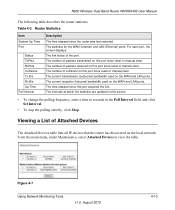
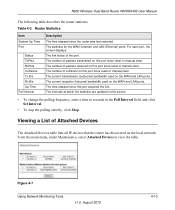
....
• To change the polling frequency, enter a time in seconds in this port since reset or manual clear. The intervals at which the statistics are updated in the Poll Interval field, and click Set Interval.
• To stop the polling entirely, click Stop. The number of the port. The time elapsed...
WNDR3400 User Manual - Page 71
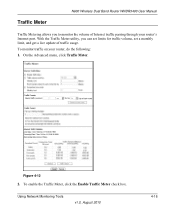
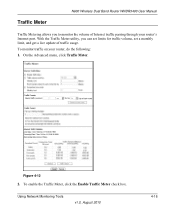
... Meter
N600 Wireless Dual Band Router WNDR3400 User Manual
Traffic Metering allows you can set limits for traffic volume, set a monthly limit, and get a live update of Internet traffic passing through your router, do the following:
1.
WNDR3400 User Manual - Page 72
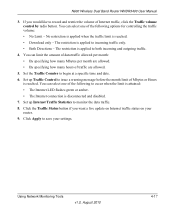
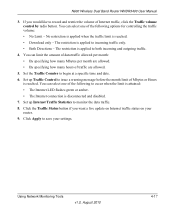
....
5. Set up Traffic Control to incoming traffic only. • Both Directions - You can select one of Mbytes or Hours
is reached. If you want a live update on Internet traffic status on your settings.
WNDR3400 User Manual - Page 112
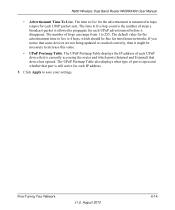
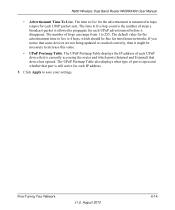
The time to increase this value.
• UPnP Portmap Table. If you notice that some devices are not being updated or reached correctly, then it disappears. Fine-Tuning Your Network
v1.0, August 2010
6-14 The UPnP Portmap Table displays the IP address of steps a broadcast ...
WNDR3400 User Manual - Page 126


... on page 8-14
Quick Tips
This section describes tips for troubleshooting some common problems. Table 8-1.
Turn off and unplug the modem. 2. Tip: NETGEAR provides helpful articles, documentation, and the latest software updates at http://www.netgear.com/support. N600 Wireless Dual Band Router WNDR3400 User Manual
Chapter 8 Troubleshooting
This chapter provides information...
WNDR3400 User Manual - Page 148
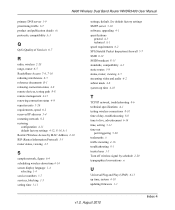
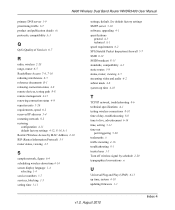
... 4-11 default factory settings 4-12, 8-14, A-1 Restrict Wireless Access by schedule 2-20 typographical conventions xi
U
Universal Plug and Play (UPnP) 6-13 up time, system 4-10 updating firmware 1-3
v1.0, August 2010
Index-4 N600 Wireless Dual Band Router WNDR3400 User Manual
primary DNS server 1-9 prioritizing traffic 6-7 product and publication details vii protocols, compatibility...
WNDR3400v2 Install Guide - Page 1


...
Step 4:
Connect the power adapter to the ROUTER ( ). Step 5:
Connect your modem turns on the bottom label. Use another Ethernet cable to http://routerlogin.net in this...section on your modem to the ROUTER:
1. If your modem has a battery backup, first remove and reinsert the battery before connecting your MODEM. Installation Guide
N600 Wireless Dual Band Router
WNDR3400v2
Package Contents:...
Similar Questions
Can't Download Firmware Update For Netgear Wndr3400v2
(Posted by casadlean 10 years ago)


