Netgear WNDR3400v2 Support Question
Find answers below for this question about Netgear WNDR3400v2.Need a Netgear WNDR3400v2 manual? We have 4 online manuals for this item!
Question posted by chinkot77 on August 19th, 2014
Wndr3400v2 Won't Connect After Computer Goes To Sleep
The person who posted this question about this Netgear product did not include a detailed explanation. Please use the "Request More Information" button to the right if more details would help you to answer this question.
Current Answers
There are currently no answers that have been posted for this question.
Be the first to post an answer! Remember that you can earn up to 1,100 points for every answer you submit. The better the quality of your answer, the better chance it has to be accepted.
Be the first to post an answer! Remember that you can earn up to 1,100 points for every answer you submit. The better the quality of your answer, the better chance it has to be accepted.
Related Netgear WNDR3400v2 Manual Pages
WNDR3400 Setup Manual - Page 7


... Green
Solid Amber
Blinking Amber
Off
Description
The USB device has been accepted by the Router and is connected to Know Your Wireless Router
4 The Ethernet cable connection to be used. Getting to the modem. The USB device is being transmitted and received. For more information on modes, see "Configuring Your Wireless Settings...
WNDR3400 Setup Manual - Page 8


... the figure. Power on /off button 3. WLAN on /off button 6. Four local (LAN) 10/100 Mbps Ethernet ports for connecting the router to a cable or DSL modem 5. Internet (WAN) Ethernet port for connecting the router to Know Your Wireless Router
5 USB port (backward compatible to USB 1.0/1.1) for attaching a USB storage device
Getting to...
WNDR3400 Setup Manual - Page 13


...Resource CD into your PC. In the CD's menu, click Setup to connect your Internet service. Installing Your Wireless Router Using Smart Wizard
Prepare the ...connection, not a wireless connection. • You have an Internet service connection through an Internet Service Provider (ISP). • Your PC has a wired Ethernet connection (not a wireless connection). • For cable modem...
WNDR3400 Setup Manual - Page 16


... • Internet ADSL or cable modem service connection to "automatically obtain an IP address" using DHCP and "Obtain DNS server address automatically." Connecting Your Wireless Router
Before you install ...ISP. Installing Your Wireless Router Manually (Advanced and Linux Users)
Before installing and connecting your router manually, review the list below and make sure that the Internet Protocol ...
WNDR3400 Setup Manual - Page 17


... Users)
14 N600 Wireless Dual Band Router WNDR3400 Setup Manual
of the wireless router (3).
To connect your Internet service. Turn off your modem and into your computer. Disconnect the cable at the modem (2). Locate the Ethernet cable that connects your computer to TCP/IP Addressing in "Related Documents" on page 43. If you are...
WNDR3400 Setup Manual - Page 18


Wait 2 minutes. To start your network. First, plug in step 2. Locate the cable you from the modem in and turn on the router such as LAN port 1.
4
Figure 8 Your network cables are connected, and you start your network in the correct sequence could prevent you removed from accessing the Internet.
1.
Installing Your Wireless...
WNDR3400 Setup Manual - Page 20


...Users)
17 A LAN light (6) should be lit. To access your browser, and then press Enter.
Connect to the wireless router by typing any changes to set it is securely attached at 100 Mbps; If... a LAN light is not lit, check that the modem is turned on .
• LAN.
N600 Wireless Dual Band Router WNDR3400 Setup Manual
• ...
WNDR3400 Setup Manual - Page 33


... The label on the bottom of the wireless router identifies the number of each powered-on computer connected to the wireless router with the following problems: • "Basic Setup Checklist" on page 30... on page 33 • "Checking The Internet Service Connection" on page 34 • "Testing the Path from a PC to the wireless router from the modem is lit (see "Front Panel" on the computer....
WNDR3400 Setup Manual - Page 34


...indicating that the self-test
procedure is 10 Mbps, the light will be amber. Some cable modem services require you turn on page 3 for any local ports that are correct:
1.
After ... Wireless Dual Band Router WNDR3400 Setup Manual
Make sure that the network settings of the computer are connected. Verify that :
a. For help with this Computer's MAC Address. The color of the Basic...
WNDR3400 Setup Manual - Page 37


... wireless router has not obtained an IP address from the browser interface:
1. Log in to get an Internet address. Troubleshooting
34
Check that the modem has a successful connection. 2. The light should turn green within several minutes. If 0.0.0.0 is green or blinking green, then you have a static IP address, your wireless router automatically...
WNDR3400 Setup Manual - Page 39


...replies.
Alternatively, you can configure your computer manually with the address it gets from your modem, it easy to troubleshoot a network.. Take note of one or two DNS servers ...explained in to the router using www.routerlogin.net to verify its default gateway. Troubleshooting Connectivity Using the Ping Utility
Most computers and routers have the wireless router configured as its ...
WNDR3400 Setup Manual - Page 42


...printed on admin product label
Login password (case-sensitive) printed password on product label
Internet Connection
WAN MAC address
Use default hardware address
MTU Size
1500
Local Network
Router LAN IP address ...printed on
192.168.1.1
product label (also known as modem IP
address)
Router Subnet
255.255.255.0
DHCP Server
Enabled
Time Zone
Pacific Time
...
WNDR3400 User Manual - Page 14


...further configuration. N600 Wireless Dual Band Router WNDR3400 User Manual
Chapter 1 Configuring Your Internet Connection
This chapter describes how to the NETGEAR Router Setup Manual. When you .
This chapter... your wireless router, refer to configure your router, modem, and computers.
Configuring Your Internet Connection
1-1
v1.0, August 2010 After initial configuration using the...
WNDR3400 User Manual - Page 81


...must configure static routes only for these addresses should be accessed through a cable modem to an ISP. • You have an ISDN router on the LAN....is 134.177.0.0. Under usual circumstances, the router has adequate routing information after it has been configured for connecting to your router, two implicit static routes were created. The ISP forwards your network. When you are ...
WNDR3400 User Manual - Page 99


... is compatible with older 802.11b and 802.11g adapters, the use of about 1 to 3 megabits per second (Mbps). A typical residential ADSL or cable modem connection provides a downstream throughput of these older wireless technologies in your network can result in lower throughput overall (typically less than 10 Mbps for 802.11b ...
WNDR3400 User Manual - Page 101
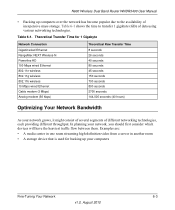
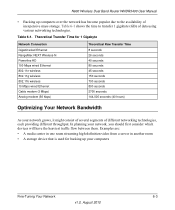
...from a server in another room
• A storage device that is used for 1 Gigabyte
Network Connection Gigabit wired Ethernet RangeMax NEXT Wireless-N Powerline HD 100 Mbps wired Ethernet 802.11n wireless 802.11g ...wireless 802.11b wireless 10 Mbps wired Ethernet Cable modem (3 Mbps) Analog modem (56 kbps)
Theoretical Raw Transfer Time 8 seconds 26 seconds 40 seconds 80 ...
WNDR3400 User Manual - Page 105


... nonPPPoE, non-VPN connections, and is to change the MTU size: 1. Typical value to connect to prioritize some DHCP environments.
Usable by AOL if you don't have connectivity or performance problems.
... 6-2. If you can provide QoS prioritization over the wireless link and on the Internet connection. To configure QoS, use for pinging. (Larger packets are willing to experiment, you...
WNDR3400 User Manual - Page 113


Do not connect computers, USB modems, printers, CD drives, or DVD drives to your router. Bus USB 1.1 USB 2.0
Speed/Sec 12 Mbits 480... on page 7-12
USB Drive Requirements
The router works with Microsoft Network Settings" on the router can be used only to connect USB storage devices like flash drives or hard drives.
The approximate USB bus speeds are shown below. This chapter includes the ...
WNDR3400 User Manual - Page 133


...with the date and time of the remote device.
• Check that your cable or DSL modem is listed as the default gateway as the account name in your computer's Network Control Panel. ...Time Protocol (NTP) to display a screen that shows the current date and time of a single computer connected to a remote device.
1. N600 Wireless Dual Band Router WNDR3400 User Manual
Testing the Path from Your...
WNDR3400v2 Install Guide - Page 1


...close and re-open the browser to the Internet port on your MODEM.
Internet
DSL or Cable
Modem
Step 2:
Connect one end of this diagram. If none of the router.
Use... wired connection as shown in ). Power On/Off N600 Wireless Router
Laptop or Desktop Computer
Step 4:
Connect the power adapter to the ROUTER:
1. Installation Guide
N600 Wireless Dual Band Router
WNDR3400v2
Package ...
Similar Questions
Wnr2000v3 Does Not Connect To The Modem
(Posted by bjarnBe 10 years ago)
Netgear Wndr3400v2 Won't Connect Since Upgrading Firmware
(Posted by HUNTERwysocki1 10 years ago)
Does Netgear Wndr3400 Connect With Cable Modem
(Posted by babyGANGS 10 years ago)
Wndr3400v2 Won't Connect To Internet
I just purchased a Netgear WNDR3400v2 and it won't connect to the internet. I've went through the in...
I just purchased a Netgear WNDR3400v2 and it won't connect to the internet. I've went through the in...
(Posted by craigrathman 12 years ago)

