Netgear WNDR3400v2 Support Question
Find answers below for this question about Netgear WNDR3400v2.Need a Netgear WNDR3400v2 manual? We have 4 online manuals for this item!
Question posted by JenBoEazyg on November 26th, 2013
Wndr3400v2 Cant See 5ghz
The person who posted this question about this Netgear product did not include a detailed explanation. Please use the "Request More Information" button to the right if more details would help you to answer this question.
Current Answers
There are currently no answers that have been posted for this question.
Be the first to post an answer! Remember that you can earn up to 1,100 points for every answer you submit. The better the quality of your answer, the better chance it has to be accepted.
Be the first to post an answer! Remember that you can earn up to 1,100 points for every answer you submit. The better the quality of your answer, the better chance it has to be accepted.
Related Netgear WNDR3400v2 Manual Pages
WNDR3400 Setup Manual - Page 13


.... Select a different language option, if you through an Internet Service Provider (ISP). • Your PC has a wired Ethernet connection (not a wireless connection). • For cable modem service, that you use the computer you to complete.
Installing Your Wireless Router Using Smart Wizard
Prepare the following before you set up your router...
WNDR3400 Setup Manual - Page 16


... and Domain Name - Fixed or Static IP Address Your ISP should have provided you with all of the necessary information. • Internet ADSL or cable modem service connection to an Internet Service Provider (ISP). • The configuration information your computer are accessible through the Control Panel
Installing Your Wireless Router Manually...
WNDR3400 Setup Manual - Page 27


... wireless connectivity:
1. You can select a different channel. The default is NETGEAR.
• Name (5GHz a/n SSID). Configuring Your Wireless Network
24 NETGEAR strongly recommends that you use WPA2-PSK as your security... and 145 Mbps at 2.4 GHz.
• Wireless security option. Set up the 5GHz wireless network:
a. Enter the SSID name. b. Select the operating channel for each wireless...
WNDR3400 Setup Manual - Page 28


... wireless settings of your changes. Check that the wireless adapter on each wireless computer.
4. For a Windows PC, go to save your computer to 300Mbps for 5GHz.
7. If there is an Auto option in "Configuring Your Wireless Settings and Security Options" on each wireless network. You can select a different Security Option and...
WNDR3400 Setup Manual - Page 31


... the wireless router. The SSID of any changes. Make sure that they do not match, you click Apply. The default is Up to 300Mbps at 5GHz & 145Mbps at its default
user name of admin and default password of your computers to your computer to the wireless router at 2.4GHz. You must...
WNDR3400 Setup Manual - Page 37


... Connection
If your router is unable to access the Internet, check that both the modem and wireless router are using Internet Explorer, click Refresh to make an Internet connection with... address, your browser has Java, JavaScript, or ActiveX enabled. Check your modem documentation, or call your service provider.
To check the Internet IP address from your Internet Service Provider for...
WNDR3400 Setup Manual - Page 43


... Disabled (bars all unsolicited requests) the Internet)
Outbound (communications going out to Enabled (all) the Internet)
Wireless
Wireless Communication
Enabled
Name (2.4GHz g/b/n SSID)
NETGEAR
Name (5GHz a/n SSID)
NETGEAR-5G
Security
Disabled
Broadcast SSID
Enabled
Country/Region
United States in the US, otherwise varies by region
11N...
WNDR3400 User Manual - Page 3
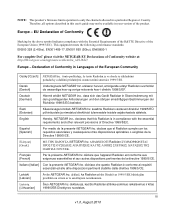
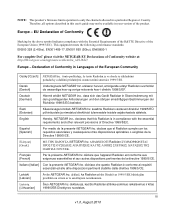
This equipment meets the following conformance standards: EN300 328 (2.4Ghz), EN301 489-17, EN301 893 (5Ghz), EN60950-1
For complete DoC please visit the NETGEAR EU Declarations of Conformity website at følgende udstyr Radiolan overholder de væsentlige krav og ø...
WNDR3400 User Manual - Page 14


... Setup Wizard" on page 1-6 • "Viewing or Manually Configuring Your ISP Settings" on page 1-6
Using the Setup Manual
For first-time installation of your router, modem, and computers. After initial configuration using the Setup Manual, you can use the information in this Reference Manual to configure additional features of your wireless...
WNDR3400 User Manual - Page 24


..., or entering a PIN number. Wireless Placement and Range Guidelines
The range of your wireless network using the WPS feature: - The wireless radio frequency (2.4GHz or 5GHz) that implement Push 'N' Connect. This generates a new SSID and implements WPA/WPA2 security.
Wireless security option. See "Using Push 'N' Connect (WPS) to the following guidelines...
WNDR3400 User Manual - Page 38
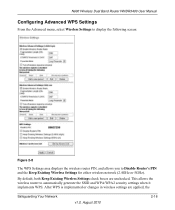
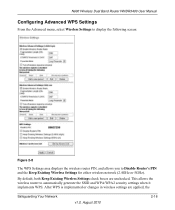
... wireless settings are unchecked. This allows the wireless router to Disable Router's PIN and the Keep Existing Wireless Settings for either wireless network (2.4GHz or 5GHz). By default, both Keep Existing Wireless Settings check boxes are applied, the
Safeguarding Your Network
v1.0, August 2010
2-16 N600 Wireless Dual Band Router WNDR3400...
WNDR3400 User Manual - Page 44
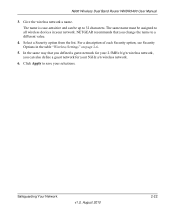
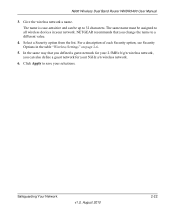
... for your 2.5MHz b/g/n wireless network, you change the name to 32 characters.
The name is case-sensitive and can also define a guest network for your 5GHz a/n wireless network.
6. Safeguarding Your Network
v1.0, August 2010
2-22 For a description of each Security option, see Security Options in your selections. Select a Security option from...
WNDR3400 User Manual - Page 62


... being used by the Ethernet (LAN) port of the router. The default channel is active for the LANattached devices.
The default is 255.255.255.0.
5GHz a/n
Name (SSID): The 11N wireless network name (SSID) being used . The default is off.
Using Network Monitoring Tools
4-7
v1.0, August 2010 Region: The geographic region...
WNDR3400 User Manual - Page 70


... the wireless signal, for either wireless network goes on .
5. Select one of the following screen appears:
Figure 4-11
3. Note: Whenever either wireless network (2.4Ghz or 5Ghz): 1. The following Recurrence patterns: • Daily - Click Apply. Using Network Monitoring Tools
v1.0, August 2010
4-15 To see log entries, from midnight to turn back...
WNDR3400 User Manual - Page 95
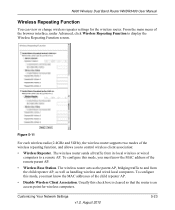
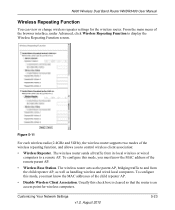
... WNDR3400 User Manual
Wireless Repeating Function
You can view or change wireless repeater settings for wireless computers. Figure 5-11
For each wireless radio (2.4GHz and 5GHz), the wireless router supports two modes of the remote parent AP.
• Wireless Base Station.
The wireless router acts as handling wireless and wired local...
WNDR3400 User Manual - Page 129


... on your computer.
The 2.4GHz and 5GHz lights will be a standard straight-through Ethernet cable or an Ethernet crossover cable. For instructions, click the link to a cable or DSL modem, use the cable that your computer's IP....
• Make sure that was supplied with the cable or DSL modem. Cannot Access the Router Main Menu
If you can press the Wi-Fi on the wireless router to...
WNDR3400 User Manual - Page 136
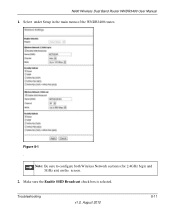
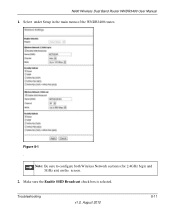
Make sure the Enable SSID Broadcast check box is selected.
Troubleshooting
v1.0, August 2010
8-11 Select under Setup in the main menu of the WNDR3400 router. Note: Be sure to configure both Wireless Network sections (for 2.4GHz b/g/n and 5GHz a/n) on the screen.
2. Figure 8-1 .
N600 Wireless Dual Band Router WNDR3400 User Manual 1.
WNDR3400 User Manual - Page 137
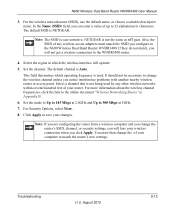
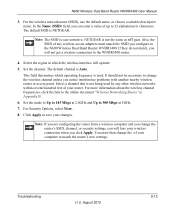
... your changes.
In the Name (SSID) field, you notice interference problems with another nearby wireless router or access point. Click Apply to 300 Mbps at 5GHz. 7.
Also, the SSID of your router. Select the region in Appendix B. 6. The default channel is not being used . For more information about the wireless channel...
WNDR3400 User Manual - Page 141
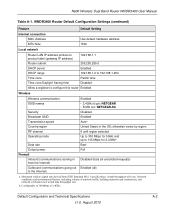
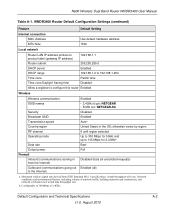
...
Disabled
Allow a registrar to the Internet)
Enabled • 2.4GHz b/g/n: NETGEAR • 5GHz a/n: NETGEAR-5G Disabled Enabled Autoa United States in the US;
Network conditions and environmental factors...v1.0, August 2010 otherwise varies by region 6 until region selected Up to 300 Mbps for 5GHz and up to 300 Mbps at 2.4GHz. Maximum wireless signal rate derived from the Internet...
WNDR3400v2 Install Guide - Page 1


... Wireless Router
Laptop or Desktop Computer
Step 4:
Connect the power adapter to the ROUTER:
1. Step 5:
Connect your modem to turn on .
Step 1:
Unplug the power to power. Installation Guide
N600 Wireless Dual Band Router
WNDR3400v2
Package Contents:
2.4 GHz GHz 5
Ethernet cable Power adapter
Router stand (two pieces)
N600 Wireless Router (with stand...

