Netgear WNDR3400v2 Support Question
Find answers below for this question about Netgear WNDR3400v2.Need a Netgear WNDR3400v2 manual? We have 4 online manuals for this item!
Question posted by kutacPatty on August 16th, 2014
How To Use Wndr3400v2 Wps
The person who posted this question about this Netgear product did not include a detailed explanation. Please use the "Request More Information" button to the right if more details would help you to answer this question.
Current Answers
There are currently no answers that have been posted for this question.
Be the first to post an answer! Remember that you can earn up to 1,100 points for every answer you submit. The better the quality of your answer, the better chance it has to be accepted.
Be the first to post an answer! Remember that you can earn up to 1,100 points for every answer you submit. The better the quality of your answer, the better chance it has to be accepted.
Related Netgear WNDR3400v2 Manual Pages
WNDR3400 Setup Manual - Page 9


... on . 2. To turn on or off . Push the dome, then release. Push the dome, then release. If lights are on page 26. Before using these WiFi Protected Setup (WPS) push-button procedures, verify that performs two functions: 1. The dome acts as a push-button for the router to Know Your Wireless Router
6 Pushing...
WNDR3400 Setup Manual - Page 14


...about this manual, see the online User Manual for new firmware.
Installing Your Wireless Router Using Smart Wizard
11 Follow the instructions and prompts to the Internet! At the close of ...login information, or see "Setting Your SSID and Wireless Security" on page 24 or "Using Push 'N' Connect (WPS) to the Internet, configuring your Resource CD. You are now connected to complete the ...
WNDR3400 Setup Manual - Page 26


..., or security settings, you will lose your wireless connection when you set your SSID and wireless security using the manual or traditional method (the preferred option). NETGEAR strongly recommends that can use Wi-Fi Protected Setup (WPS) to automatically configure your router and, at a range of several hundred feet. If you configure the...
WNDR3400 Setup Manual - Page 29


..., go to http://www.wi-fi.org.
You should be connected quickly and simply by WPS. Using Push 'N' Connect (WPS) to Configure Your Wireless Network
If your wireless clients support Wi-Fi Protected Setup (WPS), you are broadcast to the WPS-capable client. (For more information on your wireless router, launch a browser such as a wireless...
WNDR3400 Setup Manual - Page 30


... router to . Note the new SSID and WPA/WPA2 password for establishing a connection using WPS. To access the Internet from any computer connected to your router security and SSID (... wireless data transmissions can extend beyond your wireless network and security settings manually first, and use WPS only for WPA/WPA2 security. Configuring Your Wireless Network
27 Whether or not a connection ...
WNDR3400 Setup Manual - Page 31


To test basic wireless connectivity: 1. If you used WPS to enable wireless security, your computers for wireless connectivity. If you used WPS to establish a connection with other available settings (see...do not match, you are configuring the router from the main menu of password, or using whatever LAN address and password you click Apply. Click Apply to save any wireless adapters ...
WNDR3400 Setup Manual - Page 34


... router on, reset the router according to stay on page 42. Some cable modem services require you have enabled WPS security, verify that the following sequence of events has occurred: 1. The color ...After approximately 20 seconds, verify that the network settings of the Basic Settings screen, select Use this is connected to a 100 Mbps device, verify that are configured to green.
...
WNDR3400 Setup Manual - Page 36


... power off and back on to see the online Reference Manual.
Be sure you are using Ethernet cables like the cable that was supplied with finding your computer. See "Connecting Your... that you are unable to log in "Restoring the Default Password and Configuration Settings" on WPS functionality and advanced features, see if the router recovers. Clear the router's configuration to your...
WNDR3400 User Manual - Page 8


... WPA/WPA2 Wireless Security 2-10
Using Push 'N' Connect (WPS) to Configure Your Wireless Network 2-11 Using a WPS Button to Add a WPS Client 2-12 Using PIN Entry to Add a WPS Client 2-14 Configuring Advanced WPS Settings 2-16
Connecting Additional Wireless Client Devices After WPS Setup 2-17 Adding More WPS Clients 2-17 Adding Both WPS and Non-WPS Clients 2-18
Restricting Access to Your...
WNDR3400 User Manual - Page 24


...-ofsight access (even if through walls).
• Away from large metal surfaces. N600 Wireless Dual Band Router WNDR3400 User Manual
- See "Using Push 'N' Connect (WPS) to determine which your wireless network using the WPS feature: - This generates a new SSID and implements WPA/WPA2 security. To set up your PCs will operate.
• In an...
WNDR3400 User Manual - Page 32
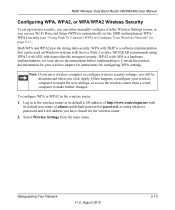
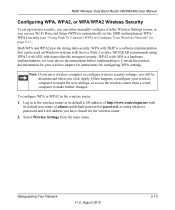
... address you have chosen for configuring WPA settings. Note: If you use Wi-Fi Protected Setup (WPS) to automatically set up wireless security, you can either manually configure ... before implementing it in the Wireless Settings screen, or you can use a wireless computer to make further changes. see "Using Push 'N' Connect (WPS) to the wireless router at its default LAN address of http://...
WNDR3400 User Manual - Page 33
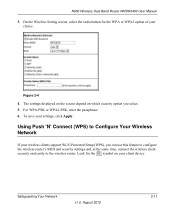
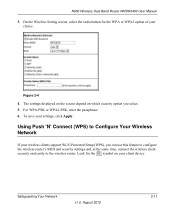
...-PSK or WPA2-PSK, enter the passphrase. 6. Figure 2-4
4. To save your wireless clients support Wi-Fi Protected Setup (WPS), you select. 5. The settings displayed on the screen depend on your choice. Using Push 'N' Connect (WPS) to the wireless router. Look for the WPA or WPA2 option of your client device
Safeguarding Your Network...
WNDR3400 User Manual - Page 34


... will include a combination of the wireless router includes a dome.
For information about using WPS by WPS.
• If your wireless network and security settings manually first, and use WPS only for the router to connect with NETGEAR products that you want to Add a WPS Client" on the Wireless Settings screen). Push the dome on page 2-12...
WNDR3400 User Manual - Page 35
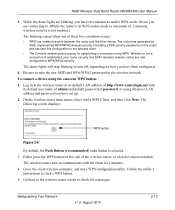
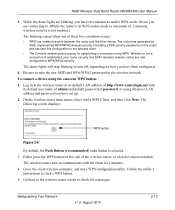
... configuration to note the new SSID and WPA/WPA2 password for establishing a connection using WPS. To connect a device using whatever LAN address and password you have two minutes to enable WPS on the side of these two contitions occurs:
• WPS has enabled security between the router and the other device. Follow the utility's instructions...
WNDR3400 User Manual - Page 36


The wireless router generates an SSID, and implements WPA/WPA2 wireless security. The wireless router will keep these settings in the WPS Settings screen.
Using PIN Entry to Add a WPS Client
Any wireless computer or wireless adapter that will be implemented on the wireless router. The first time you clear the Keep Existing Wireless...
WNDR3400 User Manual - Page 37


...wireless router. Take note of password, or using whatever LAN address and password you have set up. 2. N600 Wireless Dual Band Router WNDR3400 User Manual
To use a PIN to the wireless network. Log in...name of admin and default password of the client PIN.
5. Note: If no WPS-capable client devices are clients), and then click Next. Safeguarding Your Network
v1.0, August 2010
2-15 Select...
WNDR3400 User Manual - Page 39


...Advanced heading in "Using a WPS Button to Add a WPS Client" on page 2-12 or "Using
PIN Entry to your SSID and wireless security settings remain the same if you add WPS-enabled devices or if... the advanced Wireless Settings screen, see "Viewing a List of WPSenabled clients and clients without WPS. Follow the procedures in the wireless router main menu). N600 Wireless Dual Band Router WNDR3400 ...
WNDR3400 User Manual - Page 40
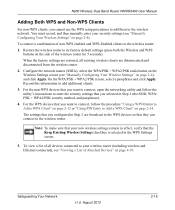
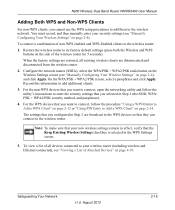
... security settings (see "Manually Configuring Your Wireless Settings" on page 2-4).
To view a list of all existing wireless clients are broadcast to the WPS devices so that you cannot use the WPS setup procedures to add them to the wireless network.
Configure the network names (SSIDs), select the WPA/PSK + WPA2/PSK radio button...
WNDR3400 User Manual - Page 42


.... For information about WPS settings, see "Using Push 'N' Connect (WPS) to your wireless router, and you take a business trip, you can still use the wireless router. You can use a Wireless Card Access... Your Network
v1.0, August 2010
2-20 You can add a guest network to know your household who use the Internet without having to each wireless network, 2.4 GHz b/g/n or 5 GHz a/n. To add a...
WNDR3400v2 Install Guide - Page 1


...Modem
Step 2:
Connect one end of the LEDs turn on the bottom label.
Use another Ethernet cable to the ROUTER:
1. Optionally, connect wirelessly by using the preset wireless security settings located on your ROUTER.
(not included)
Step 3:
Plug in, then turn on . Installation Guide
N600 Wireless Dual Band Router
WNDR3400v2...to the Internet port on your MODEM. Position the router so that ...
Similar Questions
Netgear Dgn2200 You Can Only Use It Dsl Modem If You Like
(Posted by cbddm 9 years ago)
Can Netgear Wndr3400 Be Used As A Modem
(Posted by tamgenera 10 years ago)
Bridging A Dlink Dap1522
I am not able to connect my router with my DLink DAP1522 Bridge usingWPS Connect. What can I do to r...
I am not able to connect my router with my DLink DAP1522 Bridge usingWPS Connect. What can I do to r...
(Posted by mrmike6950 12 years ago)

