Netgear WNDR3400v2 Support Question
Find answers below for this question about Netgear WNDR3400v2.Need a Netgear WNDR3400v2 manual? We have 4 online manuals for this item!
Question posted by dgausMegue on February 6th, 2014
How To Set Up Wndr3400v2 As Access Point
The person who posted this question about this Netgear product did not include a detailed explanation. Please use the "Request More Information" button to the right if more details would help you to answer this question.
Current Answers
There are currently no answers that have been posted for this question.
Be the first to post an answer! Remember that you can earn up to 1,100 points for every answer you submit. The better the quality of your answer, the better chance it has to be accepted.
Be the first to post an answer! Remember that you can earn up to 1,100 points for every answer you submit. The better the quality of your answer, the better chance it has to be accepted.
Related Netgear WNDR3400v2 Manual Pages
WNDR3400 Setup Manual - Page 3


... and Linux Users 13
Connecting Your Wireless Router 13 Verifying Your Connection 16 Setting Up Your Router for Internet Access 17 Configuring Your Wireless Network 21
Accessing Your Router After Installation and Checking for New Firmware 21 Configuring Your Wireless Settings and Security Options 23 Testing Basic Wireless Connectivity 28 Troubleshooting...30
Basic Setup...
WNDR3400 Setup Manual - Page 16


... presented in "Positioning Your Wireless Router" on how your Internet account
was set up your wireless router and access the Internet: - Depending on page 7." Fixed or Static IP Address Your...8226; Internet ADSL or cable modem service connection to the Internet.
Internet Login Name and Password (frequently an email address and password) - You can check these settings by looking at the TCP/...
WNDR3400 Setup Manual - Page 20


...modem is powered on.
• LAN. The factory default state is reset when you must log in to your wireless router to set it is securely attached at 100 Mbps; See "Restoring the Default Password and Configuration Settings" on . A LAN light (6) should be lit.
To access your wireless router's settings... is turned on page 42 for Internet Access
When configuring your browser, and then press...
WNDR3400 User Manual - Page 25


...mode has been superseded by anyone with dynamic per frame re-keying of your security settings and placement. Safeguarding Your Network
2-3
v1.0, August 2010 Also, WEP encryption can ... a pre-shared key to 300 feet. The recommended channel spacing between adjacent access points is better if adjacent access points use Channels 1 and 6, or 6 and 11).
WEP connections can be received...
WNDR3400 User Manual - Page 30
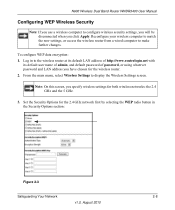
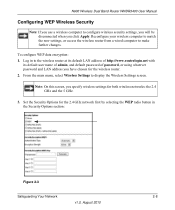
... 2-3
Safeguarding Your Network
2-8
v1.0, August 2010
From the main menu, select Wireless Settings to the wireless router at its default LAN address of http://www.routerlogin.net with
... to match the new settings, or access the wireless router from a wired computer to configure wireless security settings, you will be disconnected when you specify wireless settings for the 2.4 GHz ...
WNDR3400 User Manual - Page 31


...encryption keys. Safeguarding Your Network
2-9
v1.0, August 2010 Note: Not all computers and access points in your network. Select which may not run authentication, but still leaves the data ... can be identical on all computers and access points in your settings. Passphrase. To use both the Shared Key and WEP encryption settings.
5. This automatically creates the keys. ...
WNDR3400 User Manual - Page 32
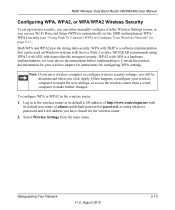
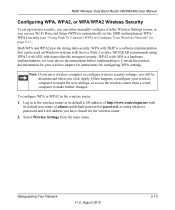
... Windows systems with TKIP is a hardware implementation; WPA with Service Pack 2 or later. Consult the product documentation for your wireless computer to match the new settings, or access the wireless router from the main menu. NETGEAR recommends using whatever password and LAN address you use Wi-Fi Protected Setup (WPS) to automatically...
WNDR3400 User Manual - Page 43
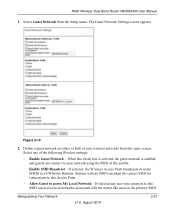
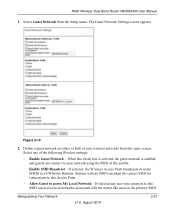
... Broadcast - If selected any of your network using the SSID of this same screen. The Guest Network Settings screen appears
Figure 2-10
2. Enable Guest Network - If selected, the Wireless Access Point broadcasts its name (SSID) to access My Local Network - Allow Guest to all Wireless Stations.
Safeguarding Your Network
v1.0, August 2010
2-21 Select...
WNDR3400 User Manual - Page 81


...that 134.177.0.0 should be accessed through a cable modem to the company where you ...must define a static route, telling your network.
This router's address on your local network for all traffic for connecting to an ISP. • You have an ISDN router on your router, two implicit static routes were created. Customizing Your Network Settings...
WNDR3400 User Manual - Page 94
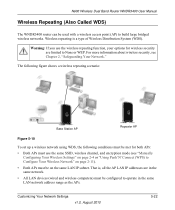
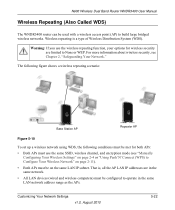
...Wireless Repeating (Also Called WDS)
The WNDR3400 router can be used with a wireless access point (AP) to None or WEP. Warning: If you use the wireless repeating ...(see Chapter 2, "Safeguarding Your Network." For more information about wireless security, see "Manually Configuring Your Wireless Settings" on page 2-4 or "Using Push 'N' Connect (WPS) to Configure Your Wireless Network" on page ...
WNDR3400 User Manual - Page 95
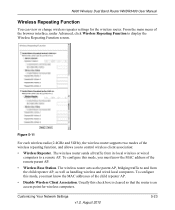
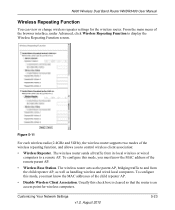
... Manual
Wireless Repeating Function
You can view or change wireless repeater settings for wireless computers.
The wireless router acts as handling wireless and wired local computers. Customizing Your Network Settings
v1.0, August 2010
5-23 To configure this mode, you to... Repeater. Usually this check box is cleared so that the router is an access point for the wireless router.
WNDR3400 User Manual - Page 111
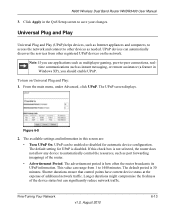
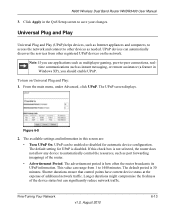
...any device to automatically control the resources, such as Internet appliances and computers, to access the network and connect to 1440 minutes. Universal Plug and Play
Universal Plug and ... UPnP devices on Universal Plug and Play: 1. The default setting for automatic device configuration. Shorter durations ensure that control points have current device status at the expense of the router.
...
WNDR3400 User Manual - Page 113


...8226; "ReadyShare Access" on page 7-10 • "USB Storage Basic Settings" on page 7-4 • "Configuring USB Storage Advanced Settings" on page 7-7...Settings" on page 7-12
USB Drive Requirements
The router works with 1.0 and 1.1 (USB Full Speed) and 2.0 (USB High Speed) standards. Note: The USB port on the router can be used only to the router USB port.
Do not connect computers, USB modems...
WNDR3400 User Manual - Page 127


...cable connecting the wireless router and the modem is plugged in Appendix B, or see the documentation that came with your computer.
• Some cable modem service providers require you to use ...screen, you must match exactly.
• If you turn off within 2 minutes after you set up an Access List in the Attached Devices screen.
Make sure that the in the computer and router match exactly...
WNDR3400 User Manual - Page 130


...check the following :
• Your ISP might need to force your cable or DSL modem to access the Internet, first determine whether the router can obtain an IP address from your browser has...your ISP. Start your ISP requires a login, the login name and password might be set incorrectly. Check that you can determine whether the request was successful using the correct login information...
WNDR3400 User Manual - Page 133


... type: ping -n 10
where is not visible in Appendix B.
• Check to see that modem. N600 Wireless Dual Band Router WNDR3400 User Manual
Testing the Path from Your Computer to a Remote ...Time
Under Content Filtering in the Basic Settings screen.
• Your ISP could be rejecting the Ethernet MAC addresses of all but some ISPs additionally restrict access to the MAC address of your ...
WNDR3400 User Manual - Page 135


...
8-10 Follow these conditions: • Is your router too far from a wired computer to set up and test basic wireless connectivity. N600 Wireless Dual Band Router WNDR3400 User Manual
If your wireless...has good signal strength, configure your wireless adapter to match the new settings, or access the wireless router from your computer, or too close? Once you have established basic wireless connectivity,...
WNDR3400 User Manual - Page 137
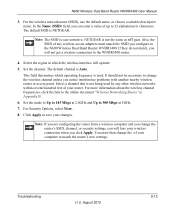
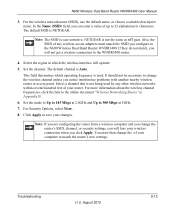
... is NETGEAR. For more information about the wireless channel frequencies, click the link to match the router's new settings. In the Name (SSID) field, you notice interference problems with another nearby wireless router or access point.
Note: If you are configuring the router from a wireless computer and you change the of your wireless...
WNDR3400 User Manual - Page 145
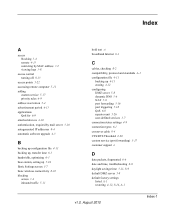
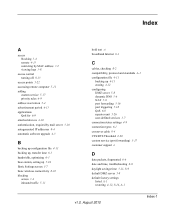
...4-13 restricting by MAC address 3-2 viewing logs 3-8
access control turning off 8-13
access points 5-22 accessing remote computer 5-11 adding
custom service 5-17 priority ...11 backing up, transfer time 6-3 bandwidth, optimizing 6-3 base station, setting up 5-24 Basic Settings screen 1-7 basic wireless connectivity 8-10 blocking
access 3-4 inbound traffic 5-11
bold text xi broadband Internet 6-1
C
...
WNDR3400v2 Install Guide - Page 1


...settings located on , make sure the Power On/Off button is at the top.
2. If none of the yellow Ethernet cable ( ) to your MODEM, and and the other end to the Internet port on .
If your modem....net in , then turn on the bottom label.
Installation Guide
N600 Wireless Dual Band Router
WNDR3400v2
Package Contents:
2.4 GHz GHz 5
Ethernet cable Power adapter
Router stand (two pieces)
N600 ...
Similar Questions
How To Set Up The Wndr3300 As Access Point
(Posted by gijos 10 years ago)
How To Set Up Netgear Wndr3400v2 As Wireless Access Point
(Posted by john2chazl 10 years ago)
Can I Set Up My Netgear Wndr3400v2 Router As An Access Point
(Posted by zlagcrai 10 years ago)
Can I Setup My Netgear Wndr3400v2 As An Access Point?
(Posted by kredlee1 10 years ago)
Netgear N300 Wnr2000v3 How To Set Up Access Point
(Posted by ajeshbi 10 years ago)

