Netgear WNDR3400v2 Support Question
Find answers below for this question about Netgear WNDR3400v2.Need a Netgear WNDR3400v2 manual? We have 4 online manuals for this item!
Question posted by crosske on July 10th, 2014
Port Forward Won't Work On Netgear Wndr3400v2
The person who posted this question about this Netgear product did not include a detailed explanation. Please use the "Request More Information" button to the right if more details would help you to answer this question.
Current Answers
There are currently no answers that have been posted for this question.
Be the first to post an answer! Remember that you can earn up to 1,100 points for every answer you submit. The better the quality of your answer, the better chance it has to be accepted.
Be the first to post an answer! Remember that you can earn up to 1,100 points for every answer you submit. The better the quality of your answer, the better chance it has to be accepted.
Related Netgear WNDR3400v2 Manual Pages
WNDR3400 Setup Manual - Page 17


... the Internet port of your wireless router: 1. Disconnect the cable at the modem (2). If you are unsure about this, refer to the documentation for your network and set it to the modem.
1
2
Figure 6 2.
If you are two steps to use your wireless router: 1.
c. Locate the Ethernet cable that came with the NETGEAR product.
Installing...
WNDR3400 Setup Manual - Page 37


... to check that your Internet Service Provider for the Internet port. Check your modem documentation, or call your cable or ADSL modem has a successful
connection. If it again. To check ...Band Router WNDR3400 Setup Manual
• Make sure that the Internet connection is working , and then check that the modem has a successful connection. 2. If your Internet light is green or blinking...
WNDR3400 User Manual - Page 10


...through Your Router ...........5-11 How Port Triggering Changes the Communication Process 5-13 How Port Forwarding Changes the Communication Process 5-14 How Port Forwarding Differs from Port Triggering 5-15 Configuring Port Forwarding to Local Servers 5-16 Adding a Custom Service 5-17 Editing or Deleting a Port Forwarding Entry 5-18 Configuring Port Triggering 5-18 Wireless Repeating (Also...
WNDR3400 User Manual - Page 73
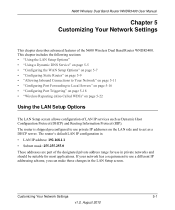
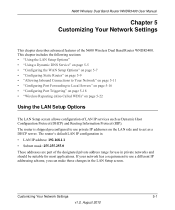
... Options" on page 5-7 • "Configuring Static Routes" on page 5-9 • "Allowing Inbound Connections to Your Network" on page 5-11 • "Configuring Port Forwarding to Local Servers" on page 5-16 • "Configuring Port Triggering" on page 5-18 • "Wireless Repeating (Also Called WDS)" on the LAN side and to use in the LAN Setup...
WNDR3400 User Manual - Page 80


... that are using SIP devices, leave this feature if you have configured in the Port Forwarding/Port Triggering screen.
The router is a response to function. Warning: DMZ servers pose ... you configure a default DMZ server. Secured NAT provides a secured firewall to work correctly with Network Address Translation (NAT).
Customizing Your Network Settings
5-8
v1.0, ...
WNDR3400 User Manual - Page 81


...for all traffic for these addresses should be accessed through a cable modem to an ISP. • You have an ISDN router on ... at 192.168.1.100. • A Metric value of 1 will work since the ISDN router is on your LAN is 192.168.1.100. ... case: • Your primary Internet access is likely to be
forwarded to configure additional static routes. N600 Wireless Dual Band Router WNDR3400 User...
WNDR3400 User Manual - Page 83


... any inbound traffic from the Web server at www.example.com.
Your router provides two features for replies to work correctly when their replies are not recognized by two examples explaining how port forwarding and port triggering operate and how they differ.
You open Internet Explorer, beginning a browser session on the Internet to your...
WNDR3400 User Manual - Page 86


...an active session, the router restores the original address information replaced by using the port forwarding feature. The user of the preceding examples, your network. When you receive ... its session table and learns that is not a response to your router.
Using port forwarding, you can use the triggered application. The following destination information:
Customizing Your Network ...
WNDR3400 User Manual - Page 87


... specify the computer's IP address during configuration, and
the IP address must never change. • Port triggering requires specific outbound traffic to open the inbound ports, and the triggered
ports are closed after a period of no activity. • Port forwarding is always active and does not need to be triggered.
Your Web server at a time...
WNDR3400 User Manual - Page 88
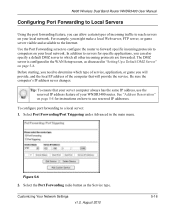
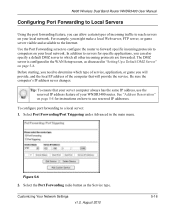
...configured in the WAN Setup screen, as the Service type.
Figure 5-6 2. Select Port Forwarding/Port Triggering under Advanced in "Setting Up a Default DMZ Server" on your server ...
Customizing Your Network Settings
v1.0, August 2010
5-16 To configure port forwarding to a local server: 1. Select the Port Forwarding radio button as discussed in the main menu. Before starting, you...
WNDR3400 User Manual - Page 89


... determine this service.
5. Click Add Custom Service. Figure 5-7
4. Select the Port Forwarding radio button as the Service type. 3. From the Service Name list, select ... by contacting the publisher of numbers is used by the application. Select Port Forwarding/Port Triggering under Advanced in the Ending Port field. Customizing Your Network Settings
v1.0, August 2010
5-17 In the Protocol...
WNDR3400 User Manual - Page 90
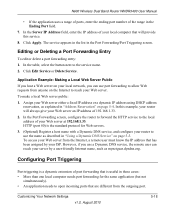
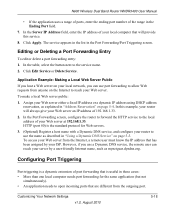
... your Web server an IP address of 192.168.1.33. 2. Editing or Deleting a Port Forwarding Entry
To edit or delete a port forwarding entry: 1. In this service.
8. HTTP (port 80) is useful in the Ending Port field.
7. Configuring Port Triggering
Port triggering is a dynamic extension of port forwarding that is the standard protocol for the same application (but not
simultaneously). •...
WNDR3400 User Manual - Page 91


... to the instructions in the main menu. The Forwarding/Port Triggering screen displays.
Select Port Forwarding/Port Triggering under Advanced in "Universal Plug and Play" on page 6-13. The router then temporarily opens the specified incoming port or ports, and forwards incoming traffic on that needs them and can dynamically open ports to the triggering computer. When the router...
WNDR3400 User Manual - Page 111
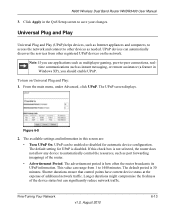
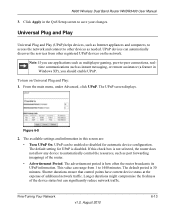
To turn on the network. The UPnP screen displays. UPnP can range from other devices as port forwarding (mapping) of the router.
• Advertisement Period. This value can be enabled or disabled for UPnP is not selected, the router does not allow any ...
WNDR3400 User Manual - Page 114


...
To share files with your USB drive into the USB port on the router either directly or with remote users.
Sharing ... sections. USB Storage
7-2
v1.0, August 2010 The router should work with Friends and Family
You can create your local area network ... you do not have to power up a computer to http://kb.netgear.com/app/answers/detail/ a_id/14313. USB drive applications include:
&#...
WNDR3400 User Manual - Page 130


...to recognize your new router by restarting your network, as http://www.netgear.com.
2. To check the WAN IP address:
1.
If your...name and password might need to force your cable or DSL modem to access the Internet, first determine whether the router can access...; Make sure that an IP address is shown for the Internet port. Cannot Access the Internet
If you can obtain an IP address ...
WNDR3400 User Manual - Page 145
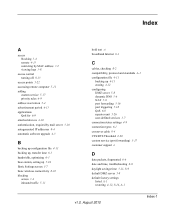
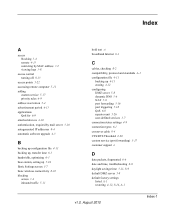
... xi broadband Internet 6-1
C
cables, checking 8-2 compatibility, protocol and standards A-3 configuration file 4-11
backing up 4-11 erasing 4-12 configuring DMZ server 5-8 dynamic DNS 5-6 NAT 5-8 port forwarding 5-16 port triggering 5-18 QoS 6-8 repeater unit 5-26 user-defined services 3-7 connection status settings 4-9 connection types 6-1 crossover cable 8-4 CTS/RTS Threshold 2-20 custom service...
WNDR3400 User Manual - Page 147


... 8-3 Powerline HD products 6-2 PPPoE (PPP over Ethernet) 1-8, 8-5 Preamble mode 2-20
v1.0, August 2010
Index-3 See lights, troubleshooting and local network, default settings A-2 local servers, port forwarding to 5-16 logging in 1-2 logging out 1-4 login settings A-1 logs sending 3-9 time-stamping entries 3-11 viewing 3-8
M
MAC address location of 3-4 restricting access by 3-2 spoofing 1-9
MAC...
WNDR3400v2 Install Guide - Page 1


...and re-open the browser to the Internet port on your ROUTER.
(not included)
Step 3:
Plug in, then turn off your MODEM, and and the other end to http...MODEM. If your modem has a battery backup, first remove and reinsert the battery before connecting your modem turns on .
Use another Ethernet cable to turn on the bottom label. Installation Guide
N600 Wireless Dual Band Router
WNDR3400v2...
WNDR3400v2 Install Guide - Page 2


... network. Within 2 minutes, press the WPS button on the router.
2. The device will not work.
Download the free NETGEAR Genie
Automatically fix common network problems and easily manage your router.
3. NETGEAR and the NETGEAR logo are trademarks or registered trademarks of NETGEAR, Inc. Other brand and product names are registered trademarks of their respective holders.
Similar Questions
Port Forwarding Does Not Work
port forwarding does not work from advanced setting, yet the ports set with readyshare do work, as d...
port forwarding does not work from advanced setting, yet the ports set with readyshare do work, as d...
(Posted by rothlis18 11 years ago)

