Netgear WNDR3400v2 Support Question
Find answers below for this question about Netgear WNDR3400v2.Need a Netgear WNDR3400v2 manual? We have 4 online manuals for this item!
Question posted by m3hafgc on October 11th, 2013
Netgear Wndr3400v2 Firmware Update How To Manually
The person who posted this question about this Netgear product did not include a detailed explanation. Please use the "Request More Information" button to the right if more details would help you to answer this question.
Current Answers
There are currently no answers that have been posted for this question.
Be the first to post an answer! Remember that you can earn up to 1,100 points for every answer you submit. The better the quality of your answer, the better chance it has to be accepted.
Be the first to post an answer! Remember that you can earn up to 1,100 points for every answer you submit. The better the quality of your answer, the better chance it has to be accepted.
Related Netgear WNDR3400v2 Manual Pages
WNDR3400 Setup Manual - Page 3


...Wireless Router 1
Unpacking Your New Wireless Router 1 Hardware Features ...2 Positioning Your Wireless Router 7 Installing Your Wireless Router 8 Updating Your Router Firmware 9 Installing Your Wireless Router Using Smart Wizard ...10
Installing Your Wireless Router Manually (Advanced and Linux Users 13
Connecting Your Wireless Router 13 Verifying Your Connection 16 Setting Up Your Router...
WNDR3400 Setup Manual - Page 12


... "Accessing Your Router After Installation and Checking for details). Getting to protect your wireless network (see the Reference Manual for New Firmware" on page 21). Set up -to-date features of your router, NETGEAR provides a variety of methods for updating your wireless router for Internet access (see "Setting Up Your Router for and install...
WNDR3400 Setup Manual - Page 14


...the Smart Wizard prompts you use the restore factory settings button.
Refer to check the NETGEAR website for Internet access (see "Setting Your SSID and Wireless Security" on page 26)....link to the Internet! You are now connected to the online Reference Manual also is restored when you to Check for Firmware Updates, click Yes to the bottom label for the default login information,...
WNDR3400 Setup Manual - Page 21


... your Internet connection. see the online User Manual). 4. N600 Wireless Dual Band Router WNDR3400 Setup Manual A login window such as any other user name or password you can check for new firmware later; If new firmware is available, the message "No New Firmware Version Available" will automatically check the
NETGEAR database for several seconds! The router...
WNDR3400 Setup Manual - Page 24


...router to complete your wireless setup.
You will also be prompted to check for firmware updates from the NETGEAR update server. To log in to the router after installing and configuring your router, ...either of your
browser. Accessing Your Router After Installation and Checking for new router firmware. Press Enter.
. Configuring Your Wireless Network
21 The shortcut icon is in the...
WNDR3400 Setup Manual - Page 25


... Setup Manual A login window similar to your new Password. When prompted, enter the default Password (admin is the default router User Name and password is the default router Password), both in to the one shown below will automatically upgrade itself with the latest firmware. The Firmware Upgrade Assistant screen will automatically check the
NETGEAR...
WNDR3400 Setup Manual - Page 35


...Setup Manual
If the correct behavior does not occur, check for the recovery process.
4. If the error persists, you prefer.
Power light stays amber.
The router firmware is... you might have a hardware problem and should contact technical support. Click Supporting Software, then Netgear Firmware Recovery Utility, and follow the prompts to the router:
1. When the router is
powered on...
WNDR3400 Setup Manual - Page 48


...KnowledgeBase link to view support information, or click the Documentation link to view the online Reference Manual for a Class B digital device, pursuant to Part 15 of the FCC Rules. Federal ...However, there is no guarantee that to radio communications. Product updates and Web support are designed to http://www.netgear.com/support. When the wireless router is encouraged to try ...
WNDR3400 User Manual - Page 12


... configuring the features of data. You should have basic to the equipment, a breach of security, or a loss of the NETGEAR® N600 Wireless Dual Band Router WNDR3400 beyond initial configuration settings. This manual uses the following typographical conventions:
Italic Bold Fixed Italic
Emphasis, books, CDs User input, IP addresses, GUI screen text...
WNDR3400 User Manual - Page 13


...Note: Product updates are available on the Adobe Web site at http://www.netgear.com/support
How to the NETGEAR website in order to improve its products and documentation. Revision History
NETGEAR, Inc.... and VPN technologies, see the links to Print This Manual
To print this feature. N600 Wireless Dual Band Router WNDR3400 User Manual
• Scope. Tip: If your printer supports printing ...
WNDR3400 User Manual - Page 14


... your wireless router. The Setup Manual explains how to launch the NETGEAR Smart Wizard on the Resource CD. N600 Wireless Dual Band Router WNDR3400 User Manual
Chapter 1 Configuring Your Internet Connection
This chapter describes how to connect your router, modem, and computers.
For installation instructions in this Reference Manual to configure additional features of your...
WNDR3400 User Manual - Page 16


... available, the following message displays. N600 Wireless Dual Band Router WNDR3400 User Manual The Checking for Firmware Updates screen displays unless you want to upgrade to the new software (see "Upgrading the Router Firmware" on page 4-1 for Updated Firmware Upon Log-in check box.
Figure 1-2 If the router discovers a newer version of the software, you are...
WNDR3400 User Manual - Page 56


... are always using your N600 Wireless Dual Band Router WNDR3400. Your router can download upgrade files from the NETGEAR website and manually send the upgrade file to the router using the latest router firmware, enable the Firmware Upgrade Assistant feature so that the router will automatically detect a new version of the WNDR3400 router is...
WNDR3400 User Manual - Page 57


... also provided for upgrading the router.
If this screen, you can manually install an upgrade file stored on your configuration settings. Using Network Monitoring...the factory defaults.
N600 Wireless Dual Band Router WNDR3400 User Manual
The Checking for Firmware Updates screen appears at login unless you clear the Check for Updated Firmware Upon Log-in check box. A router upgrade might ...
WNDR3400 User Manual - Page 58


...v1.0, August 2010
If the browser is complete, your router firmware.
2.
Check the most recent firmware version offered against the firmware version shown in the Router Upgrade screen to search for ...from NETGEAR. Note the version number of software, the message on the NETGEAR website at http://www.netgear.com/support.
3.
N600 Wireless Dual Band Router WNDR3400 User Manual
...
WNDR3400 User Manual - Page 59
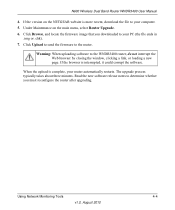
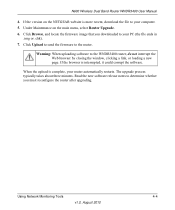
... Tools
4-4
v1.0, August 2010 N600 Wireless Dual Band Router WNDR3400 User Manual
4. Click Upload to send the firmware to the WNDR3400 router, do not interrupt the Web browser by closing ...corrupt the software. Click Browse, and locate the firmware image that you must reconfigure the router after upgrading. Under Maintenance on the NETGEAR website is more recent, download the file to ...
WNDR3400 User Manual - Page 126


... Router WNDR3400 User Manual
Chapter 8 Troubleshooting
This chapter provides information about troubleshooting your network in the modem and turn it ... on . Instructions
1. Troubleshooting
8-1
v1.0, August 2010 Tip: NETGEAR provides helpful articles, documentation, and the latest software updates at http://www.netgear.com/support.
Quick Tips
Recommendation Be sure to help you diagnose...
WNDR3400 User Manual - Page 128


...lights stay on, there is corrupted. Troubleshooting
8-3
v1.0, August 2010 N600 Wireless Dual Band Router WNDR3400 User Manual
Troubleshooting Basic Functions
After you turn on power to the router, the following table.
If the error persists,... a problem with a hardware problem, contact Technical
Support at www.netgear.com/support. This can happen if a firmware upgrade is off .
WNDR3400 User Manual - Page 144


.../reference/enu/glossary/index.htm
In addition, you can find initial setup instructions for your wireless router in your NETGEAR product. Related Documents
B-1
v1.0, August 2010 N600 Wireless Dual Band Router WNDR3400 User Manual
Appendix B Related Documents
This appendix provides links to reference documents you can use to gain a more complete understanding...
WNDR3400v2 Install Guide - Page 1


... a battery backup, first remove and reinsert the battery before connecting your MODEM. Wait for the 2.4 GHz LED ( 2.4GHz ) to the ROUTER ( ). Step 5:
Connect your modem turns on.
Installation Guide
N600 Wireless Dual Band Router
WNDR3400v2
Package Contents:
2.4 GHz GHz 5
Ethernet cable Power adapter
Router stand (two pieces)
N600 Wireless Router (with stand attached...
Similar Questions
How To Remove Firmware Update In A Wndr3400
(Posted by taheemak 10 years ago)
Can't Access Wnr2000v3 After Firmware Update
(Posted by jpstan2 10 years ago)
Can't Download Firmware Update For Netgear Wndr3400v2
(Posted by casadlean 10 years ago)

