Netgear WNDR3400v2 Support Question
Find answers below for this question about Netgear WNDR3400v2.Need a Netgear WNDR3400v2 manual? We have 4 online manuals for this item!
Question posted by alecori on November 22nd, 2013
Is Netgear Wndr3400v2 Compatible With Tivo
The person who posted this question about this Netgear product did not include a detailed explanation. Please use the "Request More Information" button to the right if more details would help you to answer this question.
Current Answers
There are currently no answers that have been posted for this question.
Be the first to post an answer! Remember that you can earn up to 1,100 points for every answer you submit. The better the quality of your answer, the better chance it has to be accepted.
Be the first to post an answer! Remember that you can earn up to 1,100 points for every answer you submit. The better the quality of your answer, the better chance it has to be accepted.
Related Netgear WNDR3400v2 Manual Pages
WNDR3400 Setup Manual - Page 1
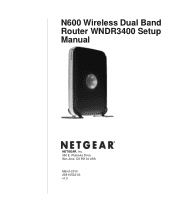
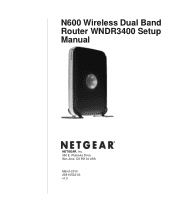
N600 Wireless Dual Band Router WNDR3400 Setup Manual
NETGEAR, Inc. 350 E. Plumeria Drive San Jose, CA 95134 USA March 2010 208-10532-03 v1.0
WNDR3400 Setup Manual - Page 2
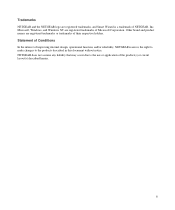
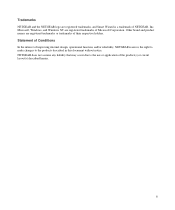
... Smart Wizard is a trademark of their respective holders. Other brand and product names are registered trademarks of improving internal design, operational function, and/or reliability, NETGEAR reserves the right to make changes to the use or application of the product(s) or circuit layout(s) described herein. Microsoft, Windows, and Windows NT are...
WNDR3400 Setup Manual - Page 4


... online Reference Manual
If any of your router for installation: 1. Keep the carton, including the original packing materials, in case you need to install your NETGEAR dealer.
Become familiar with the front and back panels of your purchase of this manual - Then, read the section on "Positioning Your Wireless Router" on...
WNDR3400 Setup Manual - Page 8


... (LAN) 10/100 Mbps Ethernet ports for attaching a USB storage device
Getting to Know Your Wireless Router
5 USB port (backward compatible to USB 1.0/1.1) for connecting the router to a cable or DSL modem 5. Power on /off button 3. AC power adapter outlet 2. WLAN on /off button 6. Restore factory settings button 7. Internet (WAN) Ethernet port...
WNDR3400 Setup Manual - Page 12


... These options are discussed in to the router to -date features of your router, NETGEAR provides a variety of the
setup activity. • The router includes an update feature that lets... you check for details).
Updating Your Router Firmware
NETGEAR is always improving the operability and features included with your wireless network (see the ...
WNDR3400 Setup Manual - Page 13


...ISP). • Your PC has a wired Ethernet connection (not a wireless connection). • For cable modem service, that the steps you perform are using on .
- It then helps you to complete. At ...computer you first used to start and detect the language you are successfully completed. The NETGEAR Smart Wizard takes you through the setup and configuration process by automating many of the...
WNDR3400 Setup Manual - Page 14


... the Default Password and Configuration Settings" on page 23).
N600 Wireless Dual Band Router WNDR3400 Setup Manual
2. Follow the instructions and prompts to check the NETGEAR website for each computer in your network.
To ensure optimum performance of installation:
• For Windows users, the Smart Wizard places a Router_Setup.html file on...
WNDR3400 Setup Manual - Page 17


... Ethernet cable that Ethernet
cable into your modem and into the Internet port of your ...ADSL or cable modem, and connect a computer to the router later. 3. Configure the router to the modem.
1
2
... the wireless router, the computer, and the modem. Turn off your new router. N600 Wireless ...Linux Users)
14
Disconnect the cable at the modem (2).
If you are unsure about this, refer...
WNDR3400 Setup Manual - Page 26


... a computer that connect wirelessly to add WPS-capable devices after you can be implemented on the Resource CD. For a complete overview of several hundred feet. NETGEAR strongly recommends that you can connect over wireless networks at the same time, add the WPS-capable devices to your secure wireless network (see "Using...
WNDR3400 Setup Manual - Page 29


...(WPS) standard.
WEP security is based on the Resource CD.)
If you can be compatible with NETGEAR products that supports WPS. 2.
Configuring Your Wireless Network
26 In this feature to configure ...wi-fi.org. N600 Wireless Dual Band Router WNDR3400 Setup Manual
To access the Internet from NETGEAR, go to the router. Using Push 'N' Connect (WPS) to Configure Your Wireless Network...
WNDR3400 Setup Manual - Page 30


...blinking or turn off, depending on the device you must reset your walls, and anyone with a compatible adapter can connect over wireless networks at a range of these two conditions occurs: • WPS ...router is in WPS enable mode (a maximum of WPS capable devices and non-WPS capable devices, NETGEAR suggests that you have 2 minutes to enable WPS on how you set up your wireless network ...
WNDR3400 Setup Manual - Page 43


... Enabled (all) the Internet)
Wireless
Wireless Communication
Enabled
Name (2.4GHz g/b/n SSID)
NETGEAR
Name (5GHz a/n SSID)
NETGEAR-5G
Security
Disabled
Broadcast SSID
Enabled
Country/Region
United States in from IEEE Standard 802.11 specifications.
Network Protocol and Standards Compatibility
Data and Routing Protocols:
Power Adapter North America United Kingdom, Australia...
WNDR3400 User Manual - Page 14


...For installation instructions in this Reference Manual to configure additional features of your router, modem, and computers. This chapter includes: • "Using the Setup Manual" •... the procedure to connect your wireless router, refer to the NETGEAR Router Setup Manual.
The Setup Manual explains how to launch the NETGEAR Smart Wizard on page 1-6
Using the Setup Manual
For first...
WNDR3400 User Manual - Page 23


NETGEAR strongly recommends that you use WiFi Protected Setup (WPS) to automatically set correctly.
To configure the wireless network, you can either specify the wireless settings, or you must be the same for the wireless router and wireless computers or wireless adapters.
Planning Your Wireless Network
For compliance and compatibility between similar products...
WNDR3400 User Manual - Page 24


...WPA2 security. All other WiFi-certified and WPS-capable products should be compatible with NETGEAR products that each wireless adapter to automatically implement wireless security on the network... to the following guidelines:
• Near the center of the wireless router (there is NETGEAR.
- Safeguarding Your Network
2-2
v1.0, August 2010
Make sure that they support WPS configuration....
WNDR3400 User Manual - Page 34


... If your wireless network will include a combination of WPS capable devices and non-WPS capable devices, NETGEAR suggests that you want to connect.
2. Open the networking utility of the wireless router includes a ... the dome on page 2-12.
• Entering a PIN. A WPS client can be compatible with other WPS-enabled devices. The dome lights will connect to the wireless router wirelessly is ...
WNDR3400 User Manual - Page 99


...Tuning Your Network
This chapter describes features to help you manage your modem type, such as ADSL or cable modem, as well as the connection speed of the sites to which ...11g). A typical residential ADSL or cable modem connection provides a downstream throughput of the newer WPA and WPA2 encryption and authentication protocols, wireless security is compatible with older 802.11b and 802.11g ...
WNDR3400 User Manual - Page 126


... router and wait 2 minutes. 5. As a first step, review the Quick Tips.
Turn off and unplug the modem. 2. Instructions
1. Turn on the computers. Tip: NETGEAR provides helpful articles, documentation, and the latest software updates at http://www.netgear.com/support.
N600 Wireless Dual Band Router WNDR3400 User Manual
Chapter 8 Troubleshooting
This chapter provides information...
WNDR3400 User Manual - Page 130


...2010 If the router does not save configuration changes that you might need to force your cable or DSL modem to obtain an IP address from the ISP, the problem might be one of the following : •..., and the password is shown for the Internet port.
You can access your network, as http://www.netgear.com.
2. To check the WAN IP address:
1. Check that an IP address is password. Make sure...
WNDR3400v2 Install Guide - Page 1


... 2:
Connect one end of the router. Step 5:
Connect your modem to the ROUTER ( ).
If your modem has a battery backup, first remove and reinsert the battery before connecting your computer to power.
Installation Guide
N600 Wireless Dual Band Router
WNDR3400v2
Package Contents:
2.4 GHz GHz 5
Ethernet cable Power adapter
Router stand (two pieces)
N600 Wireless...

