Netgear WNDR3400v2 Support Question
Find answers below for this question about Netgear WNDR3400v2.Need a Netgear WNDR3400v2 manual? We have 4 online manuals for this item!
Question posted by Comuh on December 8th, 2013
How To Install Firmware On Netgear Router Wndr3400v2
The person who posted this question about this Netgear product did not include a detailed explanation. Please use the "Request More Information" button to the right if more details would help you to answer this question.
Current Answers
There are currently no answers that have been posted for this question.
Be the first to post an answer! Remember that you can earn up to 1,100 points for every answer you submit. The better the quality of your answer, the better chance it has to be accepted.
Be the first to post an answer! Remember that you can earn up to 1,100 points for every answer you submit. The better the quality of your answer, the better chance it has to be accepted.
Related Netgear WNDR3400v2 Manual Pages
WNDR3400 Setup Manual - Page 3


...
Getting to Know Your Wireless Router 1
Unpacking Your New Wireless Router 1 Hardware Features ...2 Positioning Your Wireless Router 7 Installing Your Wireless Router 8 Updating Your Router Firmware 9 Installing Your Wireless Router Using Smart Wizard ...10
Installing Your Wireless Router Manually (Advanced and Linux Users 13
Connecting Your Wireless Router 13 Verifying Your Connection 16...
WNDR3400 Setup Manual - Page 11


... your wireless signal. You can set up your wireless router using one of a home router. See "Installing Your Wireless Router Using Smart Wizard" on page 10 to use the manual installation method (see "Installing Your Wireless Router Manually (Advanced and Linux Users)" on page 13). Install and connect your wireless router to use the Smart Wizard. Corporate network settings...
WNDR3400 Setup Manual - Page 12


...wireless security settings to Know Your Wireless Router
9 Updating Your Router Firmware
NETGEAR is always improving the operability and features included with your wireless network (see the Reference Manual for New Firmware" on page 21). Getting to protect your router.
You must be
logged in "Accessing Your Router After Installation and Checking for details). N600 Wireless Dual...
WNDR3400 Setup Manual - Page 13


... Mac users, double-click the MacWizard program. The NETGEAR Smart Wizard takes you through an Internet Service Provider (ISP). • Your PC has a wired Ethernet connection (not a wireless connection). • For cable modem service, that you use the computer you prefer.
Installing Your Wireless Router Using Smart Wizard
Prepare the following before you set...
WNDR3400 Setup Manual - Page 14


... Windows users, the Smart Wizard places a Router_Setup.html file on page 23).
It also places the Router Login shortcut on the desktop for you through installing your router, connecting your router to check the NETGEAR website for New Firmware" on your router (see "Setting Your SSID and Wireless Security" on page 24 or "Using Push 'N' Connect (WPS...
WNDR3400 Setup Manual - Page 15


N600 Wireless Dual Band Router WNDR3400 Setup Manual
Installing Your Wireless Router Using Smart Wizard
12
WNDR3400 Setup Manual - Page 16


... locate this information, ask your ISP. Domain Name Server (DNS) Addresses -
Connecting Your Wireless Router
Before you install your wireless router, make sure that you have provided you with all of the necessary information. • Internet ADSL or cable modem service connection to an Internet Service Provider (ISP). • The configuration information your ISP...
WNDR3400 Setup Manual - Page 17


... that connects your computer to install your wireless router: 1.
You will connect it aside before starting to the modem.
1
2
Figure 6 2. N600 Wireless Dual Band Router WNDR3400 Setup Manual
of the wireless router (3). To connect your computer. c. Locate the Ethernet cable that came with the NETGEAR product. There are replacing an existing router, disconnect it completely from your...
WNDR3400 Setup Manual - Page 18


...LAN port on the cable or DSL modem.
Installing Your Wireless Router Manually (Advanced and Linux Users)
15 Securely insert that you start your network in the correct sequence could prevent you from the modem in and turn on the router such as LAN port 1.
4
... your network in the correct sequence. Wait 2 minutes. N600 Wireless Dual Band Router WNDR3400 Setup Manual 3
Figure 7 4.
WNDR3400 Setup Manual - Page 19


... (1) should be solid green if a
USB device is connected; If it will be on page 31. • Operating Mode. Installing Your Wireless Router Manually (Advanced and Linux Users)
16 Figure 9
Check the wireless router status lights to the Internet Explorer Tools menu, select Internet Options, and then click the Connections tab, where you...
WNDR3400 Setup Manual - Page 20


... Configuration Settings" on . Figure 10
Connect to the wireless router Internet port and that the modem, and that the computer is not, make any one of...router to set it is turned on page 42 for Internet Access
When configuring your browser, then pressing Enter: • http://www.routerlogin.net • http://www.routerlogin.com • http://192.168.1.1
Installing Your Wireless Router...
WNDR3400 Setup Manual - Page 21


... restarting and the Ready light has stopped blinking for a new firmware image file. The router will display. 3.
The Firmware Upgrade Assistant screen will automatically check the
NETGEAR database for several seconds! see the online User Manual). 4.
If new firmware is available, the message "No New Firmware Version Available" will automatically upgrade itself with the latest...
WNDR3400 Setup Manual - Page 22
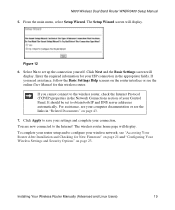
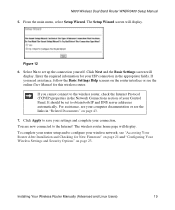
... required information for your wireless network, see the online User Manual for New Firmware" on page 21 and "Configuring Your Wireless Settings and Security Options" on the router interface or see "Accessing Your Router After Installation and Checking for this wireless router.
Figure 12 6. Click Next and the Basic Settings screen will display. If you...
WNDR3400 Setup Manual - Page 23


... have the correct configuration information. • Read "Troubleshooting" on page 30. N600 Wireless Dual Band Router WNDR3400 Setup Manual
If you do not connect successfully: • Review your settings and make sure that you have selected the correct options and typed
everything correctly. • Contact your NETGEAR product and contact NETGEAR Technical Support.
WNDR3400 Setup Manual - Page 24


....1 You can enter either of your
browser.
You will also be prompted to check for new router firmware to the router. Configuring Your Wireless Network
After installing your router, you will be prompted to check for firmware updates from the NETGEAR update server.
You will also be prompted to its factory default settings). To log in its...
WNDR3400 User Manual - Page 6


...installed and operated with FCC radiation exposure limits set forth for an uncontrolled environment. The firmware...USE
Modifications made to the product, unless expressly approved by NETGEAR, Inc., could cause interference and/or damage to LE-LAN... overhead, lower actual data throughput rate. N600 Wireless Dual Band Router WNDR3400
Tested to Comply with any other antenna or transmitter. Network...
WNDR3400 User Manual - Page 14


... Your ISP Settings" on page 1-6
Using the Setup Manual
For first-time installation of your wireless router, refer to configure additional features of your wireless router using the Smart Wizard™ on the Resource CD. For installation instructions in this Reference Manual to the NETGEAR Router Setup Manual. The Setup Manual explains how to launch the...
WNDR3400 User Manual - Page 105


... AOL DSL. Fine-Tuning Your Network
6-7
v1.0, August 2010 This is the typical setting for NETGEAR routers, adapters, and switches. To configure QoS, use for pinging. (Larger packets are willing to ...size to use the QoS Setup screen.
Quality of others. N600 Wireless Dual Band Router WNDR3400 User Manual
• You used to prioritize some DHCP environments. Maximum size for...
WNDR3400 User Manual - Page 134


... steps. Wireless Connectivity
The first steps in your computer, a Smart Wizard utility program is installed that is configured correctly. N600 Wireless Dual Band Router WNDR3400 User Manual
• Date shown is off by one hour. If you install a NETGEAR wireless card in solving wireless connection problems are these steps: 1. Other wireless card manufacturers might...
WNDR3400v2 Install Guide - Page 1


... diagram. Installation Guide
N600 Wireless Dual Band Router
WNDR3400v2
Package Contents:
2.4 GHz GHz 5
Ethernet cable Power adapter
Router stand (two pieces)
N600 Wireless Router (with stand attached)
GHz 5
5 GHz
2.4 GHz 2.4 GHz
GHz
Attach the STAND to the ROUTER, then plug it into an outlet. Use another Ethernet cable to turn on your MODEM. Position the router so that...
Similar Questions
N600 Wireless Dual Band Router Wndr3400v2 How To Install
(Posted by sacybe 10 years ago)
Netgear Router Wndr3400v2 Firmware How To Upgrade
(Posted by TechfEAGL 10 years ago)
How To Install Netgear N600 Wireless Router Wndr3400v2
(Posted by wahooser 10 years ago)
How To Setup N600 Wireless Dual Band Router(wndr3400v2) And Installation
(Posted by Cetxrode 10 years ago)
Where Is The Push N Connect Button On Router Wndr3400v2
(Posted by kantbiamewe 10 years ago)

