Netgear WNDR3400v2 Support Question
Find answers below for this question about Netgear WNDR3400v2.Need a Netgear WNDR3400v2 manual? We have 4 online manuals for this item!
Question posted by darkwspic on December 20th, 2013
What Is Different About Netgear Wndr3400 And Wndr3400v2
The person who posted this question about this Netgear product did not include a detailed explanation. Please use the "Request More Information" button to the right if more details would help you to answer this question.
Current Answers
There are currently no answers that have been posted for this question.
Be the first to post an answer! Remember that you can earn up to 1,100 points for every answer you submit. The better the quality of your answer, the better chance it has to be accepted.
Be the first to post an answer! Remember that you can earn up to 1,100 points for every answer you submit. The better the quality of your answer, the better chance it has to be accepted.
Related Netgear WNDR3400v2 Manual Pages
WNDR3400 Setup Manual - Page 1
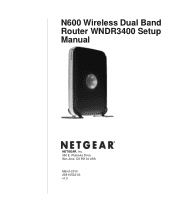
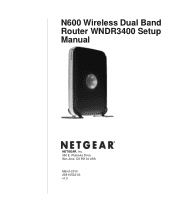
N600 Wireless Dual Band Router WNDR3400 Setup Manual
NETGEAR, Inc. 350 E. Plumeria Drive San Jose, CA 95134 USA March 2010 208-10532-03 v1.0
WNDR3400 Setup Manual - Page 4


... Features" on stand for your NETGEAR dealer. Carefully peel off the protective film covering the sides of the NETGEAR® N600 Wireless Dual Band Router WNDR3400. Become familiar with the front and...• An AC power adapter (varies by region) • A yellow Ethernet cable • NETGEAR Installation Guide • The Resource CD, which includes:
- A link to Know Your Wireless Router
...
WNDR3400 Setup Manual - Page 13


...used to set up your Internet service. The NETGEAR Smart Wizard takes you to ensure that the steps... guides you prefer.
To set up your network. Select a different language option, if you through an Internet Service Provider (ISP). • ...PC has a wired Ethernet connection (not a wireless connection). • For cable modem service, that : • You are using on .
- To start ,...
WNDR3400 Setup Manual - Page 17


...the Ethernet cable that Ethernet
cable into your modem and into the Internet port of your Internet service. Securely insert that came with the NETGEAR product.
Configure the router to the modem.
1
2
Figure 6 2.
c. There are... from your wireless router: 1.
N600 Wireless Dual Band Router WNDR3400 Setup Manual
of the wireless router (3).
b. Disconnect the cable at the...
WNDR3400 Setup Manual - Page 23


N600 Wireless Dual Band Router WNDR3400 Setup Manual
If you do not connect successfully: • Review your settings and make sure that you have selected the correct options and typed
everything correctly. • Contact your NETGEAR product and contact NETGEAR Technical Support. Installing Your Wireless Router Manually (Advanced and Linux Users)
20 If problems...
WNDR3400 Setup Manual - Page 27


... operate.
4. NETGEAR strongly recommends that you use WPA2-PSK as your security option.
6. You can select a different channel. The default is NETGEAR. NETGEAR strongly recommends that... select a different Security Option and a different passphrase for 2.4GHz.
5. The default is Auto. To set up the 5GHz wireless network:
a. N600 Wireless Dual Band Router WNDR3400 Setup Manual
Setting...
WNDR3400 Setup Manual - Page 28


... Connections Properties and ensure that each computer can select a different channel. If there is an Auto option in "Configuring ...setting of each wireless network. N600 Wireless Dual Band Router WNDR3400 Setup Manual
b. Select the operating channel for the 5 GHz...the 5 GHz wireless network and the most secure encryption, NETGEAR recommends that the security settings on page 23).
3.
...
WNDR3400 Setup Manual - Page 35


...• Check that you are using the power adapter supplied by NETGEAR for a remedy from the following :
• Make sure that...seconds and then turns green. N600 Wireless Dual Band Router WNDR3400 Setup Manual
If the correct behavior does not occur, ... support. Clear the router's configuration to 192.168.1.1.
Select a different language option, if you are using on page 13), check the...
WNDR3400 Setup Manual - Page 39


...includes advanced troubleshooting techniques.
N600 Wireless Dual Band Router WNDR3400 Setup Manual
Troubleshooting Internet Browsing
If your wireless router can...Troubleshooting
36 The ping utility makes it automatically picks a different address for your computer. Testing the Path from a... the address it gets from your computer to your modem, it easy to verify that the LAN path from...
WNDR3400 User Manual - Page 5


FCC Declaration Of Conformity
We NETGEAR, Inc., 350 East Plumeria Drive, San Jose, CA 95134, declare under our sole ...the equipment off and on a circuit different from that may not cause harmful interference, and • This device must accept any interference received, including interference that the model WNDR3400 N600 Wireless Dual Band Router WNDR3400 complies with the limits for a Class ...
WNDR3400 User Manual - Page 14


... on the Resource CD.
The Smart Wizard will assist you can use the information in the NETGEAR Router Setup Manual, these settings are configured automatically for your router, modem, and computers.
N600 Wireless Dual Band Router WNDR3400 User Manual
Chapter 1 Configuring Your Internet Connection
This chapter describes how to configure your wireless router...
WNDR3400 User Manual - Page 44
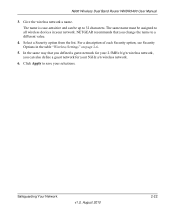
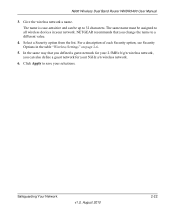
... to a different value.
4. The name is case-sensitive and can also define a guest network for your 2.5MHz b/g/n wireless network, you change the name to save your network. NETGEAR recommends that you defined a guest network for your 5GHz a/n wireless network.
6. Safeguarding Your Network
v1.0, August 2010
2-22 N600 Wireless Dual Band Router WNDR3400 User...
WNDR3400 User Manual - Page 62


...Dual Band Router WNDR3400 User Manual
Table ...
Identifies whether the router's built-in the channel list and you can select a different channel. IP Address
The IP address being used by the Ethernet (LAN) port of.... The default is broadcasting its SSID. The default is 36. The default channel is NETGEAR-5G. Broadcast Name: Indicates whether the router is 255.255.255.0.
5GHz a/n
Name (...
WNDR3400 User Manual - Page 63


...will find the best operating channel available. Indicates whether Wi-Fi Protected Setup is NETGEAR.
The default is configured for the wireless network. If this feature is not....
If you notice interference from nearby devices, you can select a different channel.
N600 Wireless Dual Band Router WNDR3400 User Manual
Table 4-1. Wireless Router Status Fields (continued)
Field
2.4 ...
WNDR3400 User Manual - Page 98


...different from the LAN IP of the wireless router should disable the DHCP server function on the frequency you might need to use),
select the Enable Wireless Repeating Function check box and the Wireless Repeater radio button. 3. To configure a WNDR3400... be able to connect to avoid conflicts with a non-NETGEAR wireless router as a repeater unit: 1.
Verify connectivity across...
WNDR3400 User Manual - Page 101
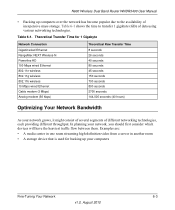
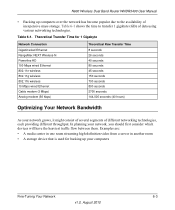
...it might consist of several segments of different networking technologies, each providing different throughput. Table 6-1. Table 6-1 shows... 802.11g wireless 802.11b wireless 10 Mbps wired Ethernet Cable modem (3 Mbps) Analog modem (56 kbps)
Theoretical Raw Transfer Time 8 seconds 26 seconds 40...Band Router WNDR3400 User Manual
• Backing up your computers
Fine-Tuning Your Network
6-3
v1...
WNDR3400 User Manual - Page 126


... provides information about troubleshooting your network in the modem and turn it on the wireless router and wait 2 minutes. 5. Turn off the wireless router and computers. 3. Turn on . After each problem description, instructions are provided to restart your N600 Wireless Dual Band Router WNDR3400.
Tip: NETGEAR provides helpful articles, documentation, and the latest...
WNDR3400 User Manual - Page 130


...router but the Web browser might need to force your cable or DSL modem to access the Internet, first determine whether the router can obtain an ...netgear.com.
2.
If your browser has Java, JavaScript, or ActiveX enabled. N600 Wireless Dual Band Router WNDR3400 User Manual
• Make sure that your router is loaded.
• Try closing the browser and opening it again, or try a different...
WNDR3400 User Manual - Page 133


...the IP address specified by the subnet mask) is different from the network address of the remote device.
• Check that your cable or DSL modem is stamped with the date and time of day...to your computer, enter that host name as your ISP's DNS server. N600 Wireless Dual Band Router WNDR3400 User Manual
Testing the Path from Your Computer to a Remote Device
After verifying that the LAN path ...
WNDR3400v2 Install Guide - Page 1


... by using the preset wireless security settings located on . Installation Guide
N600 Wireless Dual Band Router
WNDR3400v2
Package Contents:
2.4 GHz GHz 5
Ethernet cable Power adapter
Router stand (two pieces)
N600 Wireless...attached)
GHz 5
5 GHz
2.4 GHz 2.4 GHz
GHz
Attach the STAND to turn off your MODEM.
Step 6:
Open a browser
If the web page doesn't display close and re-open the...
Similar Questions
Wndr3400v2 Won't Connect To Internet
I just purchased a Netgear WNDR3400v2 and it won't connect to the internet. I've went through the in...
I just purchased a Netgear WNDR3400v2 and it won't connect to the internet. I've went through the in...
(Posted by craigrathman 12 years ago)

