Netgear WNDR3400v2 Support Question
Find answers below for this question about Netgear WNDR3400v2.Need a Netgear WNDR3400v2 manual? We have 4 online manuals for this item!
Question posted by shiorjs on October 9th, 2013
How Did The Firmware On My Netgear Wndr3400v2 Get Corrupted?
The person who posted this question about this Netgear product did not include a detailed explanation. Please use the "Request More Information" button to the right if more details would help you to answer this question.
Current Answers
There are currently no answers that have been posted for this question.
Be the first to post an answer! Remember that you can earn up to 1,100 points for every answer you submit. The better the quality of your answer, the better chance it has to be accepted.
Be the first to post an answer! Remember that you can earn up to 1,100 points for every answer you submit. The better the quality of your answer, the better chance it has to be accepted.
Related Netgear WNDR3400v2 Manual Pages
WNDR3400 Setup Manual - Page 6


.... Power is not supplied to Know Your Wireless Router
3 The unit is operating in 11n mode at 5 GHz is off .
the unit is corrupted. The 11n mode at 5 GHz. Firmware is ready. The unit is operating in 11n mode at 2.4 GHz is off . Data is being communicated over a wireless network. Table 1. The...
WNDR3400 Setup Manual - Page 12


... best, most up your wireless network (see the Reference Manual for New Firmware" on page 17).
3. To make it easy for you to -date features of your router, NETGEAR provides a variety of methods for updating your router. Updating Your Router Firmware
NETGEAR is always improving the operability and features included with your product. •...
WNDR3400 Setup Manual - Page 13


... (ISP). • Your PC has a wired Ethernet connection (not a wireless connection). • For cable modem service, that you use the computer you first used to ensure that : • You are using a PC... wireless security for your PC. Select a different language option, if you prefer. The NETGEAR Smart Wizard takes you through the setup and configuration process by automating many of the steps...
WNDR3400 Setup Manual - Page 14


...up additional wireless computers in "Accessing Your Router After Installation and Checking for new router firmware;
A link to the bottom label for more information).
You are now connected to complete... that you can always access the router's user interface later to check the NETGEAR website for New Firmware" on page 26). It also places the Router Login shortcut on your Resource...
WNDR3400 Setup Manual - Page 17


... 6 2. Turn off and unplug the cable or ADSL broadband modem. Turn off your Internet service. c. N600 Wireless Dual Band Router WNDR3400 Setup Manual
of the wireless router (3).
a. If you are two steps to install your wireless router: 1.
Securely insert that came with the NETGEAR product. There are replacing an existing router, disconnect...
WNDR3400 Setup Manual - Page 21


... use to log in the following figure opens:
Figure 11
2. see the online User Manual). 4. If new firmware is available, the message "No New Firmware Version Available" will automatically check the
NETGEAR database for new firmware later;
The router user name and password are not the same as the one in to your Internet...
WNDR3400 Setup Manual - Page 24


... and Checking for New Firmware
The Smart Wizard only...settings after installation: 1. You will also be prompted to check for new router firmware. Open a browser window and type http://www.routerlogin.net in to the router.... your wireless setup. You will also be prompted to check for new router firmware to the router. Configuring Your Wireless Network
21 Press Enter.
.
Configuring Your...
WNDR3400 Setup Manual - Page 25


...available, click Yes, and the router will automatically check the
NETGEAR database for a new firmware image file.
The router User Name and Password are unique ... online, turn off the router, shut down the computer, or do anything else to check for new firmware (recommended). The Firmware Upgrade Assistant screen will display. 3. Figure 13
2.
When prompted, enter the default Password (admin is...
WNDR3400 Setup Manual - Page 35


... light turns amber for about 20 seconds and then turns green. If the Power light is corrupted. Clear the router's configuration to 192.168.1.1. Power light blinks green slowly and continuously. To...if you are using the power adapter supplied by NETGEAR for this product.
This will set the router's IP address to factory defaults. After firmware recovery is off and back on page 42. ...
WNDR3400 User Manual - Page 3
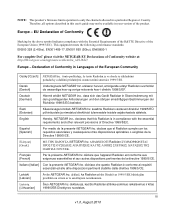
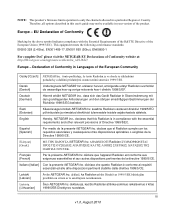
...kad šis in Languages of the product. Eesti [Estonian]
Käesolevaga kinnitab NETGEAR Inc.
Declaration of Conformity in compliance with the Essential Requirements of the R&TTE Directive ...EG befindet. Español [Spanish]
Por medio de la presente NETGEAR Inc. NOTE: This product's firmware limits operation to saistītajiem noteikumiem. Therefore, all options described ...
WNDR3400 User Manual - Page 6


...product, unless expressly approved by NETGEAR, Inc., could cause interference and/or damage to cochannel mobile satellite systems. High power radars are firmware programmed at preventing radio interference ...
Radiation Exposure Statement: This equipment complies with any other antenna or transmitter. The firmware setting is in the Class B category (information equipment to be co-located or...
WNDR3400 User Manual - Page 14


... configure additional features of your wireless router, refer to the NETGEAR Router Setup Manual. This chapter includes: • "Using ...NETGEAR recommends using the Smart Wizard™ on the Resource CD for Your Screen Display" on page 1-4 • "Using the Setup Wizard" on page 1-6 • "Viewing or Manually Configuring Your ISP Settings" on how to log in configuring your router, modem...
WNDR3400 User Manual - Page 56


... Monitoring Tools
4-1
v1.0, August 2010 Your router can download and install the new software, or you can be upgraded as NETGEAR releases new software.
Tip: To ensure that you are always using the latest router firmware, enable the Firmware Upgrade Assistant feature so that the router will automatically detect a new version of the...
WNDR3400 User Manual - Page 58


... to New Router Software
To manually select, download, and install new software to your router firmware.
2. Using Network Monitoring Tools
4-3
v1.0, August 2010
Read the new software release notes to...log in. When the upload is interrupted, it could corrupt the software. Go to download and install the new software file from NETGEAR. Figure 4-3
To automatically upgrade to the new software,...
WNDR3400 User Manual - Page 59
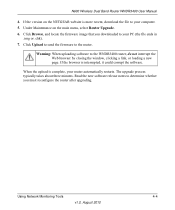
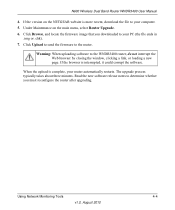
...Router Upgrade. 6. Using Network Monitoring Tools
4-4
v1.0, August 2010 Click Upload to send the firmware to the WNDR3400 router, do not interrupt the Web browser by closing the window, clicking ...software to the router. When the upload is interrupted, it could corrupt the software.
Under Maintenance on the NETGEAR website is more recent, download the file to determine whether you ...
WNDR3400 User Manual - Page 61


... Subnet Mask The IP subnet mask being used by the Internet (WAN) port of the router firmware.
A Domain Name Server translates human-language URLs such as described in Appendix B. Internet Port
MAC...use the Show Statistics and Connection Status buttons to view additional status information, as www.netgear.com into IP addresses. It changes if you upgrade the router. The router obtains ...
WNDR3400 User Manual - Page 126


... you diagnose and solve the problem. Instructions
1. Turn off and unplug the modem. 2. Turn on the wireless router and wait 2 minutes. 5.
Plug in... Wireless Dual Band Router WNDR3400.
Turn on the computers. Tip: NETGEAR provides helpful articles, documentation, and the latest software updates at http://www.netgear.com/support. Turn off the wireless router and computers. 3. Wait...
WNDR3400 User Manual - Page 128


... 12V DC, 1.5A power adapter that NETGEAR supplied for this product.
• If the Power light alternately blinks green every second, the router software is corrupted. Table 8-2. If the error persists,...to the connected device. This can happen if a firmware upgrade is on for any of events should
contact Technical Support at www.netgear.com/support. Recommended Action
• Make sure that ...
WNDR3400 User Manual - Page 130


... Java applet is shown, your router has not obtained an IP address from the ISP, the problem might need to force your cable or DSL modem to recognize your new router by restarting your browser has Java, JavaScript, or ActiveX enabled. If the router does not save configuration changes that your...
WNDR3400v2 Install Guide - Page 1


... make sure the Power On/Off button is at the top.
2. Wait approximately 2 minutes until your modem to the ROUTER ( ). Wait for the 2.4 GHz LED ( 2.4GHz ) to establish a wired ... in the ON position (pushed in , then turn on . Installation Guide
N600 Wireless Dual Band Router
WNDR3400v2
Package Contents:
2.4 GHz GHz 5
Ethernet cable Power adapter
Router stand (two pieces)
N600 Wireless Router ...
Similar Questions
Netgear N600 Turn Off Blue Dome Light How
(Posted by ine1Need2k 9 years ago)
Netgear Wndr3400v2 Won't Connect Since Upgrading Firmware
(Posted by HUNTERwysocki1 10 years ago)
How To Get Back Old Firmware On Netgear Wndr3400v2 Router
(Posted by paulmjcro 10 years ago)
How To Update Firmware Wndr3400v2
(Posted by ronrb 10 years ago)
How Do I Know What Firmware To Use For My Netgear Wndr3400v2 Router
(Posted by dacvuel 10 years ago)

