Netgear WNDR3400v2 Support Question
Find answers below for this question about Netgear WNDR3400v2.Need a Netgear WNDR3400v2 manual? We have 4 online manuals for this item!
Question posted by w4ngjr17 on October 2nd, 2013
How To Bridge Wndr3400v2
The person who posted this question about this Netgear product did not include a detailed explanation. Please use the "Request More Information" button to the right if more details would help you to answer this question.
Current Answers
There are currently no answers that have been posted for this question.
Be the first to post an answer! Remember that you can earn up to 1,100 points for every answer you submit. The better the quality of your answer, the better chance it has to be accepted.
Be the first to post an answer! Remember that you can earn up to 1,100 points for every answer you submit. The better the quality of your answer, the better chance it has to be accepted.
Related Netgear WNDR3400v2 Manual Pages
WNDR3400 Setup Manual - Page 7


...to remove the attached USB device. No Ethernet cable is being transmitted and received. ready to the modem has been detected. Data is connected to Know Your Wireless Router
4 No link is in use.... LAN port has detected a 10 Mbps link with an attached device. Getting to the modem.
The USB device is detected on the Resource CD. An IP address has been received; Initializing connection ...
WNDR3400 Setup Manual - Page 8


... 1.0/1.1) for connecting the router to local computers 4. Four local (LAN) 10/100 Mbps Ethernet ports for attaching a USB storage device
Getting to a cable or DSL modem 5. WLAN on /off button 6. AC power adapter outlet 2. Power on /off button 3. Restore factory settings button 7. Figure 3 The back of the WNDR3400 router contains the...
WNDR3400 Setup Manual - Page 13


... PC. The Smart Wizard guides you through an Internet Service Provider (ISP). • Your PC has a wired Ethernet connection (not a wireless connection). • For cable modem service, that : • You are successfully completed. To set up your router make sure that you use the computer you prefer.
Installing Your Wireless Router...
WNDR3400 Setup Manual - Page 16


... your router to ensure that you have not already done so: • Check the package contents of the necessary information. • Internet ADSL or cable modem service connection to the Internet. Depending on your ISP. If you have all the information needed to connect to an Internet Service Provider (ISP). •...
WNDR3400 Setup Manual - Page 17


... set it to the router. 2.
Turn off and unplug the cable or ADSL broadband modem. You will connect it aside before starting to install your computer to use your wireless ..., refer to TCP/IP Addressing in "Related Documents" on page 43.
Configure the router to the modem.
1
2
Figure 6 2. To connect your Internet service. Installing Your Wireless Router Manually (Advanced and...
WNDR3400 Setup Manual - Page 18


... is important that cable (4) into a
LAN port on the cable or DSL modem. To start your network in the correct sequence.
Wait 2 minutes. First, ... turn on the router such as LAN port 1.
4
Figure 8 Your network cables are connected, and you from the modem in step 2. Locate the cable you start your network in the correct sequence.
N600 Wireless Dual Band Router WNDR3400 Setup ...
WNDR3400 Setup Manual - Page 20


....routerlogin.net • http://www.routerlogin.com • http://192.168.1.1
Installing Your Wireless Router Manually (Advanced and Linux Users)
17 Green indicates that the modem is communicating at both ends, and that the computer is reset when you must log in the address field of your wireless router's settings later...
WNDR3400 Setup Manual - Page 33


Be sure to the wireless router from the modem is plugged in securely and the modem and wireless router are both turned on (see "Front Panel" on page...turn off the wireless router and
computer. 2.
Turn off and unplug the modem from a PC to the Internet" on the wireless router is lit (see "Router Label" on the modem, and wait 2 minutes. 3. Troubleshooting
30 Turn on the wireless router,...
WNDR3400 Setup Manual - Page 34


Some cable modem services require you to use the MAC address of the computer are correct:
1. Check the router status lights to verify correct router operation:
If the ...
WNDR3400 Setup Manual - Page 37


... port. If your Internet light is able to see if it again.
N600 Wireless Dual Band Router WNDR3400 Setup Manual
• Make sure that the modem has a successful connection. 2. First verify that the Internet connection is
shown for help with the service provider. Wireless router Internet light blinking amber. Check that...
WNDR3400 Setup Manual - Page 39


....
If you entered a DNS address when you configured the wireless router, restart your computer. • Your computer might not recognize any Web pages from your modem, it easy to verify its default gateway. Take note of one or two DNS servers for your computer as explained in to the router using...
WNDR3400 Setup Manual - Page 42


...
WAN MAC address
Use default hardware address
MTU Size
1500
Local Network
Router LAN IP address printed on
192.168.1.1
product label (also known as modem IP
address)
Router Subnet
255.255.255.0
DHCP Server
Enabled
Time Zone
Pacific Time
Time Zone Adjusted for the N600 Wireless Dual Band Router WNDR3400...
WNDR3400 User Manual - Page 14


... features of your network.
N600 Wireless Dual Band Router WNDR3400 User Manual
Chapter 1 Configuring Your Internet Connection
This chapter describes how to configure your router, modem, and computers.
WNDR3400 User Manual - Page 81


... routes were created. Under usual circumstances, the router has adequate routing information after it has been configured for these addresses should be accessed through a cable modem to the ISDN router at 192.168.1.100. This router's address on the 134.177.0.0 network, your router forwards your local network for connecting to...
WNDR3400 User Manual - Page 94
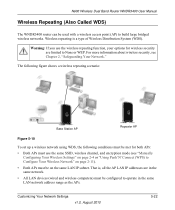
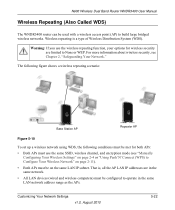
... repeating scenario:
Base Station AP
Repeater AP
Figure 5-10
To set up a wireless network using WDS, the following conditions must be configured to build large bridged wireless networks. N600 Wireless Dual Band Router WNDR3400 User Manual
Wireless Repeating (Also Called WDS)
The WNDR3400 router can be used with a wireless access point...
WNDR3400 User Manual - Page 95
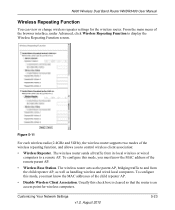
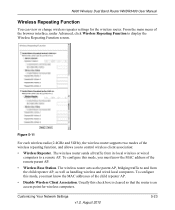
... wireless router sends all traffic from its local wireless or wired computers to and from the child repeater AP, as well as the parent AP, bridging traffic to a remote AP.
Customizing Your Network Settings
v1.0, August 2010
5-23 Figure 5-11
For each wireless radio (2.4GHz and 5GHz), the wireless router supports...
WNDR3400 User Manual - Page 99


... determined by each side's upstream data rate. A typical residential ADSL or cable modem connection provides a downstream throughput of these older wireless technologies in your network can ...rate to tens of multiple antennas also provides excellent range and coverage. ADSL and cable modem connections are :
• Broadband Internet. Keep in lower throughput overall (typically less ...
WNDR3400 User Manual - Page 101
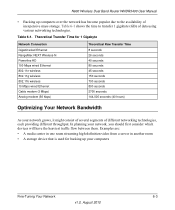
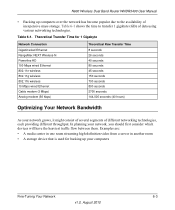
... Ethernet RangeMax NEXT Wireless-N Powerline HD 100 Mbps wired Ethernet 802.11n wireless 802.11g wireless 802.11b wireless 10 Mbps wired Ethernet Cable modem (3 Mbps) Analog modem (56 kbps)
Theoretical Raw Transfer Time 8 seconds 26 seconds 40 seconds 80 seconds 45 seconds 150 seconds 700 seconds 800 seconds 2700 seconds 144...
WNDR3400 User Manual - Page 113


Do not connect computers, USB modems, printers, CD drives, or DVD drives to the USB Drive with Microsoft Network Settings" on page 7-12
USB Drive Requirements
The router works with 1.0 and 1.1 (...
WNDR3400v2 Install Guide - Page 1


... on the bottom label. Internet
DSL or Cable
Modem
Step 2:
Connect one end of the LEDs turn on the back of the router.
Snap each piece of the stand onto a bottom corner of this diagram.
Installation Guide
N600 Wireless Dual Band Router
WNDR3400v2
Package Contents:
2.4 GHz GHz 5
Ethernet cable Power adapter
Router...
Similar Questions
How To Bridge A Modem Wndr3400
(Posted by pleann 10 years ago)
How To Configure A Netgear Router Wndr3400v2 To A Bridge
(Posted by dnwherzdal 10 years ago)
How To Use A Netgear Wndr3400v2 As A Wireless Bridge
(Posted by thesShake 10 years ago)

