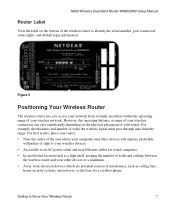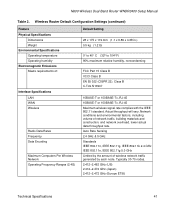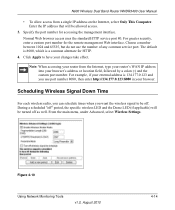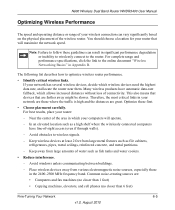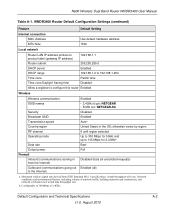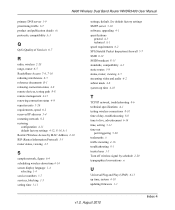Netgear WNDR3400v1 Support Question
Find answers below for this question about Netgear WNDR3400v1.Need a Netgear WNDR3400v1 manual? We have 2 online manuals for this item!
Question posted by scorpionwill69 on February 11th, 2013
Wireless Signal Bounces Up And Down
Current Answers
Answer #1: Posted by tintinb on February 11th, 2013 8:00 PM
1. The internet bandwidth is too low
2. Many network obstructions like trees, walls, weather, etc.
3. Hardware related failure
You can actually speed up the speed of your internet by following the steps provided in these articles.
- http://www.online-tech-tips.com/cool-websites/speed-up-internet-connection/
- http://www.wikihow.com/Increase-Internet-Speed
- http://expertscolumn.com/content/tips-and-tricks-increase-speed-your-slow-internet-connection
- http://www.getfullspeed.com/
If you have more questions, please don't hesitate to ask here at HelpOwl. Experts here are always willing to answer your questions to the best of our knowledge and expertise.
Regards,
Tintin
Related Netgear WNDR3400v1 Manual Pages
Similar Questions
I have the Netger WNR2000v3 connected to my cable modem. I access the Internet using the wireless br...