Netgear WNDR3400 Support Question
Find answers below for this question about Netgear WNDR3400 - N600 Wireless Dual Band Router.Need a Netgear WNDR3400 manual? We have 2 online manuals for this item!
Question posted by bdubJer on January 20th, 2014
How To Setup Readyshare Netgear Usb Storage Wndr3400 How To Choose Port For
internet
Current Answers
There are currently no answers that have been posted for this question.
Be the first to post an answer! Remember that you can earn up to 1,100 points for every answer you submit. The better the quality of your answer, the better chance it has to be accepted.
Be the first to post an answer! Remember that you can earn up to 1,100 points for every answer you submit. The better the quality of your answer, the better chance it has to be accepted.
Related Netgear WNDR3400 Manual Pages
WNDR3400 Setup Manual - Page 1
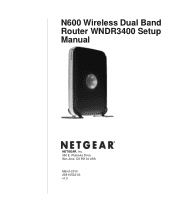
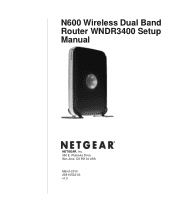
Plumeria Drive San Jose, CA 95134 USA March 2010 208-10532-03 v1.0 N600 Wireless Dual Band Router WNDR3400 Setup Manual
NETGEAR, Inc. 350 E.
WNDR3400 Setup Manual - Page 7


...Wireless Router
4 ready to remove the attached USB device. The LAN port has detected a 100 Mbps link with an attached device. For more information on modes, see "Configuring Your Wireless...been received; The LAN port has detected a 10 Mbps link with an attached device.
Getting to the modem. N600 Wireless Dual Band Router WNDR3400 Setup Manual
Table 1. Internet Off
Solid Amber
Blinking...
WNDR3400 Setup Manual - Page 8


...Figure 3 The back of the WNDR3400 router contains the items in the list that follows the figure. Internet (WAN) Ethernet port for attaching a USB storage device
Getting to Know Your Wireless Router
5 USB port (backward compatible to USB 1.0/1.1) for connecting the router to local computers 4. WLAN on /off button 6. N600 Wireless Dual Band Router WNDR3400 Setup Manual
Back Panel
The rear...
WNDR3400 Setup Manual - Page 10
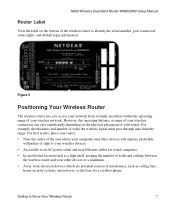
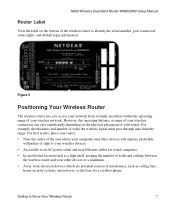
...the number of walls and ceilings between
the wireless router and your other devices to identify the serial number, port connectors, status lights, and default login information....router: • Near the center of the area where your computers and other devices will operate, preferably
within the operating range of your wireless network. N600 Wireless Dual Band Router WNDR3400 Setup Manual
Router...
WNDR3400 Setup Manual - Page 14


... 24 or "Using Push 'N' Connect (WPS) to the Internet, you can :
• Log in your network.
You are now connected to complete the installation. After connecting to Configure Your Wireless Network" on your desktop. The factory default state is available from the router interface. N600 Wireless Dual Band Router WNDR3400 Setup Manual
2. To ensure optimum performance of installation...
WNDR3400 Setup Manual - Page 17


...cable (1) that came with the NETGEAR product. You will connect it aside before starting to use your wireless router: 1. a. To connect your Internet service. There are two steps to the modem.
1
2
Figure 6 2. b.
N600 Wireless Dual Band Router WNDR3400 Setup Manual
of the wireless router (3). Connect the wireless router, the computer, and the modem. Disconnect the cable at the...
WNDR3400 Setup Manual - Page 29


...-PSK.
The dome lights will start to the wireless client. N600 Wireless Dual Band Router WNDR3400 Setup Manual
To access the Internet from NETGEAR, go to http://www.wi-fi.org. NETGEAR's Push 'N' Connect feature is based on your client device.1 WPS automatically configures the SSID and wireless security settings for the router (if the router is on the Resource CD.)
If you want...
WNDR3400 User Manual - Page 10


N600 Wireless Dual Band Router WNDR3400 User Manual
Configuring the WAN Setup Options 5-7 Setting Up a Default DMZ Server 5-8
Configuring Static Routes 5-9 Allowing Inbound Connections to Your Network 5-11
How Your Computer Accesses a Remote Computer through Your Router ...........5-11 How Port Triggering Changes the Communication Process 5-13 How Port Forwarding Changes the Communication ...
WNDR3400 User Manual - Page 11


N600 Wireless Dual Band Router WNDR3400 User Manual
Unmounting a USB Drive 7-10 Specifying Approved USB Devices 7-11 Connecting to the USB Drive from a Remote Computer 7-12
Locating the Internet Port IP Address 7-12 Accessing the Router's USB Drive Remotely Using FTP 7-12 Connecting to the USB Drive with Microsoft Network Settings 7-12 Enabling File and Printer Sharing 7-13 Chapter 8 ...
WNDR3400 User Manual - Page 63


... feature of the wireless port being used . The default channel is off.
If this feature is not enabled, the Wireless light on the Router Status screen, click Connection Status. Indicates whether Wi-Fi Protected Setup is broadcasting its SSID. Connection Status
To view the connection status, on the front panel is Auto.
N600 Wireless Dual Band Router WNDR3400 User Manual
Table...
WNDR3400 User Manual - Page 113


...bus speeds are shown below.
Note: The USB port on page 7-12
USB Drive Requirements
The router works with 1.0 and 1.1 (USB Full Speed) and 2.0 (USB High Speed) standards.
N600 Wireless Dual Band Router WNDR3400 User Manual
Chapter 7 USB Storage
This chapter describes how to access and configure a USB storage drive attached to connect USB storage devices like flash drives or hard drives...
WNDR3400 User Manual - Page 114


....
pictures, and multimedia.
N600 Wireless Dual Band Router WNDR3400 User Manual
Actual bus speeds can vary, depending on the CPU speed, memory, speed of the network, and other multimedia with local and remote users.
• Sharing resources on your network-storing files in the following sections.
Sharing Photos with your own central storage location for ) an external...
WNDR3400 User Manual - Page 115


... printer attached to allow access from the Internet, see "Configuring USB Storage Advanced Settings" on page 7-7. Sharing files...access the router. Storing Files in the password field). The daughter accesses the USB drive by typing \\readyshare in the ... is password. USB Storage
7-3
v1.0, August 2010 N600 Wireless Dual Band Router WNDR3400 User Manual
2. The mother uses her Web
browser....
WNDR3400 User Manual - Page 117
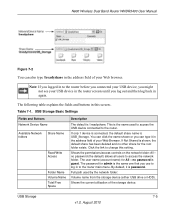
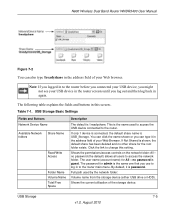
... no password (the default) allows all users to the router before you connected your USB device, you might not see your Web Browser.
Note: If you log out and then log back in again.
By default, it in the address field of the storage device. N600 Wireless Dual Band Router WNDR3400 User Manual
Figure 7-2 You can type it is...
WNDR3400 User Manual - Page 119
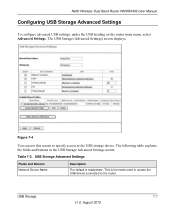
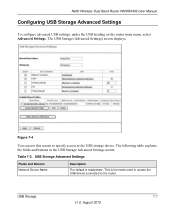
... Storage Advanced Settings screen. USB Storage
7-7
v1.0, August 2010 The USB Storage (Advanced Settings) screen displays. USB Storage Advanced Settings
Fields and Buttons Network Device Name
Description
The default is the name used to access the USB device connected to the USB storage device. This is readyshare. N600 Wireless Dual Band Router WNDR3400 User Manual
Configuring USB Storage...
WNDR3400 User Manual - Page 120


... this setting, you are using a Windows Workgroup rather than a domain, the Workgroup name is USB_Storage. N600 Wireless Dual Band Router WNDR3400 User Manual
Table 7-2. USB Storage Advanced Settings
Fields and Buttons
Description
Workgroup
If you can access the USB drive via FTP over the Internet. Read/Write Access
Shows the permissions/access controls on the LAN to have access to...
WNDR3400 User Manual - Page 122
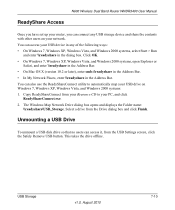
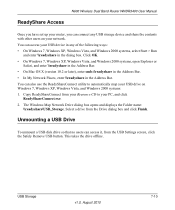
.... N600 Wireless Dual Band Router WNDR3400 User Manual
ReadyShare Access
Once you have set up your router, you can connect any of the following ways: • On Windows 7, Windows XP, Windows Vista, and Windows 2000 systems, select Start > Run
and enter \\readyshare in the dialog box. Copy ReadyShareConnect from your Resource CD to automatically map your USB device in any USB storage...
WNDR3400 User Manual - Page 124
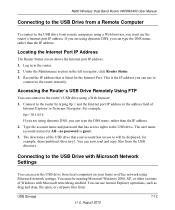
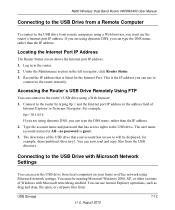
N600 Wireless Dual Band Router WNDR3400 User Manual
Connecting to the USB Drive from a Remote Computer
To connect to the USB drive from remote computers using a Web browser, you must be running Microsoft Windows 2000, XP, or older versions of the USB drive that your home or office network using Microsoft network settings. Locating the Internet Port IP Address
The Router Status screen...
WNDR3400 User Manual - Page 125


N600 Wireless Dual Band Router WNDR3400 User Manual
• Microsoft Windows Start Menu, Run option • Windows Explorer ... network communication with the USB drive.
USB Storage
v1.0, August 2010
7-13 File and Printer Sharing for media files whenever new files are added) -
File and printer sharing for Microsoft Windows should be set the router to scan for Microsoft Networks...
WNDR3400 User Manual - Page 149


N600 Wireless Dual Band Router WNDR3400 User Manual
upgrading router software 4-1 URLs, typography for xi USB
advanced configuration 7-7 basic storage settings 7-4 drive requirements 7-1 file sharing 7-2 network folder, creating 7-9 ReadyShare Access 7-6, 7-10 specifying approved devices 7-11 unmounting a USB drive 7-10 USB drive Microsoft network connection 7-12 remote computer connection 7-12 ...
Similar Questions
How To Setup A N600 Wireless Dual Band Router Wndr3400 Manual
(Posted by axelDav 10 years ago)
How To Block Port 80 On A N600 Wireless Dual Band Router Wndr3400
(Posted by thergopej 10 years ago)
How To Setup N600 Wireless Dual Band Router(wndr3400v2) And Installation
(Posted by Cetxrode 10 years ago)
How To Use Netgear N600 Wireless Dual Band Router Manual Setup Wndr3400
(Posted by jonWilli 10 years ago)
N600 Wireless Dual Band Router Wndr3300v2 Lan On/off Button Function?
I want to eliminate all WiFi radiation as I mostly only use wired connections. However there are tim...
I want to eliminate all WiFi radiation as I mostly only use wired connections. However there are tim...
(Posted by alvorne 12 years ago)

