Netgear WNDR3400 Support Question
Find answers below for this question about Netgear WNDR3400 - N600 Wireless Dual Band Router.Need a Netgear WNDR3400 manual? We have 2 online manuals for this item!
Question posted by michelcursed on September 23rd, 2013
How To Do Port Forwarding Using My Ps3 And My Netgear Wireless Dual Band
wndr3400
Current Answers
There are currently no answers that have been posted for this question.
Be the first to post an answer! Remember that you can earn up to 1,100 points for every answer you submit. The better the quality of your answer, the better chance it has to be accepted.
Be the first to post an answer! Remember that you can earn up to 1,100 points for every answer you submit. The better the quality of your answer, the better chance it has to be accepted.
Related Netgear WNDR3400 Manual Pages
WNDR3400 Setup Manual - Page 7


N600 Wireless Dual Band Router WNDR3400 Setup Manual
Table 1. No Ethernet cable is in use. ready to Know Your Wireless Router
4 Data is detected on the Resource CD. USB
Solid Green
Fast Blinking Green
Off
5. The USB device is connected to be used. The LAN port has detected a 10 Mbps link with an attached device. Getting to transmit data. Internet Off
Solid...
WNDR3400 Setup Manual - Page 12


... to use this feature (see "Setting Up Your Router for and install updates as part of the
setup activity. • The router includes an update feature that lets you to protect your wireless network (see "Configuring Your Wireless Network" on page 21. To make it easy for you check for New Firmware" on page 21). N600 Wireless Dual Band Router WNDR3400...
WNDR3400 Setup Manual - Page 14


...the close of your network.
N600 Wireless Dual Band Router WNDR3400 Setup Manual
2.
Refer to the router and check for more information ...NETGEAR website for Internet access (see the steps in your Resource CD. See "Restoring the Default Password and Configuration Settings" on page 42 for New Firmware" on your network for new router firmware; Installing Your Wireless Router Using...
WNDR3400 Setup Manual - Page 17


... to install your computer. Locate the Ethernet cable (1) that Ethernet
cable into the Internet port of your modem and into your computer. Locate the Ethernet cable that came with the NETGEAR product.
b. You will connect it aside before starting to TCP/IP Addressing in "Related Documents" on page 43. N600 Wireless Dual Band Router WNDR3400 Setup Manual
of the...
WNDR3400 User Manual - Page 10


N600 Wireless Dual Band Router WNDR3400 User Manual
Configuring the WAN Setup Options 5-7 Setting Up a Default DMZ Server 5-8
Configuring Static Routes 5-9 Allowing Inbound Connections to Your Network 5-11
How Your Computer Accesses a Remote Computer through Your Router ...........5-11 How Port Triggering Changes the Communication Process 5-13 How Port Forwarding Changes the Communication ...
WNDR3400 User Manual - Page 61


N600 Wireless Dual Band Router WNDR3400 User Manual
You can use the Show Statistics and Connection Status buttons to view additional status information, as www.netgear.com into IP addresses. Wireless Router Status Fields
Field
Description
Hardware Version
The router model.
This is 0.0.0.0, the router cannot connect to the online document "TCP/IP Networking Basics" in "Connection Status...
WNDR3400 User Manual - Page 62


... of the wireless port being used . If you notice interference from nearby devices, you select it, the router will find the best operating channel available. IP Subnet Mask The IP subnet mask being used by the Ethernet (LAN) port of the world.
Broadcast Name: Indicates whether the router is 192.168.1.1. The default is NETGEAR-5G. N600 Wireless Dual Band Router WNDR3400 User Manual...
WNDR3400 User Manual - Page 63


N600 Wireless Dual Band Router WNDR3400 User Manual
Table 4-1. Channel: Identifies the operating channel of the router is enabled. If you notice interference from nearby devices, you can select a different channel.
Figure 4-5
Using Network Monitoring Tools
4-8
v1.0, August 2010 Mode: Indicates the wireless communication mode: • Up to 54Mbps • Up to 145Mbps (default) •...
WNDR3400 User Manual - Page 73
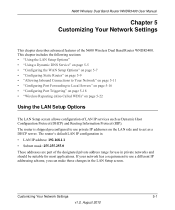
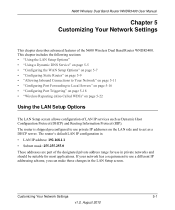
...N600 Wireless Dual Band Router WNDR3400. Customizing Your Network Settings
5-1
v1.0, August 2010 The router's default LAN IP configuration is shipped preconfigured to use private IP addresses on page 5-22
Using... Port Forwarding to Local Servers" on page 5-16 • "Configuring Port Triggering" on page 5-18 • "Wireless Repeating (Also Called WDS)" on the LAN side and to use in...
WNDR3400 User Manual - Page 80


... SPI Firewall.
Click the Default DMZ Server check box.
2. N600 Wireless Dual Band Router WNDR3400 User Manual
Table 5-2.
If you have been unable to build...router is exposed to communicate with Network Address Translation (NAT).
The WAN Setup screen lets you have configured in the Port Forwarding/Port...you want them , but there are not using some cases, one local computer can run ...
WNDR3400 User Manual - Page 86


...of port forwarding can use the triggered application. Note: Only one computer at 192.168.1.123." Upon receiving the incoming message to destination port 33333, your router. Upon receiving the incoming message to your network. A typical application of a remote computer opens Internet Explorer and requests a Web page from our previous Web server example. N600 Wireless Dual Band...
WNDR3400 User Manual - Page 87


... for a Web server process. N600 Wireless Dual Band Router WNDR3400 User Manual
• The destination address is the IP address of www.example.com, which is the address of your router.
• The destination port number is replaced with the requested Web page data. Your Web server then sends this request message to be used by contacting the publisher...
WNDR3400 User Manual - Page 88
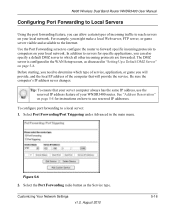
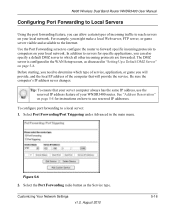
...address never changes. Tip: To ensure that will provide the service. Select Port Forwarding/Port Triggering under Advanced in "Setting Up a Default DMZ Server" on your WNDR3400 router. Figure 5-6 2.
N600 Wireless Dual Band Router WNDR3400 User Manual
Configuring Port Forwarding to Local Servers
Using the port forwarding feature, you can also specify a default DMZ server to which type of...
WNDR3400 User Manual - Page 89


... will host on your local computer that you must first determine which port number or range of numbers is used by contacting the publisher of the application or user groups or newsgroups. In the corresponding Server IP Address box, enter the last digit of the IP address of your network. N600 Wireless Dual Band Router WNDR3400 User Manual
3.
WNDR3400 User Manual - Page 90
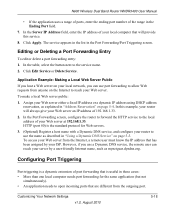
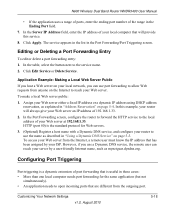
...; An application needs to open incoming ports that is useful in "Address Reservation" on page 5-4.
N600 Wireless Dual Band Router WNDR3400 User Manual
• If the application uses a range of ports, enter the ending port number of the range in "Using a Dynamic DNS Service" on page 5-5. HTTP (port 80) is a dynamic extension of port forwarding that are different from anyone on the...
WNDR3400 User Manual - Page 91


N600 Wireless Dual Band Router WNDR3400 User Manual
When port triggering is enabled, the router monitors outbound traffic looking for a specified outbound "trigger" port. While port forwarding creates a static mapping of the application or user groups or newsgroups. You can usually determine this information by contacting the publisher of a port number or range to a single local computer, port...
WNDR3400 User Manual - Page 111
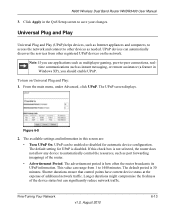
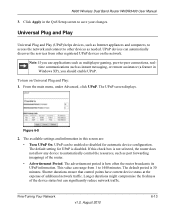
... use ... of the device status but can range from other devices as port forwarding (mapping) of the router.
• Advertisement Period. Universal Plug and Play
Universal Plug and...disabled for UPnP is not selected, the router does not allow any device to automatically control the resources, such as needed. N600 Wireless Dual Band Router WNDR3400 User Manual
3. From the main menu, ...
WNDR3400 User Manual - Page 114


...netgear.com/app/answers/detail/ a_id/14313. Computers on the router either directly or with most upto-date list of USB drives supported by using a Web browser or Microsoft Networking. The router... multimedia with the WNDR3400 router.
Such USB devices will not work with a USB cable. USB Storage
7-2
v1.0, August 2010
N600 Wireless Dual Band Router WNDR3400 User Manual
Actual...
WNDR3400 User Manual - Page 128


... is solid green.
• The Internet light is on.
• A numbered Ethernet port light is on power to the connected device. Lights never turn on for about 10 seconds and then turn off . Troubleshooting
8-3
v1.0, August 2010 Table 8-2. N600 Wireless Dual Band Router WNDR3400 User Manual
Troubleshooting Basic Functions
After you have a hardware problem and should occur...
WNDR3400 User Manual - Page 130


N600 Wireless Dual Band Router WNDR3400 User Manual
• Make sure that your router must request an IP address from the ISP. The factory default login name is
admin, and the password is shown, your router has... router is still unable to obtain an IP address from your network, as http://www.netgear.com.
2.
If your changes could be caching the old configuration. If you are using ...
Similar Questions
How Do I Open Port 443 On N600 Wireless Dual Band Router
(Posted by freket 9 years ago)
How To Block Port 80 On A N600 Wireless Dual Band Router Wndr3400
(Posted by thergopej 10 years ago)
Can A Netgear N600 Wireless Dual Band Router Wndr3400 Be A Used As As Extender
(Posted by SimTh 10 years ago)
How To Use Netgear N600 Wireless Dual Band Router Manual Setup Wndr3400
(Posted by jonWilli 10 years ago)
N600 Wireless Dual Band Router Wndr3300v2 Lan On/off Button Function?
I want to eliminate all WiFi radiation as I mostly only use wired connections. However there are tim...
I want to eliminate all WiFi radiation as I mostly only use wired connections. However there are tim...
(Posted by alvorne 12 years ago)

