Netgear WNDA4100 Support Question
Find answers below for this question about Netgear WNDA4100.Need a Netgear WNDA4100 manual? We have 3 online manuals for this item!
Question posted by Orannc on June 28th, 2014
Wont Connect To Internet Netgear N900 Wnda 4100 Windows 8
The person who posted this question about this Netgear product did not include a detailed explanation. Please use the "Request More Information" button to the right if more details would help you to answer this question.
Current Answers
There are currently no answers that have been posted for this question.
Be the first to post an answer! Remember that you can earn up to 1,100 points for every answer you submit. The better the quality of your answer, the better chance it has to be accepted.
Be the first to post an answer! Remember that you can earn up to 1,100 points for every answer you submit. The better the quality of your answer, the better chance it has to be accepted.
Related Netgear WNDA4100 Manual Pages
WNDA4100 Installation Guide - Page 1
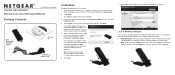
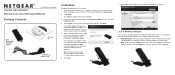
...Wi-Fi Protected Setup (WPS) if your wireless network supports it from CD.
4. NETGEAR Genie displays a list of wireless networks in your wireless network to the Internet, click Check for 2 seconds. Within 2... cradle provided to connect the adapter.
If the network is installed. Installation Guide
N900 Wireless Dual Band USB Adapter WNDA4100
Package Contents
N900 Wireless Dual Band USB ...
WNDA4100 Installation Guide - Page 2
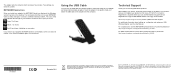
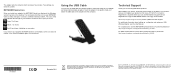
.../2649.
Insert the adapter in the Windows system tray and on the Waste Electrical and Electronic Equipment (the WEEE Directive).
if you remove your adapter, NETGEAR Genie is required before you for product updates and web support.
For complete DoC, visit the NETGEAR EU Declarations of your wireless connection from 0 (zero) to 5 bars. Other brand...
WNDA4100 User Manual - Page 2


... the latest product updates, get support online, or for choosing NETGEAR. NETGEAR does not assume any means without notice.
Trademarks
NETGEAR, the NETGEAR logo, and Connect with Innovation are registered trademarks or trademarks of NETGEAR, Inc. N900 Wireless Dual Band USB Adapter (WNDA4100)
© 2011 NETGEAR, Inc. Other brand and product names are trademarks and/or registered...
WNDA4100 User Manual - Page 3


Contents
Chapter 1 Set up Your Wireless Adapter
NETGEAR Genie Desktop Icon 4 NETGEAR Genie Home 5
Status Bar 5 Join a Wireless Network 6
Network Details 7 Join a Network or Connect to a Different Network 8 Join a Hidden Network 10
Chapter 2 Maintenance
Other Screen 13 Remove the Software 14 Frequently Asked Questions (FAQs 14
Appendix A Supplemental Information
Technical ...
WNDA4100 User Manual - Page 4


... not displayed. if you insert the adapter again, the icon returns.
4
Set up Your Wireless Adapter
1
This chapter includes the following sections: • NETGEAR Genie Desktop Icon • NETGEAR Genie Home • Join a Wireless Network
For help installing your wireless connection from 0 (zero) to a different wireless network.
The color of the icon indicates the strength of your...
WNDA4100 User Manual - Page 5


... Network button. Display the help. N900 Wireless Dual Band USB Adapter (WNDA4100)
NETGEAR Genie Home
When you selected.
• Home button. The following options are connected to return here from this drop-down...if you have Internet access. Status bar
Set up Your Wireless Adapter 5 View more than one language is located at a glance if you at the bottom of wireless networks and ...
WNDA4100 User Manual - Page 6
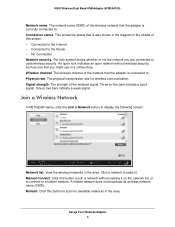
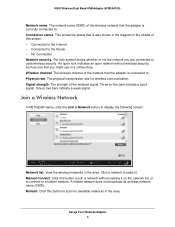
.... Set up Your Wireless Adapter 6 N900 Wireless Dual Band USB Adapter (WNDA4100)
Network name. The network name (SSID) of the wireless signal. An open lock indicates an open network without viewing it on the network list, or to connect to select it. The strength of the wireless network that you are connected to . Join a Wireless Network
In NETGEAR Genie, click...
WNDA4100 User Manual - Page 7


... (SSID).
NETGEAR recommends that you can view more details about a specific network. To view network details:
1. The wireless technology used for this router such as a
security measure, some wireless access points do not broadcast their SSIDs. Set up Your Wireless Adapter 7 The following information is hidden. N900 Wireless Dual Band USB Adapter (WNDA4100)
Network Details...
WNDA4100 User Manual - Page 8
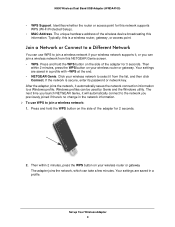
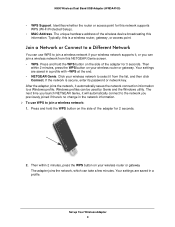
... network, which can be used by Genie and the Windows utility.
Windows profiles can take a few minutes. Click your wireless network supports it will automatically connect to a Windows profile. Your settings are saved in a profile. Your settings are saved in a profile with -WPS at the end. • NETGEAR Genie. Typically, this information. The unique hardware address...
WNDA4100 User Manual - Page 9


... on this screen. Set up Your Wireless Adapter 9 If you do not see your network in the list on page 10.
3. From NETGEAR Genie, click Join a Network.
2. Click the Connect button. 5.
Use the manual method to connect to join.
4. N900 Wireless Dual Band USB Adapter (WNDA4100)
To select and join a wireless network: 1. Look for your network, you...
WNDA4100 User Manual - Page 10
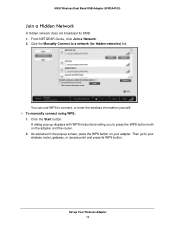
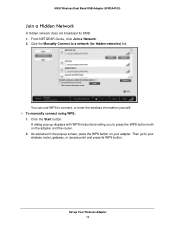
...point and press its SSID. 1. From NETGEAR Genie, click Join a Network. 2. A dialog pop-up Your Wireless Adapter 10
You can use WPS to a network (for hidden networks) link. Click the Manually Connect to connect, or enter the wireless information yourself. To manually connect using WPS:
1. N900 Wireless Dual Band USB Adapter (WNDA4100)
Join a Hidden Network
A hidden network does...
WNDA4100 User Manual - Page 11


... myself radio button. Set up Your Wireless Adapter 11 N900 Wireless Dual Band USB Adapter (WNDA4100)
To manually connect without WPS: 1.
There are four security types that can be displayed for the network: None, WEP, WPA-PSK, and WPA2-PSK. • None. In the ...
WNDA4100 User Manual - Page 13


... you try to join such a network, you disconnect from wireless network communications. Operating the wireless adapter in a different region might violate local laws. Governments regulate the channels used for the wireless adapter. Security Type. Maintenance 13 N900 Wireless Dual Band USB Adapter (WNDA4100)
Other Screen
In NETGEAR Genie, click the Other button to see which networks...
WNDA4100 User Manual - Page 14
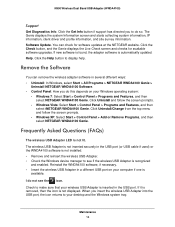
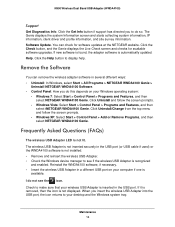
... Uninstall/Change from the top menu and follow the screen prompts.
- The wireless USB Adapter is not inserted securely in several different ways: • Uninstall: In Windows, select Start > All Programs > NETGEAR WNDA4100 Genie >
Uninstall NETGEAR WNDA4100 Software. • Control Panel: How you do so.
Windows Vista: Select Start > Control Panel > Programs and Features, and then select...
WNDA4100 User Manual - Page 15
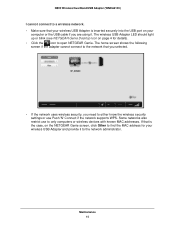
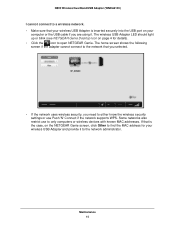
N900 Wireless Dual Band USB Adapter (WNDA4100)
I cannot connect to a wireless network. • Make sure that your wireless USB Adapter is the case, on page 4 for your
computer or the USB cable if you need to either know the wireless security settings or use to only computers or wireless devices with known MAC addresses. The home screen shows the...
WNDA4100 User Manual - Page 16


... a sleep mode if there is no traffic? If the router's Internet connection is enabled, and the connected USB devices to open NETGEAR Genie.
To do if a USB setting called Selective Suspend is enabled, which it is by default. N900 Wireless Dual Band USB Adapter (WNDA4100)
When I connect to the network I cannot access shared resources such as printers. •...
WNDA4100 User Manual - Page 17
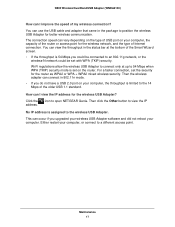
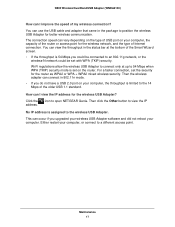
... Adapter?
Maintenance 17 You can view the throughput in the package to the wireless USB Adapter.
icon to a different access point. N900 Wireless Dual Band USB Adapter (WNDA4100)
How can I view the IP address for the wireless network, and the type of Internet connection. You can use the USB cable and adapter that came in the status...
WNDA4100 User Manual - Page 18


...
Power Emissions Bus interface Provided drivers Operating environment Encryption
Warranty
Description 3 integrated internal wireless antennas 802.11n, 802.11g, 802.11a, or 802.11b Auto Sensing 2.4...; 5 GHz OFDM and MCS0-23, MCS32 coding scheme 5V Bus powered FCC, CE USB 2.0 Microsoft Windows 7, Vista, and Windows XP (32/64-bit) Operating temperature: 0 to 40 C WPA2-PSK [AES], WPA-PSK...
WNDA4100 User Manual - Page 21
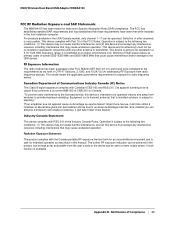
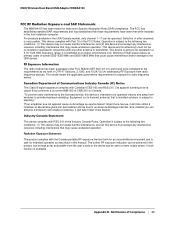
...in CFR 47 Sections, 2.1093, and 15.247 (b) (4) addressing RF Exposure from windows to an indoor environment only. RF Exposure Information The radio module has been evaluated under ... radio interference to the licensed service, this manual. N900 Wireless Dual Band USB Adapter WNDA4100
FCC RF Radiation Exposure and SAR Statements
The WNDA4100 has been tested for exposure to the requirements as ...
WNDA4100 User Manual - Page 23


...) est conforme aux exigences essentielles et aux autres dispositions pertinentes de la directive 1999/5/CE.
Slovensky [Slovak]
NETGEAR, Inc. N900 Wireless Dual Band USB Adapter WNDA4100
Deutsch [German]
Hiermit erklärt NETGEAR, Inc., dass sich das Gerät N900 Wireless Dual Band USB Adapter (WNDA4100) in ostalimi relevantnimi doloèili direktive 1999/5/ES. dat het toestel...
Similar Questions
Netgear Wireless Extender Wn3000rp Wont Connect To Internet
(Posted by steMoonli 10 years ago)
Netgear N900 Wireless Usb Adapter Will Not Connect Using Wep Security
troubleshoot
troubleshoot
(Posted by Techkruls 10 years ago)
N900 Wireless Dual Band Usb Adapter Wnda4100 Wont Connect
(Posted by clicksp 10 years ago)
Netgear Wna3100 Wont Connect To Internet Windows Vista
(Posted by ayjr 10 years ago)

