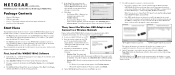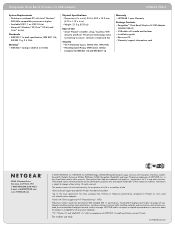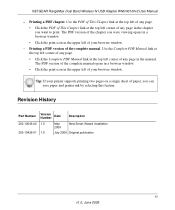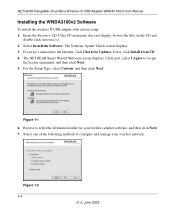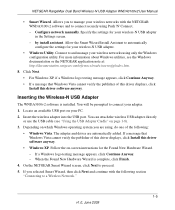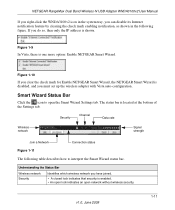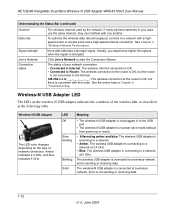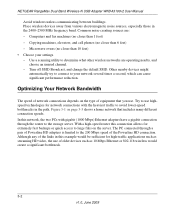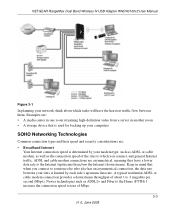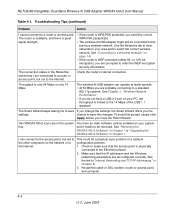Netgear WNDA3100v2 Support Question
Find answers below for this question about Netgear WNDA3100v2 - RangeMax Dual Band Wireless-N USB 2.0 Adapter.Need a Netgear WNDA3100v2 manual? We have 3 online manuals for this item!
Question posted by moinmt on October 21st, 2010
Can't Stay Online. Keeps Disconnecting.
Hello, I have RangeMax Dual BAnd Wireless-N USB Adapter WND3100 I can't seem to stay connected. There are times it operates very well,, but most of the time I'm having to unplug it, sometimes 10 times in an hour. then as soon as I try to go online, the red screen comes up and I'm knocked off again. It's very frustrating. HELP!
Current Answers
Answer #2: Posted by woods5150 on July 19th, 2011 3:26 PM
I have the same adapter and I was just having the same problem so what i did was I went to the open network and sharing center, in the top left hand corner i clicked the change adapter settings. Then i right clicked the wnda3100 adapter and went down to the properties and when that box poped up i went to where it says connect using and i clicked on the configure button. now when the next box pops up i went to the advanced tab and in the drop down box i enabled everything but the disable upon wired connection, changed the ibss mode to a,b,g,n auto. now i dont know if this is the right answer but it worked for me and i have been online for about 2 hrs steady now where to as before this i couldnt hold a connection at all.
Related Netgear WNDA3100v2 Manual Pages
Similar Questions
Wnda3100v2 Rangemax Dual Band Wireless-n Usb Wont Stay Connected
(Posted by gjargoggi 9 years ago)
Why Does My Netgear Wnda 3100 V2 Keeps Disconnecting
(Posted by Renwojowo 9 years ago)
Why Does My Netgear Wna3100-100ens Wireless Adapter Keep Disconnecting
(Posted by ggo2ji 9 years ago)
Why Does My Wireless Duel Band Usb Adapter Keep Disconnecting
(Posted by rociandyk 10 years ago)