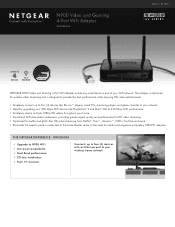Netgear WNCE4004 Support Question
Find answers below for this question about Netgear WNCE4004.Need a Netgear WNCE4004 manual? We have 2 online manuals for this item!
Question posted by jackiempack on July 5th, 2021
Wnce 4004 Wont Connect To New Router
Current Answers
Answer #1: Posted by SonuKumar on July 6th, 2021 8:01 AM
https://www.downloads.netgear.com/files/GDC/WNCE4004/WNCE4004_UM_08Nov2012.pdf
Why is my new router not connecting to the Internet?
There are a lot of possible reasons for why your internet isn't working. Your router or modem may be out of date, your DNS cache or IP address may be experiencing a glitch, or your internet service provider could be experiencing outages in your area. The problem could be as simple as a faulty Ethernet cable.
Why won't my printer connect to my new router?
Check Router Settings
If you replaced your router recently, you may have to reconfigure the computer and printer to reconnect with your network. The new router may have a different ISP address that needs reconfiguration, and adjustment of router settings, some of which may be unsuitable for your wireless printer.
Why is my router not being detected?
Make sure your computer/device is still in the range of your router/modem. Move it closer if it is currently too far away. Go to Advanced > Wireless > Wireless Settings, and check the wireless settings. Double check your Wireless Network Name and SSID is not hided.
Why I can't connect to my WiFi router?
For wireless router issues, you might need to reset your router and modem to restore your Wi-Fi network connection. ... To restart your router and modem, unplug the router and modem power cords from their power sources. Wait at least 30 seconds, and then plug both the router and modem back into their power sources.
Can't connect to Internet after resetting router?
Perform the reset procedure:
Unplug the router's power supply.
Press in and hold the RESET button.
While holding the RESET button, plug in the power supply.
When the router has power again, continue to hold the RESET button until the SYSTEM LED begins flashing. Then release the RESET button.
How do I get my router back online?
Unable to Access Internet - Top Five Steps To Get Back Online Now
Call your Internet Service Provider (ISP). The first step is to rule out any area-wide problems with your ISP. ...
Reboot your network bridge. Find your cable/DSL modem or T-1 router and power it down. ...
Ping your router. Try to ping your router's IP address.
Why won't my computer connect to WiFi but my phone will?
Firstly, try using the LAN, wired connection. If the problem concerns only Wi-Fi connection, restart your modem and router. Power them off and wait for some time before turning them on again. Also, it might sound silly, but don't forget about the physical switch or the function button (FN the on keyboard).
Please respond to my effort to provide you with the best possible solution by using the "Acceptable Solution" and/or the "Helpful" buttons when the answer has proven to be helpful.
Regards,
Sonu
Your search handyman for all e-support needs!!
Related Netgear WNCE4004 Manual Pages
Similar Questions
I am using my hotspot on my mobile device.it says im connected im running win xpwhen i open my inter...
How do I change my WiFi connection? New router and password ?
We love this! But, when we put a light, or a fan on in the room with the remote adapter, out connect...