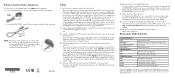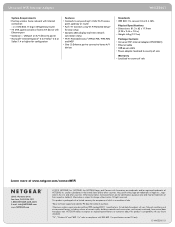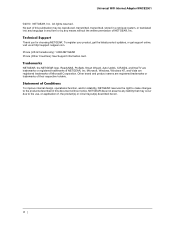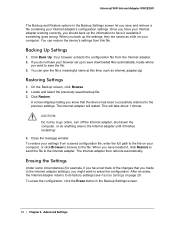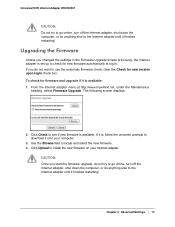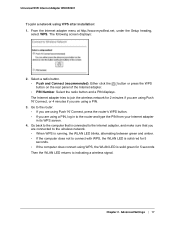Netgear WNCE2001 Support Question
Find answers below for this question about Netgear WNCE2001 - Ethernet to Wireless Adapter.Need a Netgear WNCE2001 manual? We have 3 online manuals for this item!
Question posted by pvadibar on August 26th, 2014
Wnce2001 Setup Without Wps Step 3 Does Not Display Setup Page
The person who posted this question about this Netgear product did not include a detailed explanation. Please use the "Request More Information" button to the right if more details would help you to answer this question.
Current Answers
Related Netgear WNCE2001 Manual Pages
Similar Questions
Where To Get Wnce2001 Pin For Wps
(Posted by vmalan6 9 years ago)
Is Wnce2001 Setup Once
(Posted by jusdedy 10 years ago)
How To Setup Netgear Wireless Router In Wireless Repeater Wnr1000
(Posted by tichaReggim 10 years ago)
How Do I Setup A Wireless Netgear Range Extender
(Posted by HelpOmed 10 years ago)
I Have Got New Wnce2001 And I Cant Get The Setup Wizard Page ?
I have got new WNCE2001 and I cant get the setup wizard page ? Tried with 192.168.1.251 or mywifiex...
I have got new WNCE2001 and I cant get the setup wizard page ? Tried with 192.168.1.251 or mywifiex...
(Posted by gunjansethi10 10 years ago)