Netgear WNCE2001 Support Question
Find answers below for this question about Netgear WNCE2001 - Ethernet to Wireless Adapter.Need a Netgear WNCE2001 manual? We have 3 online manuals for this item!
Question posted by josmaachin on August 28th, 2014
What Does Wlan Light Red Mean On Netgear Wnce
The person who posted this question about this Netgear product did not include a detailed explanation. Please use the "Request More Information" button to the right if more details would help you to answer this question.
Current Answers
There are currently no answers that have been posted for this question.
Be the first to post an answer! Remember that you can earn up to 1,100 points for every answer you submit. The better the quality of your answer, the better chance it has to be accepted.
Be the first to post an answer! Remember that you can earn up to 1,100 points for every answer you submit. The better the quality of your answer, the better chance it has to be accepted.
Related Netgear WNCE2001 Manual Pages
WNCE2001 Install Guide - Page 1


... device doesn't have a NETGEAR router, this guide and continue to an existing network. WPS (WiFi Protected Setup) is called Push 'N' Connect. Then, open your TV, Box, or Blu-ray player.
Universal WiFi Internet Adapter (WNCE2001)
Package Contents
Power adapter
WNCE2001 Ethernet cable
Top and Back Views
USB power cable
Power LED
LAN
WLAN LED
Reset button
WPS...
WNCE2001 Install Guide - Page 2
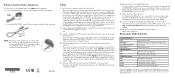
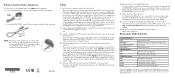
... move the WNCE2001 closer to a wall outlet with the included power adapter. How do ? As you enter http://www.mywifiext.net, you may or may have Ethernet and USB ports in close proximity. Extender LED Activity
Power LED Activity OFF Solid Red Solid/Blinking Amber Solid Green LAN LED Activity ON OFF WLAN LED Activity...
WNCE2001 Product Datasheet - Page 1


...
OR
Wi-Fi connection indicator
Ethernet connection
indicator
Internet connected DVR OR
Internet enabled HDTV
24/7
TECHNICAL
S U P P O R T*
1-888-NETGEAR (638-4327) Email: info@NETGEAR.com
Universal WiFi Internet Adapter
WNCE2001
Data Sheet
N300
2.4 GHz
Connect any device with a network port to your existing home wireless network
• Wirelessly connects networked home theater...
WNCE2001 Product Datasheet - Page 2
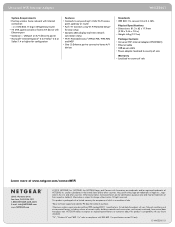
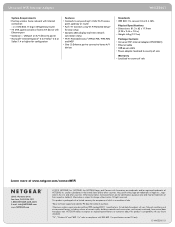
...: 60 g (2.12 oz)
Package Contents • Universal WiFi Internet Adapter (WNCE2001) • Ethernet cable • USB power cable • Power adapter, localized to country of sale
Warranty • Localized to compliance with a limited warranty, the acceptance of which is subject to change without notice.
NETGEAR makes no express or implied representations or warranties about this...
WNCE2001 User Manual - Page 2
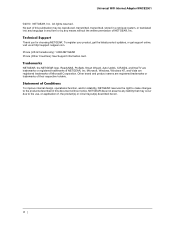
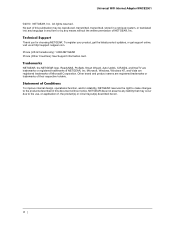
... trademarks of NETGEAR, Inc. NETGEAR does not assume any means without notice.
Microsoft, Windows, Windows NT, and Vista are registered trademarks or trademarks of NETGEAR, Inc. Statement... product(s) or circuit layout(s) described herein.
2 |
Universal WiFi Internet Adapter WNCE2001
©2010 NETGEAR, Inc. All rights reserved. To register your product, get the latest product...
WNCE2001 User Manual - Page 3


... with LEDs 4 Rear Panel 4 Power Connection Options 5
Installation 6 Preparing to Change Your Internet Adapter Settings 6 Using the Smart Wizard to Change the Setup 8
Chapter 2 Advanced Settings
Device Status... 14 Restoring Settings 14 Erasing the Settings 14 Upgrading the Firmware 15 Advanced Wireless Settings 16 Using Push 'N' Connect (WPS 16
Chapter 3 Troubleshooting
Using the USB...
WNCE2001 User Manual - Page 4


...
power. • Off: Unit is not powered on.
• On: The Ethernet cable is connected. • Off: No Ethernet cable is connected.
• Green: The connection to the router is excellent. • Amber: The connection to the router is good. • Red: The connection to the router is poor. • Off: No wireless connection.
WNCE2001 User Manual - Page 5


... an electrical outlet with the USB power cable:
Figure 4. In such cases, the power LED turns solid red and the Internet adapter may reset itself or turn itself off. Universal WiFi Internet Adapter WNCE2001
Power Connection Options
Depending on the cable that the device where you might need a plug converter to connect the Internet...
WNCE2001 User Manual - Page 6


...Disconnect the Ethernet cable from your computer. 5. Preparing to Change Your Internet Adapter Settings
If you want to change the settings for the Internet adapter after the Internet adapter installation is wirelessly connected to a network, stop your wireless connection. 2. Universal WiFi Internet Adapter WNCE2001
Installation
The Universal WiFi Internet Adapter (WNCE2001) Installation Guide...
WNCE2001 User Manual - Page 7


... 1. Getting Started | 7
Connecting the Internet adapter to view or change the settings. Unless you to a laptop 3. Universal WiFi Internet Adapter WNCE2001
To supply power to your Internet adapter, use whichever method is more convenient for the Internet adapter. See Power Connection Options on page 15), the software automatically checks for new firmware at the NETGEAR website.
WNCE2001 User Manual - Page 8


...:
This is the same Smart Wizard that you set up your Internet browser, the Smart Wizard automatically displays. Getting Started Universal WiFi Internet Adapter WNCE2001
Using the Smart Wizard to a wireless network:
4. Connect the Internet adapter to a computer and go to use it to use the Smart Wizard again: 1. If you launch your Internet...
WNCE2001 User Manual - Page 11


...this port. Rx B/s
The average line utilization for the LAN (local), and wireless LAN (WLAN) ports.
Collisions
The number of collisions on this port since the last power cycle... Fields
Field
Description
LAN or WLAN
The statistics for this value, click Set Interval so that your change this port.
Universal WiFi Internet Adapter WNCE2001
Show Statistics
On the Device ...
WNCE2001 User Manual - Page 16


...Internet Adapter (WNCE2001) Installation Guide explains how to use a button or enter a PIN to connect.
Using Push 'N' Connect (WPS)
WPS (WiFi Protected Setup) lets you have a NETGEAR router...might degrade the wireless performance of the Internet adapter. Look for fragmentation. Universal WiFi Internet Adapter WNCE2001
Advanced Wireless Settings
CAUTION: The Internet adapter is called Push...
WNCE2001 User Manual - Page 17
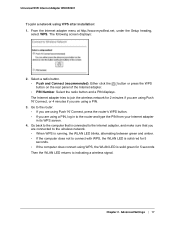
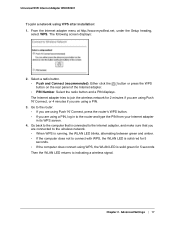
... connected to the wireless network. • When WPS is running, the WLAN LED blinks, alternating between green and amber.
• If the computer does not to connect with WPS, the WLAN LED is solid green for 5 seconds.
• If the computer does connect using a PIN.
3. Advanced Settings | 17 Universal WiFi Internet Adapter WNCE2001
To join...
WNCE2001 User Manual - Page 18
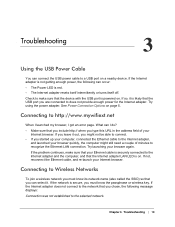
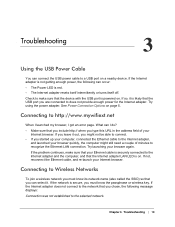
...adapter LAN LED is red. • The Internet adapter resets itself intermittently or turns itself off. Troubleshooting | 18 Troubleshooting
3
Using the USB Power Cable
You can I got an error page.
If the Internet adapter... to Wireless Networks
To join a wireless network you must know the passphrase or wireless key. If the Internet adapter does not connect to recognize the Ethernet LAN ...
WNCE2001 User Manual - Page 19


...; If the Internet adapter WLAN LED is red, this happens it could mean that the network name, or
passphrase or key was typed incorrectly. See Using the Smart Wizard to Change the Setup on . If possible, move the Internet adapter closer to the router.
Universal WiFi Internet Adapter WNCE2001
If this could indicate a poor wireless connection, or it...
WNCE2001 User Manual - Page 22
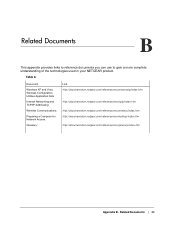
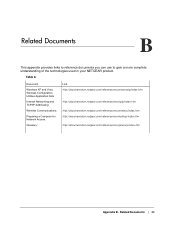
... a Computer for Network Access:
Glossary:
Link http://documentation.netgear.com/reference/enu/winzerocfg/index.htm
http://documentation.netgear.com/reference/enu/tcpip/index.htm http://documentation.netgear.com/reference/enu/wireless/index.htm http://documentation.netgear.com/reference/enu/wsdhcp/index.htm http://documentation.netgear.com/reference/enu/glossary/index.htm
Appendix B. Table...
WNCE2001 User Manual - Page 23
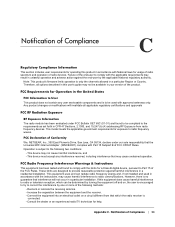
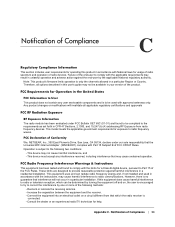
... not contain any interference received, including interference that the Universal WiFi Internet Adapter (WNCE2001) complies with the applicable requirements may cause harmful interference to radio communications....in a residential installation. Notification of FCC CFR47 Rules. FCC Declaration of Conformity We, NETGEAR, Inc., 350 East Plumeria Drive, San Jose, CA 95134, declare under FCC ...
WNCE2001 User Manual - Page 24
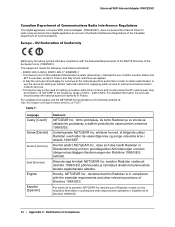
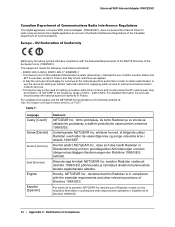
...;slušnými ustanoveními smernice 1999/5/ES. Hiermit erklärt NETGEAR Inc., dass sich das Gerät Radiolan in the frequency range of the European Union (1999/5/EC). Notification of Communications. Universal WiFi Internet Adapter WNCE2001
Canadian Department of Communications Radio Interference Regulations
This digital apparatus, Universal WiFi Internet...
WNCE2001 User Manual - Page 26


... phone - Analog Cordless phone - NETGEAR Inc. Interference Reduction Table
The table below shows the Recommended Minimum Distance between NETGEAR equipment and household appliances to reduce ...Minimum Distance (in feet and meters). Table 8.
Notification of Compliance Universal WiFi Internet Adapter WNCE2001
Table 7.
yfir því að Radiolan er í samræmi...
Similar Questions
Wlan Light Will Not Come On On Wn604
(Posted by oraErome 9 years ago)
Netgear Universal Wifi Wireless Adapter Wlan Light Wont Come On Wnce2001
(Posted by relumont 9 years ago)
Wnce2001 Wlan Light Turns Red When Turn On Tv
(Posted by jandegandy 10 years ago)
Why Netgear Wnce2001 Led Wlan Lights Out
(Posted by jesw 10 years ago)
Netgear Universal Wn3000rp Red Light Wont Go Off
(Posted by cdurecic 10 years ago)

