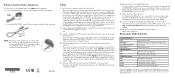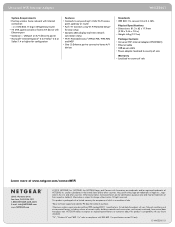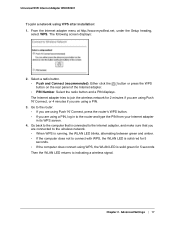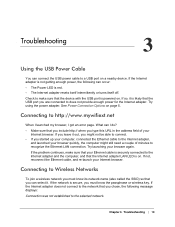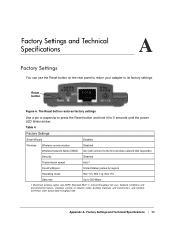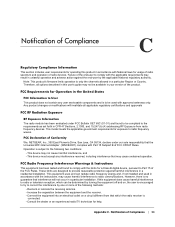Netgear WNCE2001 Support Question
Find answers below for this question about Netgear WNCE2001 - Ethernet to Wireless Adapter.Need a Netgear WNCE2001 manual? We have 3 online manuals for this item!
Question posted by tronZee0 on December 27th, 2013
How To Connect Wnce2001 To Directv
The person who posted this question about this Netgear product did not include a detailed explanation. Please use the "Request More Information" button to the right if more details would help you to answer this question.
Current Answers
Answer #1: Posted by freginold on February 4th, 2014 6:09 PM
Hi, you'll have to initially connect the WNCE2001 to your computer to set it up the first time. You can find instructions on how to do that at the link below, as well as in the two manuals linked to at the bottom of this post. Thanks for using HelpOwl!
http://forum1.netgear.com/showthread.php?p=355987
- WNCE2001 User Manual
- WNCE2001 Installation Guide
http://forum1.netgear.com/showthread.php?p=355987
- WNCE2001 User Manual
- WNCE2001 Installation Guide
Related Netgear WNCE2001 Manual Pages
Similar Questions
How To Connect Wnce2001 To Xbox 360
(Posted by gerColin 10 years ago)
How To Connect Wnce2001 Manual
(Posted by Davspan 10 years ago)
How To Connect A Netgear N150 Wireless Adapter Wn1100 To My Mac Os X
(Posted by DPS3ezrie 10 years ago)
I Can't Connect To Netgear_ext Network Wireless
(Posted by saferjkt00 10 years ago)
How To Send Movies From My Pc To Wnce2001 Connect To Directv Receiver
(Posted by mpagscot 10 years ago)