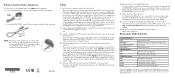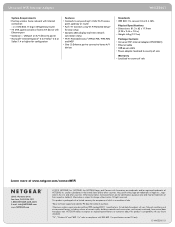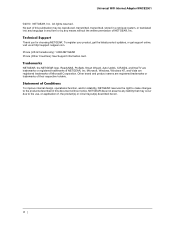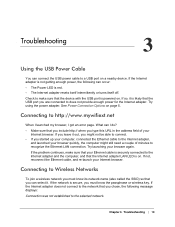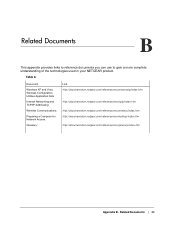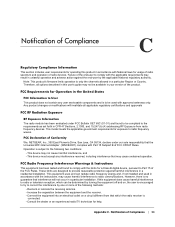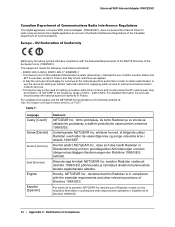Netgear WNCE2001 Support Question
Find answers below for this question about Netgear WNCE2001 - Ethernet to Wireless Adapter.Need a Netgear WNCE2001 manual? We have 3 online manuals for this item!
Question posted by keelrand on April 20th, 2014
How To Access Netgear Wnce2001 Config Using An Ip Address
The person who posted this question about this Netgear product did not include a detailed explanation. Please use the "Request More Information" button to the right if more details would help you to answer this question.
Current Answers
Related Netgear WNCE2001 Manual Pages
Similar Questions
Netgear Wnce2001 Does Connected Device Need Same Ip Address
(Posted by mongAfli 10 years ago)
Wn604 Will Not Assign Ip Address To Wireless Clients
(Posted by Vearoac 10 years ago)
I Can I Manually Change My Netgear Wnce2001 Ip Address
(Posted by ghostguapo8 10 years ago)
How To Setup Access To Ip Address' On Lan Side Of Router
I have a Netgear MBR624GU with public IP Address of 166.141.100.254. I need to be able to goto this ...
I have a Netgear MBR624GU with public IP Address of 166.141.100.254. I need to be able to goto this ...
(Posted by jamiecutting 13 years ago)