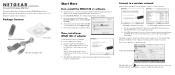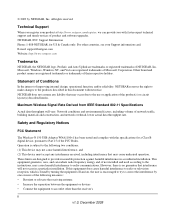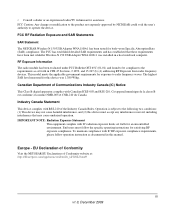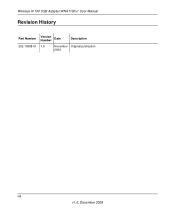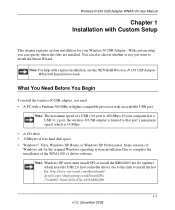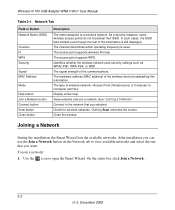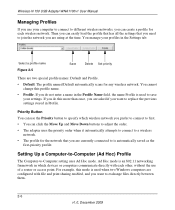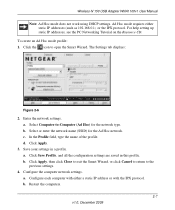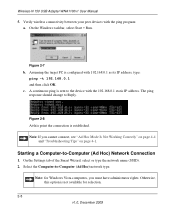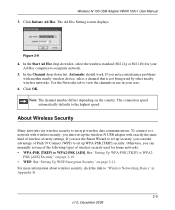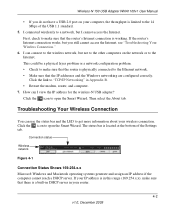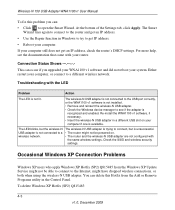Netgear WNA1100 Support Question
Find answers below for this question about Netgear WNA1100 - Wireless-N 150 USB Adapter.Need a Netgear WNA1100 manual? We have 2 online manuals for this item!
Question posted by jim660 on July 24th, 2013
Does Not Work With Windows 8
Current Answers
Answer #1: Posted by prateekk007 on July 24th, 2013 2:17 AM
I would recommend you to install the software version 2.1.0.2 from the link mentioned below that might help you:
please revert if fufther help is required.
Thanks & Regards
Prateek K
Related Netgear WNA1100 Manual Pages
Similar Questions
Can I get this to work on an old Dell Dimension 2100? disk says wrong OS , I have Windows ME Before...