Netgear WNA1000M Support Question
Find answers below for this question about Netgear WNA1000M.Need a Netgear WNA1000M manual? We have 2 online manuals for this item!
Question posted by rangjaapaa on June 15th, 2014
Can Netgear Wna1000m Wifi Card Work In Mac
The person who posted this question about this Netgear product did not include a detailed explanation. Please use the "Request More Information" button to the right if more details would help you to answer this question.
Current Answers
There are currently no answers that have been posted for this question.
Be the first to post an answer! Remember that you can earn up to 1,100 points for every answer you submit. The better the quality of your answer, the better chance it has to be accepted.
Be the first to post an answer! Remember that you can earn up to 1,100 points for every answer you submit. The better the quality of your answer, the better chance it has to be accepted.
Related Netgear WNA1000M Manual Pages
WNA1000M Installation Guide (PDF) - Page 1
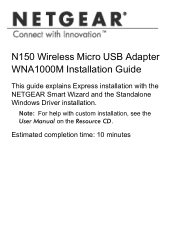
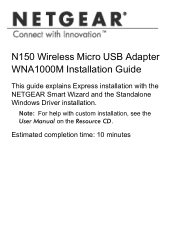
Estimated completion time: 10 minutes Note: For help with the NETGEAR Smart Wizard and the Standalone Windows Driver installation. N150 Wireless Micro USB Adapter WNA1000M Installation Guide
This guide explains Express installation with custom installation, see the User Manual on the Resource CD.
WNA1000M Installation Guide (PDF) - Page 5
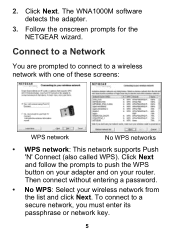
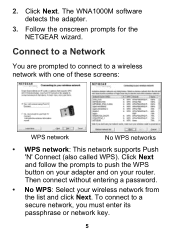
.... The WNA1000M software detects the adapter.
3.
Connect to a Network
You are prompted to connect to a secure network, you must enter its passphrase or network key.
5 Follow the onscreen prompts for the NETGEAR wizard. Click Next and follow the prompts to push the WPS button on your adapter and on your wireless network from...
WNA1000M User Manual (PDF) - Page 3
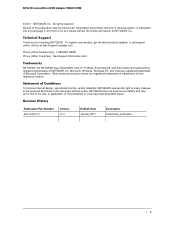
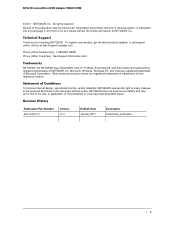
...netgear.com.
Phone (US & Canada only): 1-888-NETGEAR Phone (Other Countries): See Support information card. Microsoft, Windows, Windows NT, and Vista are registered trademarks of NETGEAR, Inc.
Trademarks
NETGEAR, the NETGEAR... product(s) or circuit layout(s) described herein. All rights reserved. NETGEAR does not assume any liability that may be reproduced, transmitted, transcribed...
WNA1000M User Manual (PDF) - Page 4


... Need Before You Begin 7 Installation with Custom Setup 8
First, Install the WNA1000M Software 8 Then, Install Your Wireless-N USB Adapter 9 Using the Smart Wizard to Connect to a Wireless Network 10 Wireless Network and Internet Connections 11 WNA1000M Icon 12 Smart Wizard Status Bar 12 Wireless-N USB Adapter LED 14 Upgrading the Software 14 Removing the Software 15...
WNA1000M User Manual (PDF) - Page 5


N150 Wireless Micro USB Adapter WNA1000M
Chapter 4 Troubleshooting
Frequently Asked Questions (FAQs 32 Ad Hoc Mode Is Not Working Correctly 34 Windows XP Occasional Connection Problems 34
Appendix A Technical Specifications and Factory Default Settings
Technical Specifications 36 Factory Default Settings 37
Appendix B Related Documents ...
WNA1000M User Manual (PDF) - Page 9


.... N150 Wireless Micro USB Adapter WNA1000M
5. Specify the settings for your computer.
Chapter 1: Getting Started | 9 Manage your wireless adapter software, and click Next.
6. Automatically.
When prompted, browse to insert your wireless networks using only the Windows configuration utility. Let the Smart Wizard configure the settings for your wireless networks with the NETGEAR Smart...
WNA1000M User Manual (PDF) - Page 10


...
• No WPS networks: Select a wireless network from the list and click Next.
See Viewing Wireless Networks in Your Area on page 17. ...network depends on your Windows documentation or the NETGEAR
application note at http://documentation.netgear.com/reference/enu/winzerocfg/index.htm. The Smart... connect to a Wireless Network." • If you must enter its passphrase or network key...
WNA1000M User Manual (PDF) - Page 13
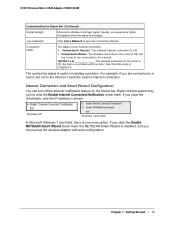
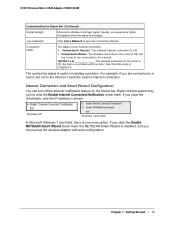
... Configuration
You can turn off the Internet notification feature on the Status bar.
The wireless Internet connection is one more option. For example, if you experience higher throughput when... NETGEAR Smart Wizard check mark, the NETGEAR Smart Wizard is disabled, and you clear the checkmark, only the IP address is useful in isolating a problem. N150 Wireless Micro USB Adapter WNA1000M
...
WNA1000M User Manual (PDF) - Page 14
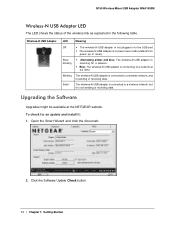
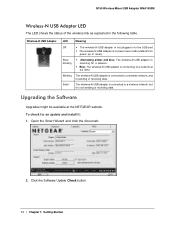
... connected to a network at the NETGEAR website. N150 Wireless Micro USB Adapter WNA1000M
Wireless-N USB Adapter LED
The LED shows the status of the wireless link as explained in power save mode (default from
power up or reset).
• Alternating amber and blue.
The wireless-N USB adapter is connecting to a wireless network, and is not sending or...
WNA1000M User Manual (PDF) - Page 15
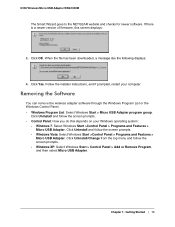
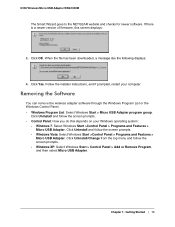
... > Programs and Features > Micro USB Adapter.
Removing the Software
You can remove the wireless adapter software through the Windows Program List or the Windows Control Panel. • Windows Program... Panel > Programs and Features > Micro USB Adapter. N150 Wireless Micro USB Adapter WNA1000M
The Smart Wizard goes to the NETGEAR website and checks for newer software. If there is a newer...
WNA1000M User Manual (PDF) - Page 18
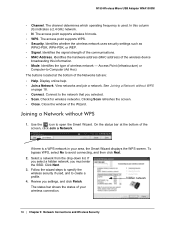
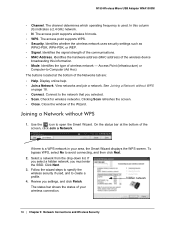
...• Scan. Review you must enter the SSID. Identifies the hardware address (MAC address) of the Wizard. Clicking Scan refreshes the screen. • Close.
...Close the window of the wireless device
broadcasting this column (G) indicates a 2.4 GHz network.
• N. N150 Wireless Micro USB Adapter WNA1000M
• Channel.
Check for wireless networks. If there is used...
WNA1000M User Manual (PDF) - Page 19
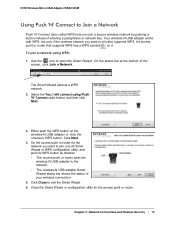
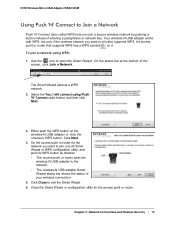
... status bar at the bottom of the
screen, click Join a Network. Your wireless-N USB adapter works with WPS, but only if the wireless network you join a secure wireless network by pushing a button instead of entering a passphrase or network key. N150 Wireless Micro USB Adapter WNA1000M
Using Push 'N' Connect to Join a Network
Push 'N' Connect (also called WPS...
WNA1000M User Manual (PDF) - Page 20
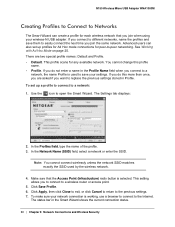
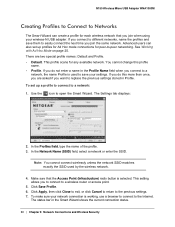
... Name field when you connect to a
network, the name Profile is used by the wireless network.
4. Use the icon to a wireless router or access point.
5. If you to connect to open the Smart Wizard. N150 Wireless Micro USB Adapter WNA1000M
Creating Profiles to Connect to Networks
The Smart Wizard can also set up profiles...
WNA1000M User Manual (PDF) - Page 21
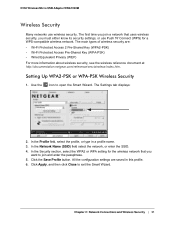
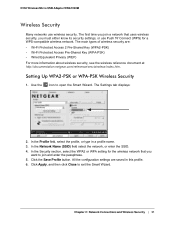
...Wizard. Click the Save Profile button. N150 Wireless Micro USB Adapter WNA1000M
Wireless Security
Many networks use Push 'N' Connect (WPS) for a WPS-compatible wireless network. In the Profile field, select the ...For more information about wireless security, see the wireless reference document at http://documentation.netgear.com/reference/enu/wireless/index.htm. Chapter 2: Network Connections and...
WNA1000M User Manual (PDF) - Page 24
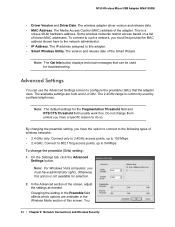
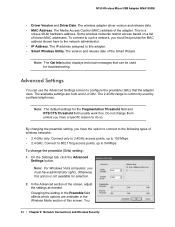
...work fine. To connect to such a network, you have the option to connect to the following types of the screen, adjust the settings as needed. Do not change the preamble (GHz) setting: 1.
Some wireless...selection.
2. N150 Wireless Micro USB Adapter WNA1000M
• Driver Version and Driver Date: The wireless adapter driver version and release date. • MAC Address. The version ...
WNA1000M User Manual (PDF) - Page 25


... setting up static IP addresses, see the wireless reference document at: http://documentation.netgear.com/reference/enu/wireless/index.htm. Creating an Ad Hoc Mode Profile
1. For more information about wireless network modes, see the PC Networking Tutorial on the Resource CD. N150 Wireless Micro USB Adapter WNA1000M
can change the preamble for better throughput if...
WNA1000M User Manual (PDF) - Page 27


... WNA1000M
Starting a Computer-to -computer network.
5. You can use the Networks tab to view channels in use in your Ad Hoc computer-to -Computer (Ad Hoc) Network Connection
1.
Chapter 2: Network Connections and Wireless Security | 27 In the Channel field, Automatic should work. Click Initiate Ad Hoc. Otherwise, this option is interference from a nearby wireless...
WNA1000M User Manual (PDF) - Page 29
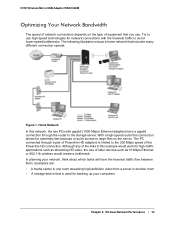
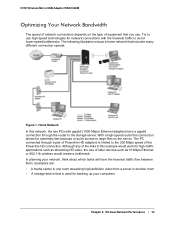
... Performance | 29 N150 Wireless Micro USB Adapter WNA1000M
Optimizing Your Network Bandwidth
The speed of network connections depends on the server. The following illustration shows a home network that you use of older devices such as 10 Mbps Ethernet or 802.11b wireless would work for backing up your network, think about which tasks will...
WNA1000M User Manual (PDF) - Page 30


...can extend up to 100 meters. N150 Wireless Micro USB Adapter WNA1000M
Networking Technology and Connection Speed
Common connection ...wireless security are upstairs or too far from connecting. • Wired Ethernet Wired Ethernet remains a good choice for a good wireless connection. Note: Actual data throughput will work with excellent range and coverage. For example:
30 | Chapter 3: Wireless...
WNA1000M User Manual (PDF) - Page 32


... is not installed.
• Remove and reinsert the wireless-N USB adapter. • Check the Windows device manager to the network administrator. Re-install the WNA1000M software, if necessary. • Insert the wireless-N USB adapter in a different USB port on the NETGEAR website at http://support.netgear.com. I cannot connect to the Knowledge Base on your...
Similar Questions
Will Netgear Wnce2001 Wifi Adapter Work With Directv Hd Reciever
(Posted by plwes 10 years ago)
Pci Card For Mac Ppc G5
Will the Netgear GA311 card work on my G5 Power Mac with OS 10.5.6
Will the Netgear GA311 card work on my G5 Power Mac with OS 10.5.6
(Posted by dorianpos 12 years ago)

