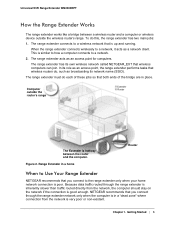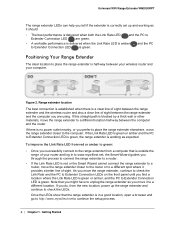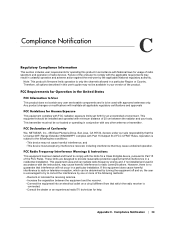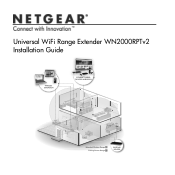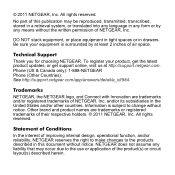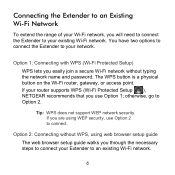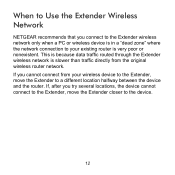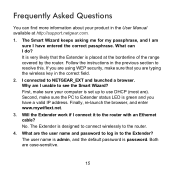Netgear WN2000RPTv2 Support Question
Find answers below for this question about Netgear WN2000RPTv2.Need a Netgear WN2000RPTv2 manual? We have 3 online manuals for this item!
Question posted by UpTasul on July 16th, 2014
Netgear Wn2000rptv2 Will Not Connect
The person who posted this question about this Netgear product did not include a detailed explanation. Please use the "Request More Information" button to the right if more details would help you to answer this question.
Current Answers
Related Netgear WN2000RPTv2 Manual Pages
Similar Questions
Wn2000rptv2 Won't Connect With Bt Business Router (wired).
I purchased the above today to extend wifi coverage in the premises where I work. The Netgear wifi e...
I purchased the above today to extend wifi coverage in the premises where I work. The Netgear wifi e...
(Posted by shunterfree 12 years ago)
I Wanted To Connect Wireless But I Cant How Do I Connect?
how do i connect my wireless router
how do i connect my wireless router
(Posted by kglwisdom 12 years ago)
How Do I Connect Wireless To Router Wgr614v7
I FORGOT MY USERNAME AND PASSWORD, SO I RESERTED THE ROUTER BY USING THE RESET BUTTON. IT WAS TO RES...
I FORGOT MY USERNAME AND PASSWORD, SO I RESERTED THE ROUTER BY USING THE RESET BUTTON. IT WAS TO RES...
(Posted by uez2find 14 years ago)