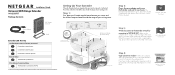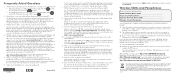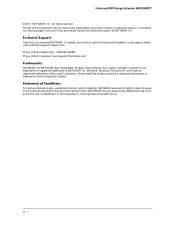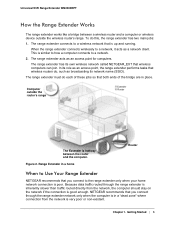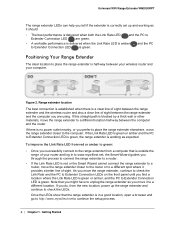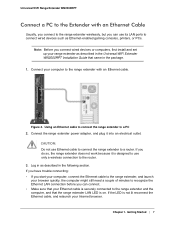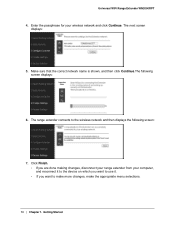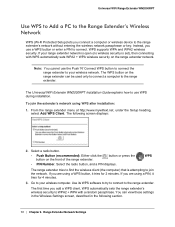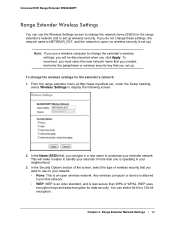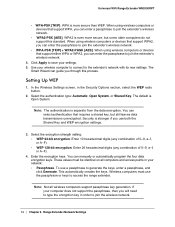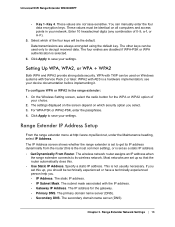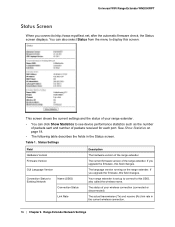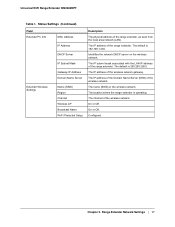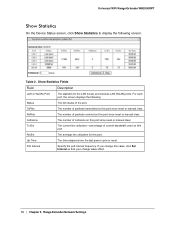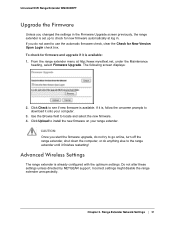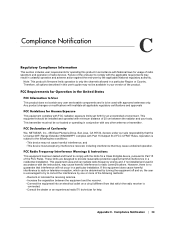Netgear WN2000RPT Support Question
Find answers below for this question about Netgear WN2000RPT - Universal WiFi Range Extender.Need a Netgear WN2000RPT manual? We have 3 online manuals for this item!
Question posted by rutvaenterprise on October 4th, 2012
I Want Reset My Wifi Range Extender.please Help Me
Current Answers
Answer #1: Posted by pnaylor on May 4th, 2013 7:25 AM
Once you can see this, choose it and you should be directed to the Installation Wizard. That will take you through a set up process to configure it, part of which allows you to confirm it's identifying name (SSID).
Once the setup is done restart everything (may have to to this from your incoming modem/set top box) then you should be able to see the renamed extender in your list of available wifi networks to connect to.
For those who want to update the firmware, but can't gain access with I found that I can access it by loading the extender's IP address into my browser. For me this was not 192.168.1.1, or the variant 192.168.0.1 noted on Netgear's FAQ website. I found the IP address by connecting to my router, looking up the list of DHCP clients and noting the IP address against the WN2000RTP host name.
Putting this into my browser took me to the extender's setup software which in turn allowed me to upload the latest firmware. Following that, a further re-configuration using the above method, and several reboots of the whole system later I eventually re-connected to an updated extender.
I'm yet to see if it works any more consistently than before but if it doesn't it's going in the re-cycling bin and I'll hunt for something better and a good deal easier to work with.
Hope this is of help, but realise it's a little off piste from the original question.
Related Netgear WN2000RPT Manual Pages
Similar Questions
I have purchase one WN3000RP-100UKS Universal WiFi Range Extender which works very well, however, i ...