Netgear WGT624 Support Question
Find answers below for this question about Netgear WGT624 - 108 Mbps Wireless Firewall Router.Need a Netgear WGT624 manual? We have 5 online manuals for this item!
Question posted by jwolfBl on October 3rd, 2013
How To Setup Netgear Wgt624 Wireless Router As A Repeater
The person who posted this question about this Netgear product did not include a detailed explanation. Please use the "Request More Information" button to the right if more details would help you to answer this question.
Current Answers
There are currently no answers that have been posted for this question.
Be the first to post an answer! Remember that you can earn up to 1,100 points for every answer you submit. The better the quality of your answer, the better chance it has to be accepted.
Be the first to post an answer! Remember that you can earn up to 1,100 points for every answer you submit. The better the quality of your answer, the better chance it has to be accepted.
Related Netgear WGT624 Manual Pages
WGT624v3 Reference Manual - Page 15
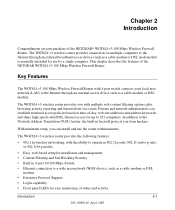
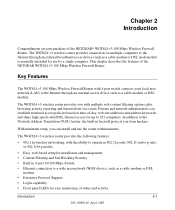
... connects your purchase of -day, web site addresses and address keywords, and share high-speed cable/DSL Internet access for easy monitoring of the NETGEAR WGT624 v3 108 Mbps Wireless Firewall Router. With minimum setup, you from hackers. Introduction
2-1
202-10090-01, April 2005 Parents and network administrators can install and use by a single computer. Key Features
The...
WGT624v3 Reference Manual - Page 24
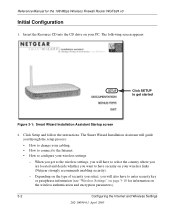
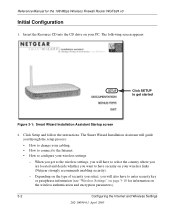
...key or passphrase information (see "Wireless Settings" on page 3-10 for the 108 Mbps Wireless Firewall Router WGT624 v3
Initial Configuration
1. The following screen appears:
Click SETUP to configure your PC. When ...8226; How to connect to the Internet. • How to get to the wireless settings, you get started
Figure 3-1: Smart Wizard Installation Assistant Startup screen
2. Depending on...
WGT624v4 Reference Manual - Page 17
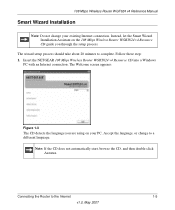
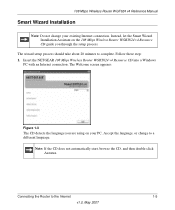
... these step: 1. Instead, let the Smart Wizard Installation Assistant on the 108 Mbps Wireless Router WGRT624 v4 Resource CD guide you are using on your existing Internet connection. 108 Mbps Wireless Router WGT624 v4 Reference Manual
Smart Wizard Installation
Note: Do not change to a different language. The wizard setup process should take about 20 minutes to the Internet
1-5
v1.0, May...
WGT624v4 Reference Manual - Page 18
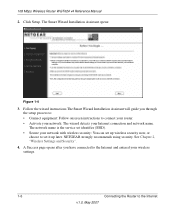
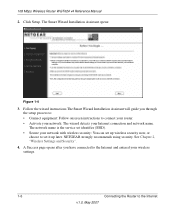
... Wizard Installation Assistant opens:
Figure 1-4
3. NETGEAR strongly recommends using security. A Success page opens after you through the setup process to: • Connect equipment: Follow onscreen instructions to connect your router. • Activate your network: The wizard detects your Internet connection and network name. 108 Mbps Wireless Router WGT624 v4 Reference Manual
2. The network...
WGT624v4 Reference Manual - Page 19


... care of this for your Internet service. Disconnect the cable at the modem end only (2). Connect the wireless router, the computer, and the modem.
a.
b. Connecting the Router to setting up your computer to the router. Manual Setup
108 Mbps Wireless Router WGT624 v4 Reference Manual
There are unsure about this, use your computer.
2.
Locate the Ethernet cable (1) that...
WGT624v4 Reference Manual - Page 24
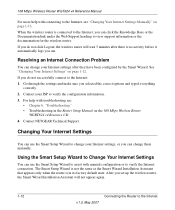
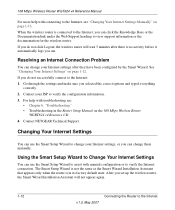
... heading to change them manually. When the wireless router is no activity before it automatically logs you selected the correct options and typed everything
correctly. 2. 108 Mbps Wireless Router WGT624 v4 Reference Manual
For more help with troubleshooting see "Changing Your Internet Settings Manually" on page 1-13. Contact NETGEAR Technical Support. See "Changing Your Internet Settings...
WGT624v1 Reference Manual - Page 13
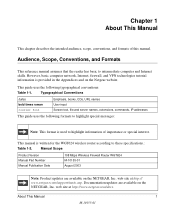
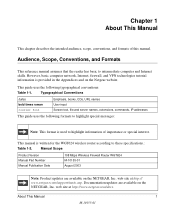
... Scope
Product Version Manual Part Number Manual Publication Date
108 Mbps Wireless Firewall Router WGT624 M-10153-01 August 2003
Note: Product updates are available on the Netgear website. This guide uses the following formats to highlight special messages:
Note: This format is written for the WGT624 wireless router according to intermediate computer and Internet skills.
Audience...
WGT624v1 Reference Manual - Page 17
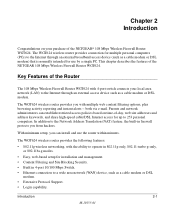
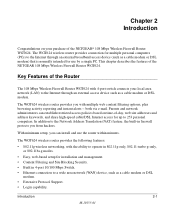
Parents and network administrators can install and use by a single PC. With minimum setup, you from hackers. Key Features of the Router
The 108 Mbps Wireless Firewall Router WGT624 with 4-port switch connects your purchase of the NETGEAR® 108 Mbps Wireless Firewall Router WGT624.
This chapter describes the features of -day, web site addresses and address keywords, and ...
WGT624v1 Reference Manual - Page 20


... install, configure, and operate the 108 Mbps Wireless Firewall Router WGT624 within minutes after connecting it asks you if you only for the information required for your PC. A user-friendly Setup Wizard is provided and online help documentation is built into the browser-based web Management Interface.
• Smart Wizard The WGT624 wireless router Smart Wizard automatically senses the type...
WGT624v1 Reference Manual - Page 21


..., missing, or damaged, contact your NETGEAR dealer. Maintenance and Support
NETGEAR offers the following items: • 108 Mbps Wireless Firewall Router WGT624. • AC power adapter. • Vertical stand. • Category 5 (CAT5) Ethernet cable. • 108 Mbps Wireless Router WGRT624 Resource CD (SW-10027-01), including:
- If any of the WGT624 wireless router: • Flash memory for...
WGT624v1 Reference Manual - Page 25


...the Setup Wizard, or how to manually configure your local area network (LAN) and connect to the Internet. The cable or DSL broadband modem must use the WGT624 wireless router on...IP configuration from the router via DHCP. You will connect to configure your 108 Mbps Wireless Firewall Router WGT624 for your router, you begin:
1.
Note: For help with your router. Have active Internet ...
WGT624v1 Reference Manual - Page 32


d. The procedures for filling in "Upgrading the Router Software" on .
The Setup Smart Wizard reports which use fixed IP address assignment. If you can check for the 108 Mbps Wireless Firewall Router WGT624
c.
e. When the router successfully detects an active Internet service, the router checks to use dynamic IP address assignment. • Connections which connection type it ...
WGT624v1 Reference Manual - Page 33
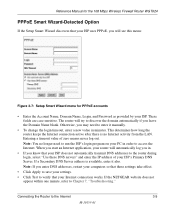
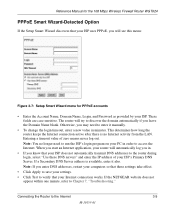
... NETGEAR website does not
appear within one minute, refer to access the Internet.
This determines how long the router...router will try to the Internet
3-9
M-10153-01 Connecting the Router to discover the domain automatically if you will see this menu:
Figure 3-7: Setup Smart Wizard menu for the 108 Mbps Wireless Firewall Router WGT624
PPPoE Smart Wizard-Detected Option
If the Setup...
WGT624v1 Reference Manual - Page 35


...Internet connection. Note: If you will see this menu:
Figure 3-9: Setup Smart Wizard menu for the 108 Mbps Wireless Firewall Router WGT624
• Click Apply to save your settings.
• Click ...Setup Wizard discovers that your ISP does not automatically transmit DNS addresses to the Internet
M-10153-01
3-11 Otherwise, you may need to Chapter 7, "Troubleshooting.
If the NETGEAR...
WGT624v1 Reference Manual - Page 36


... on page 3-3.
• Enter the IP address of your Internet connection. Reference Manual for the 108 Mbps Wireless Firewall Router WGT624
Figure 3-10: Setup Smart Wizard menu for Fixed IP address accounts
• Fixed IP is also called Static IP. If the NETGEAR website does not appear within
one minute, refer to Chapter 7, "Troubleshooting."
3-12
M-10153-01
Connecting...
WGT624v1 Reference Manual - Page 46


... methods for the 108 Mbps Wireless Firewall Router WGT624
Encryption Strength Choices
Choose the encryption strength from the drop-down list. This setting is selected, WEP encryption will be identical on the rear panel. Please refer to better meet your wireless data fully exposed. • 64-bit or 128-bit WEP. After you install the WGT624 wireless router, use the...
WGT624v1 Reference Manual - Page 50
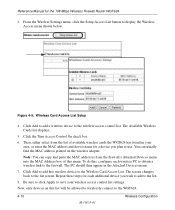
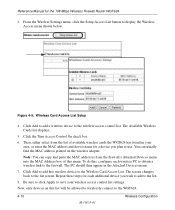
... enter the MAC address and device name for the 108 Mbps Wireless Firewall Router WGT624
3. The Available Wireless Cards list displays.
5. The PC should then appear in your wireless access control list settings. Reference Manual for a device you wish to add to the list.
8. From the Wireless Settings menu, click the Setup Access List button to the list screen. Click...
WGT624v1 Reference Manual - Page 65


... table shows the IP address, NetBIOS Host Name (if available), and Ethernet MAC address. To force the router to check the NETGEAR web site for attached devices, click the Refresh button. Reference Manual for the 108 Mbps Wireless Firewall Router WGT624
Viewing a List of Attached Devices
The Attached Devices menu contains a table of all IP devices that if...
WGT624v1 Reference Manual - Page 72


Reference Manual for the 108 Mbps Wireless Firewall Router WGT624
Some online games and videoconferencing applications are incompatible ... accessed from the Router Status menu "Show WAN Status" screen.
• Disable SPI Firewall Normally, this setting. Figure 6-2: WAN Setup menu.
• Connect Automatically, as the default.
Configuring WAN Setup Options
The WAN Setup options let you...
WGT624v1 Reference Manual - Page 121
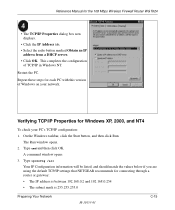
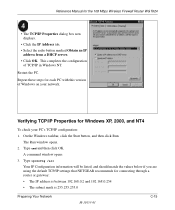
...should match the values below if you are using the default TCP/IP settings that NETGEAR recommends for the 108 Mbps Wireless Firewall Router WGT624
• The TCP/IP Properties dialog box now displays.
• Click the...The Run window opens. 2.
Type cmd and then click OK. A command window opens 3. Repeat these steps for Windows XP, 2000, and NT4
To check your network. On the Windows taskbar...
Similar Questions
How Do I Converta A Netgear Wgt624 Into A Repeater
(Posted by DuaYvo 9 years ago)
How To Turn Netgear Wgt624 V4 Router Into A Wireless Bridge
(Posted by namrhines 9 years ago)
How To Setup Netgear Wireless Router In Wireless Repeater Wnr1000
(Posted by tichaReggim 10 years ago)
How To Setup Netgear Wireless Router Wnr 1000 As A Repeater
(Posted by raRJM1 10 years ago)
How To Change The Internal Ip Of A Netgear Router Wgt624 V2
(Posted by vigmunish 10 years ago)

