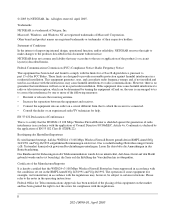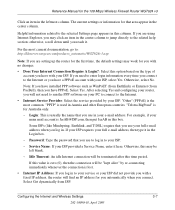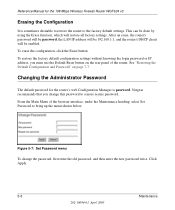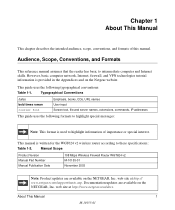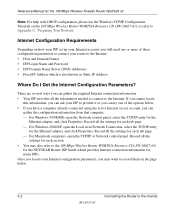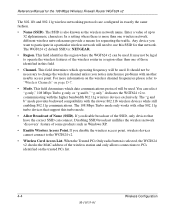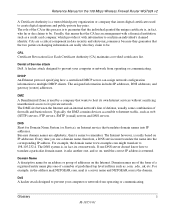Netgear WGT624 Support Question
Find answers below for this question about Netgear WGT624 - 108 Mbps Wireless Firewall Router.Need a Netgear WGT624 manual? We have 5 online manuals for this item!
Question posted by vigmunish on September 10th, 2013
How To Change The Internal Ip Of A Netgear Router Wgt624 V2
The person who posted this question about this Netgear product did not include a detailed explanation. Please use the "Request More Information" button to the right if more details would help you to answer this question.
Current Answers
Related Netgear WGT624 Manual Pages
Similar Questions
Can A Netgear Router Wgt624 Be Used In Bridge Mode
(Posted by mbbjeAaron6 9 years ago)
How Do I Change The Ip Address Of My Netgear Wn2000rpt Extender With Cisco
wrt160n router
wrt160n router
(Posted by jimbmha 9 years ago)
Netgear Wgt624 V2 Cannot Connect To Internet
(Posted by lauat 10 years ago)
How Do You Change The Internal Ip
My Modem Router has the same IP as my Netgear Router. I need more internet connections so need to ch...
My Modem Router has the same IP as my Netgear Router. I need more internet connections so need to ch...
(Posted by rfvance79 11 years ago)
Computer Is Not Getting The Ip Address, Have A Netgear Srxn320 Wireless N Router
(Posted by walinhome 11 years ago)