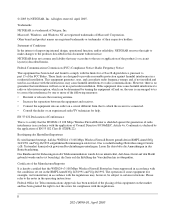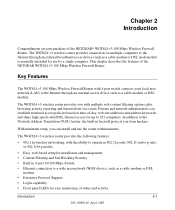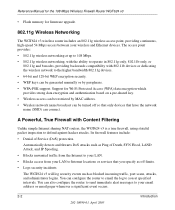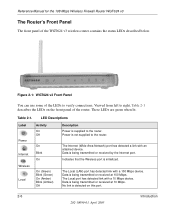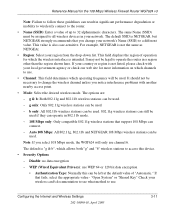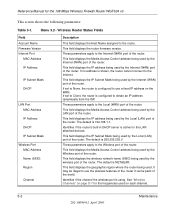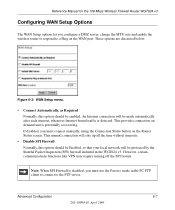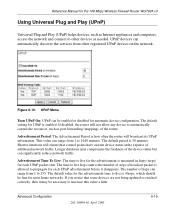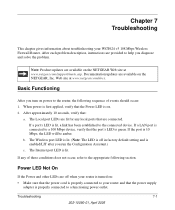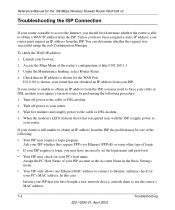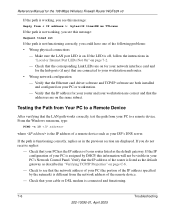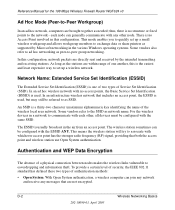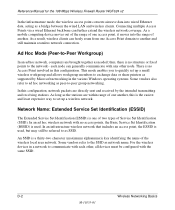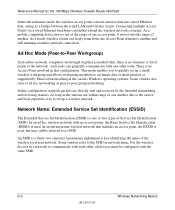Netgear WGT624 Support Question
Find answers below for this question about Netgear WGT624 - 108 Mbps Wireless Firewall Router.Need a Netgear WGT624 manual? We have 5 online manuals for this item!
Question posted by Jamiebrisbane78 on September 7th, 2012
How Long Does A Device That Has Been Connected To Router Stay In Routers History
The person who posted this question about this Netgear product did not include a detailed explanation. Please use the "Request More Information" button to the right if more details would help you to answer this question.
Current Answers
Related Netgear WGT624 Manual Pages
Similar Questions
Is There A Limit On The Number Of Wireless Devices You Can Connect To A Netgear
wgt624 router
wgt624 router
(Posted by Pubeeb 9 years ago)
Netgear Router Wnr1000 Wont Let Devices Connect To It Wirelessly?
(Posted by jorsj 9 years ago)
Wn3000rp Will Not Connect Router
(Posted by kiariva 10 years ago)
Can You Connect More Than One Wierless Device Througt This Router?
I am using this wgt 624 v4 router for internet connection. Can you alsoconnect a Cannon 5320 printe...
I am using this wgt 624 v4 router for internet connection. Can you alsoconnect a Cannon 5320 printe...
(Posted by pjr161618 11 years ago)
Norton Internet Security 2012 Tells Me We Have A Problem With Our Router.
Netgear wireless G Router (WGR614v9) We had a 3-computer network. We recently removed (1) computer...
Netgear wireless G Router (WGR614v9) We had a 3-computer network. We recently removed (1) computer...
(Posted by bill70461 11 years ago)