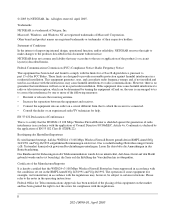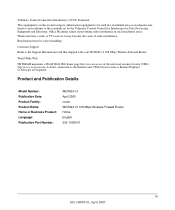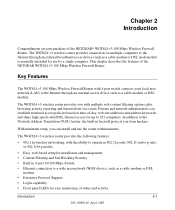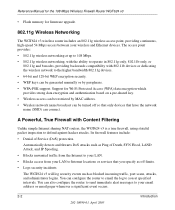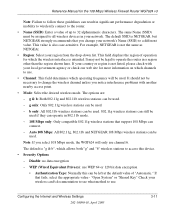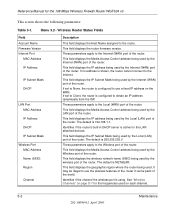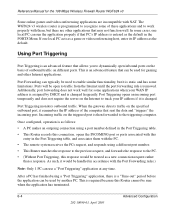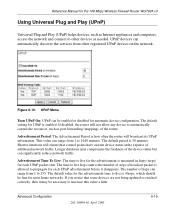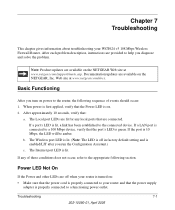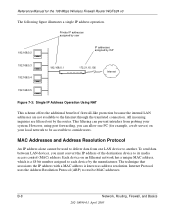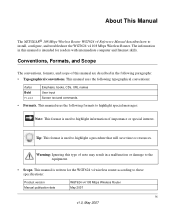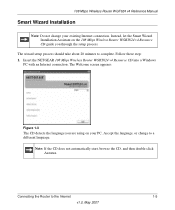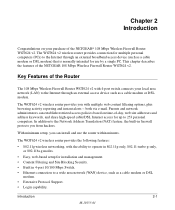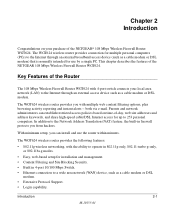Netgear WGT624 Support Question
Find answers below for this question about Netgear WGT624 - 108 Mbps Wireless Firewall Router.Need a Netgear WGT624 manual? We have 5 online manuals for this item!
Question posted by Pubeeb on August 21st, 2014
Is There A Limit On The Number Of Wireless Devices You Can Connect To A Netgear
wgt624 router
Current Answers
Related Netgear WGT624 Manual Pages
Similar Questions
Netgear Dg834pn Number Of Wifi Devices Connect Simultaneously?
How many wifi devices can connect simultaneously?
How many wifi devices can connect simultaneously?
(Posted by cyb00264 9 years ago)
Netgear Router Wnr1000 Wont Let Devices Connect To It Wirelessly?
(Posted by jorsj 9 years ago)
Can You Connect More Than One Wierless Device Througt This Router?
I am using this wgt 624 v4 router for internet connection. Can you alsoconnect a Cannon 5320 printe...
I am using this wgt 624 v4 router for internet connection. Can you alsoconnect a Cannon 5320 printe...
(Posted by pjr161618 11 years ago)
My Bsnl Broadband Internet Is Not Working With Netgear150 Wireless Adsl2+modem
I HAVE A BSNL BROADBAND CONNECTION .IAM NOT ABLE TO OPEN FEW WEBSITES WHICH I NEED WITH NETGEAR 150 ...
I HAVE A BSNL BROADBAND CONNECTION .IAM NOT ABLE TO OPEN FEW WEBSITES WHICH I NEED WITH NETGEAR 150 ...
(Posted by kspriyak30 11 years ago)
How Long Does A Device That Has Been Connected To Router Stay In Routers History
(Posted by Jamiebrisbane78 11 years ago)