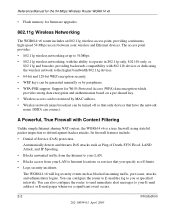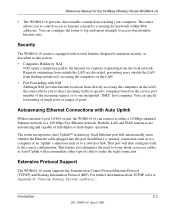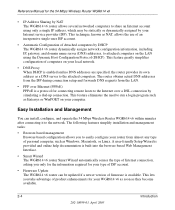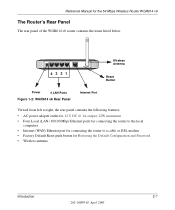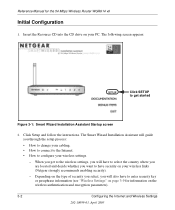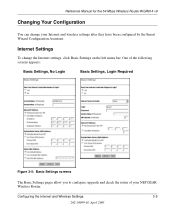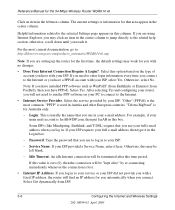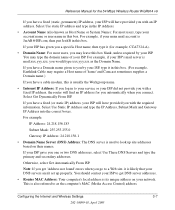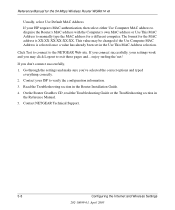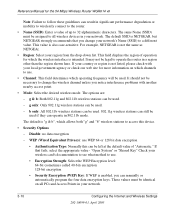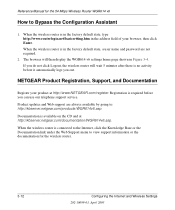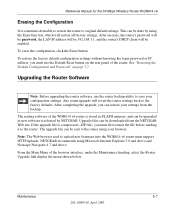Netgear WGR614 Support Question
Find answers below for this question about Netgear WGR614 - Wireless-G Router Wireless.Need a Netgear WGR614 manual? We have 9 online manuals for this item!
Question posted by jolson2 on December 15th, 2011
Re-configure Router
I have a new ISP and need to re-configure my router. How do I do this? I have a Netgear Wireless G Router WGR614
Current Answers
Related Netgear WGR614 Manual Pages
Similar Questions
Can I Configure A Netgear Wgr614 V9 Router To Act As A Wireless Print Server
(Posted by bankbtonyda 10 years ago)
How To Configure A Netgear Wnr1000 Wireless Router For Mac
(Posted by wolf1GIRL 10 years ago)
How To Make Wireless Router Repeater Netgear Wgr614
(Posted by sunhorsef 10 years ago)
How To Configure The Netgear Wireless Wnr2000rpt To Connect To Router
having problem connecting to the repeater. Also, shall i enable dhcp on the repeater or just the ro...
having problem connecting to the repeater. Also, shall i enable dhcp on the repeater or just the ro...
(Posted by chr1sl1e 11 years ago)
Where Can I Find The Software Online For Wgr614 Wireless-g 54 Mbps Router?
I lost my setup disc for my WGR614v10 Wireless-G 54 Mbps Router. is there anyware online to download...
I lost my setup disc for my WGR614v10 Wireless-G 54 Mbps Router. is there anyware online to download...
(Posted by PatrickOfenloch 12 years ago)