Netgear WGR614 Support Question
Find answers below for this question about Netgear WGR614 - Wireless-G Router Wireless.Need a Netgear WGR614 manual? We have 9 online manuals for this item!
Question posted by Pikit on March 24th, 2014
How To Turn A Netgear Wgr614 V10 Into A Wireless Bridge
The person who posted this question about this Netgear product did not include a detailed explanation. Please use the "Request More Information" button to the right if more details would help you to answer this question.
Current Answers
There are currently no answers that have been posted for this question.
Be the first to post an answer! Remember that you can earn up to 1,100 points for every answer you submit. The better the quality of your answer, the better chance it has to be accepted.
Be the first to post an answer! Remember that you can earn up to 1,100 points for every answer you submit. The better the quality of your answer, the better chance it has to be accepted.
Related Netgear WGR614 Manual Pages
WGR614v6 Reference Manual - Page 15
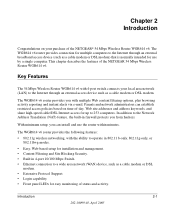
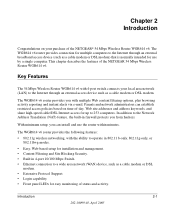
...WGR614 v6 router provides you with 4-port switch connects your purchase of the NETGEAR® 54 Mbps Wireless Router WGR614 v6. The WGR614 v6 router provides the following features:
• 802.11g wireless...cable modem or DSL modem.
With minimum setup, you from hackers. The WGR614 v6 router provides connection for multiple computers to the Internet through an external broadband access ...
WGR614v6 Reference Manual - Page 19


... seven days a week, twenty-four hours a day, for the 54 Mbps Wireless Router WGR614 v6
• Visual monitoring The WGR614 v6 router's front panel LEDs provide an easy way to return the router for repair. Maintenance and Support
NETGEAR offers the following items: • 54 Mbps Wireless Router WGR614 v6. • AC power adapter. • Vertical stand. • Category 5 (CAT5...
WGR614v6 Reference Manual - Page 82


Reference Manual for the 54 Mbps Wireless Router WGR614 v6
Wireless Radio Data Rates
Frequency Data Encoding:
Maximum Computers Per Wireless Network: Operating Frequency Ranges:
802.11 Security:
1, 2, ... Spectrum (DSSS) 802.11g: Orthogonal Frequency Division Multiplexing (OFDM)
Limited by the amount of wireless network traffic generated by each node. Typically 30-70 nodes.
2.412~2.462 GHz (US) ...
WGR614v6 Reference Manual - Page 100
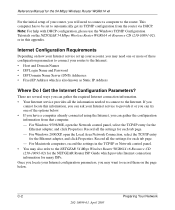
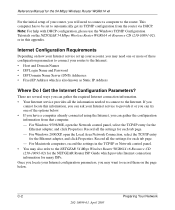
...help with DHCP configuration, please use the Windows TCP/IP Configuration Tutorials on the NETGEAR 54 Mbps Wireless Router WGR614 v6 Resource CD (230-10091-02), or in the TCP/IP or Network control ...panel. • You may also refer to the NETGEAR 54 Mbps Wireless Router WGR614 v6 Resource CD (230-10091-02) for the NETGEAR Router ISP Guide which is also known as Static IP Address
Where...
WGR614v6 Reference Manual - Page 134


... 802.1x natively, and several NETGEAR switch and wireless access point products support 802.1x.
D-12
202-10099-01, April 2005
Wireless Networking Basics For environments without a...EAP-TTLS), defines how the authentication takes place. Reference Manual for the 54 Mbps Wireless Router WGR614 v6
WPA/WPA2 Authentication: Enterprise-level User Authentication via EAP from a RADIUS server, ...
WGR614v6 Reference Manual - Page 142
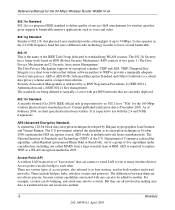
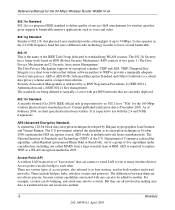
...of a group of five algorithms under consideration, including one or many wireless devices. These include bridges, hubs, switches, routers and gateways. RSN consists of February 2004, no draft specification has...10099-01, April 2005 It is expected to use both wireless and wired networks. Reference Manual for the 54 Mbps Wireless Router WGR614 v6
802.11e Standard 802.11e is a proposed IEEE ...
WGR614v6 Reference Manual - Page 143
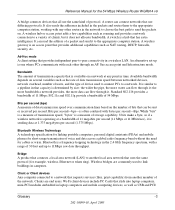
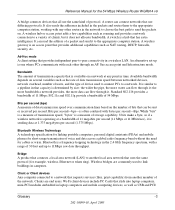
... a local area network (LAN) to a pipeline in that slide into laptop computers, mini-PCI modules embedded in time. Reference Manual for the 54 Mbps Wireless Router WGR614 v6
A bridge connects devices that provides additional capabilities such as the rate of data transmission speed between networked devices, network overhead, number of users, and the type...
WGR614v10 Setup Manual - Page 5


... for repair. A PDF version of a NETGEAR® high-speed wireless router, the Wireless-G Router Model WGR614v10.
The Smart Wizard Installation Assistant (Autorun.exe) - If any of the parts are incorrect, missing, or damaged, contact your router. Getting to Know Your Wireless Router
1 Getting to Know Your Wireless Router
Congratulations on your router-especially the status lights-and the...
WGR614v7 Reference Manual - Page 15


... operate in 802.11 b-only, 802.11g-only, or 802.11b+g modes.
• Easy, Web-based setup for easy monitoring of the NETGEAR® 54 Mbps Wireless Router WGR614v7.
The wireless router provides you with 4-port switch connects your purchase of status and activity.
Introduction
2-1
April 2006 With minimum setup, you from hackers. This chapter...
WGR614v7 Reference Manual - Page 134


... how the authentication takes place. Together, these technologies provide a framework for example. Windows XP implements 802.1x natively, and several NETGEAR switch and wireless access point products support 802.1x. 54 Mbps Wireless Router WGR614v7 Reference Manual
WPA/WPA2 Authentication: Enterprise-level User Authentication via EAP from a RADIUS server, for strong user authentication. This...
WGR614v7 Reference Manual - Page 142
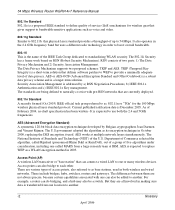
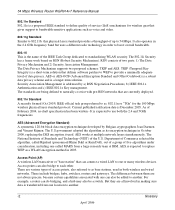
... parts: 1) The Data Privacy Mechanism and 2) Security Association Management. For example, a router can connect a wired LAN to 54 Mbps. RSN consists of the U.S. As of five algorithms under consideration, including one can also bridge to standardizing WLAN security.
54 Mbps Wireless Router WGR614v7 Reference Manual
802.11e Standard 802.11e is a proposed IEEE standard...
WGR614v5 Reference Manual - Page 15


...-of-day, Web site addresses and address keywords, and share high-speed cable/DSL Internet access for use the router within minutes. This chapter describes the features of the NETGEAR® 54 Mbps Wireless Router WGR614 v5.
Parents and network administrators can install and use by a single computer. Introduction
2-1
June 2004 202-10036-01 The...
WGR614v5 Reference Manual - Page 19


... the date
of firmware is available. Reference Manual for repair. Maintenance and Support
NETGEAR offers the following items: • 54 Mbps Wireless Router WGR614 v5. • AC power adapter. • Vertical stand. • Category 5 (CAT5) Ethernet cable. • NETGEAR 54 Mbps Wireless Router WGR614 v5 Resource CD (230-10091-01), including:
-
The Installation Guide. - Introduction...
WGR614v5 Reference Manual - Page 23


...If so-called Windows 'peer'
For assistance with setting up printers in a combined wireless and wired network.
to the network
small offices. A Road Map for sharing....Router WGR614 v5 Resource CD (230-10091-01) and the Help information provided in their homes, or
2. printers at
available printers in the PC Networking Tutorial on the
combined wireless and
NETGEAR 54 Mbps Wireless...
WGR614v5 Reference Manual - Page 25
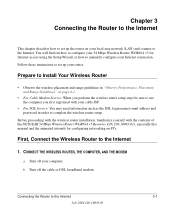
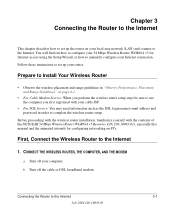
... the Internet
This chapter describes how to set up the router on page 4-1.
• For Cable Modem Service: When you perform the wireless router setup steps be sure to use the computer you first registered with the contents of the NETGEAR 54 Mbps Wireless Router WGR614 v5 Resource CD (230-10091-01), especially this manual and the...
WGR614v5 Reference Manual - Page 32
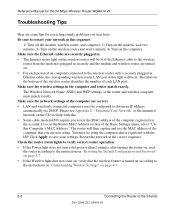
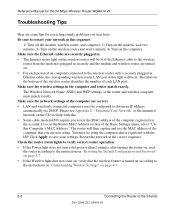
... are now using the computer that the wireless feature is plugged in securely and the modem and wireless router are turned on. • For each powered on the bottom of the wireless router identifies the number of each LAN port. You must be lit. Reference Manual for the 54 Mbps Wireless Router WGR614 v5
Troubleshooting Tips
Here are some...
WGR614v5 Reference Manual - Page 42


...Turn Off the Broadcast of your wireless data transmissions can connect. Unlike wired network data, your wireless network.
• Restrict Access Based on MAC address.
You can connect over the wireless...this chapter. Such distances can allow for the 54 Mbps Wireless Router WGR614 v5
Implement Appropriate Wireless Security
Note: Indoors, computers can restrict access to only ...
WGR614v5 Reference Manual - Page 53


... your area, or enter the MAC address and device name for the 54 Mbps Wireless Router WGR614 v5
5. Now, only devices on the wireless adapter. Then, either select from the firewall's Attached Devices menu into the MAC Address box of available wireless cards the WGR614 v5 has found in the Attached Devices menu.
7. To do this...
WGR614v5 Reference Manual - Page 118


... page. - For Macintosh computers, record the settings in the TCP/IP or Network control panel. • You may want to record them on the NETGEAR 54 Mbps Wireless Router WGR614 v5 Resource CD (230-10091-01), or in this information, you can ask your Internet service to provide it or you can gather the...
WGR614v5 Reference Manual - Page 152


... 802.1x natively, and several Netgear switch and wireless access point products support 802.1x. It's important to a protected network, as well as Transport Layer Security (EAP-TLS) or EAP Tunneled Transport Layer Security (EAP-TTLS) defines how the authentication takes place. Reference Manual for the 54 Mbps Wireless Router WGR614 v5
WPA Authentication: Enterprise...
Similar Questions
How To Create A Wireless Bridge With The Netgear Wgr614 V9
(Posted by acmuncell 9 years ago)
How To Make A Netgear Wgr614 Into A Wireless Bridge
(Posted by Noun5mgr 9 years ago)
Does Netgear Wireless G Wgr614 V9 Support Bridging
(Posted by Rogevlaso 9 years ago)
How To Turn My Netgear Wireless N150 Wnr1000 Into Repeater
(Posted by hokrick 10 years ago)
How To Turn A Netgear Wireless Router N150 Wnr1000 Into A Repeater
(Posted by lucavi 10 years ago)

