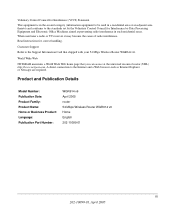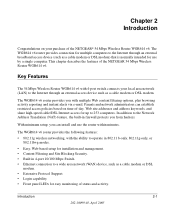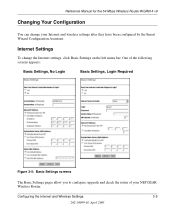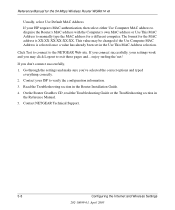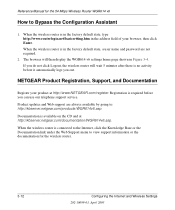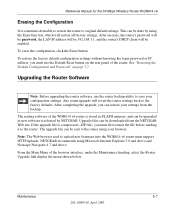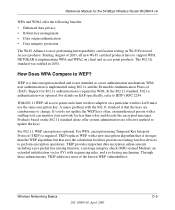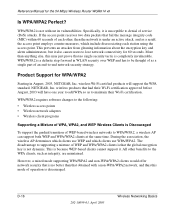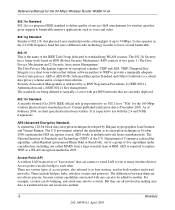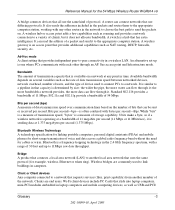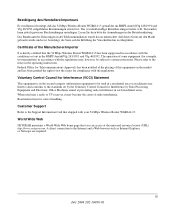Netgear WGR614 Support Question
Find answers below for this question about Netgear WGR614 - Wireless-G Router Wireless.Need a Netgear WGR614 manual? We have 9 online manuals for this item!
Question posted by Rogevlaso on June 5th, 2014
Does Netgear Wireless G Wgr614 V9 Support Bridging
The person who posted this question about this Netgear product did not include a detailed explanation. Please use the "Request More Information" button to the right if more details would help you to answer this question.
Current Answers
Answer #1: Posted by TechSupport101 on June 5th, 2014 4:19 AM
Hi. Yes it does - http://www.helpowl.com/manuals/Netgear/WGR614/2431
Related Netgear WGR614 Manual Pages
Similar Questions
How To Create A Wireless Bridge With The Netgear Wgr614 V9
(Posted by acmuncell 9 years ago)
How To Bridge A Netgear Router Wnr1000
(Posted by Hecndrsys 9 years ago)
Can I Configure A Netgear Wgr614 V9 Router To Act As A Wireless Print Server
(Posted by bankbtonyda 9 years ago)
How To Turn A Netgear Wgr614 V10 Into A Wireless Bridge
(Posted by Pikit 10 years ago)
I Have Problem To Reset My Netgear N150 Wireless Router Wgr614,,,,,,,,
(Posted by fidatosabj 11 years ago)