Netgear WGR614 Support Question
Find answers below for this question about Netgear WGR614 - Wireless-G Router Wireless.Need a Netgear WGR614 manual? We have 9 online manuals for this item!
Question posted by mgiacomelli on November 20th, 2012
Mac Os: Mywifiext
Mac Os: how can Iremove definitively mywifiext
Current Answers
There are currently no answers that have been posted for this question.
Be the first to post an answer! Remember that you can earn up to 1,100 points for every answer you submit. The better the quality of your answer, the better chance it has to be accepted.
Be the first to post an answer! Remember that you can earn up to 1,100 points for every answer you submit. The better the quality of your answer, the better chance it has to be accepted.
Related Netgear WGR614 Manual Pages
WGR614v9 Setup Manual - Page 24
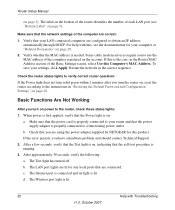
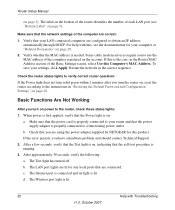
... services require you have a hardware problem and should contact Technical Support.
2. The Wireless port light is properly connected to use the MAC address of each LAN port (see the documentation for your LAN-connected computers are correct:
1.
To save your router and that are using the power adapter supplied by NETGEAR for any...
WGR614v6 Reference Manual - Page 16
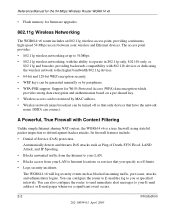
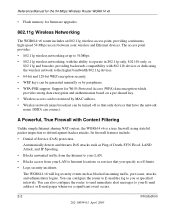
... locations or services that have the network name (SSID) can be generated manually or by MAC address.
• Wireless network name broadcast can connect. Support for firmware upgrades.
802.11g Wireless Networking
The WGR614 v6 router includes an 802.11g wireless access point, providing continuous, high-speed 54 Mbps access between your E-mail address or E-mail...
WGR614v6 Reference Manual - Page 29
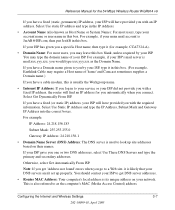
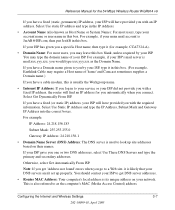
... Gateway IP Address into the correct boxes. Note: If you get DNS server addresses.
• Router MAC Address: Your computer's local address is likely that your DNS servers aren't set up site addresses ...you may leave this box blank, unless required by your ISP, type it (for the 54 Mbps Wireless Router WGR614 v6
If you have a fixed (static, permanent) IP address, your ISP will find an IP ...
WGR614v6 Reference Manual - Page 30
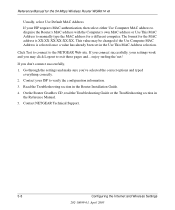
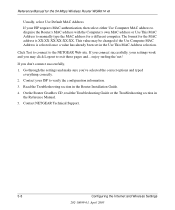
... has already been set in the Use This MAC Address selection. The format for the 54 Mbps Wireless Router WGR614 v6
Usually, select Use Default MAC Address. Click Test to connect to manually type the MAC address for a different computer. Contact NETGEAR Technical Support.
3-8
Configuring the Internet and Wireless Settings
202-10099-01, April 2005 If your...
WGR614v6 Reference Manual - Page 33


...panel. FEATURE Wireless Access Point Wireless Access List (MAC Filtering)
SSID broadcast SSID
11b/g RF Channel Mode
Authentication Type WEP
DEFAULT FACTORY SETTINGS Enabled All wireless stations allowed ...will automatically be used and enter the matching WEP key information for the 54 Mbps Wireless Router WGR614 v6
• Automatic Key Generation (Passphrase): Enter a word or group of 0-9,...
WGR614v6 Reference Manual - Page 44


...router's built-in DHCP server is active for the 54 Mbps Wireless Router WGR614 v6
This screen shows the following parameters:
Table 5-1.
If set to Client, the router is configured to the Internet (WAN) port of the router... of the router.
Wireless Router Status Fields
Field Account Name Firmware Version Internet Port
MAC Address IP Address
DHCP
IP Subnet Mask DNS LAN Port MAC Address IP ...
WGR614v6 Reference Manual - Page 45


..." on page D-7 for the 54 Mbps Wireless Router WGR614 v6
Table 5-1. This field displays the Media Access Control address being used by the wireless port of the world. This field displays the geographic region where the router being used . Click on each channel. Wireless Router Status Fields (continued)
Field Wireless Port
MAC Address Name (SSID) Region
Channel
Description
These...
WGR614v6 Reference Manual - Page 47
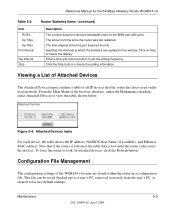
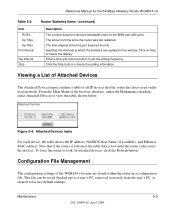
... MAC address. The amount of the WGR614 v6 router are updated in a configuration file. Configuration File Management
The configuration settings of time since this window. The time elapsed since the router was last restarted. Enter a time and click the button to factory default settings. Click the Stop button to look for the 54 Mbps Wireless Router WGR614...
WGR614v6 Reference Manual - Page 64
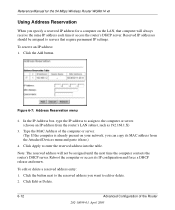
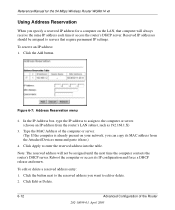
....)
4. Reboot the computer or access its MAC address from the router's LAN subnet, such as 192.168.1.X)
...router's DHCP server. Type the MAC Address of the Router 202-10099-01, April 2005 To edit or delete a reserved address entry: 1.
To reserve an IP address: 1. Click the button next to the reserved address you specify a reserved IP address for the 54 Mbps Wireless Router WGR614...
WGR614v6 Reference Manual - Page 76


... have incorrectly set the login name and password. • Your ISP may be one Ethernet MAC address to connect to Internet, and may check for the 54 Mbps Wireless Router WGR614 v6
Troubleshooting the ISP Connection
If your router has not obtained an IP address from the ISP, the problem may check for the WAN...
WGR614v6 Reference Manual - Page 77
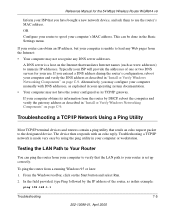
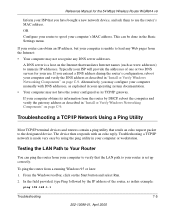
...router...Mbps Wireless Router WGR614 v6
...the router by... to your router is a host...router to spoof your computer and verify the DNS address as www addresses) to Your Router
You can ping the router... from a running Windows 95 or later: 1. Typically your ISP will provide the addresses of the router... terminal devices and routers contain a ping ...have the router configured as ...
WGR614v6 Reference Manual - Page 79
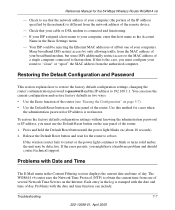
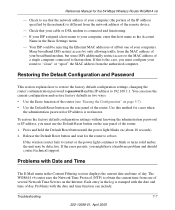
... some ISPs additionally restrict access to the MAC address of day. Many broadband ISPs restrict access by the netmask) is stamped with the date and time of a single computer connected to 192.168.1.1. Release the Default Reset button and wait for the 54 Mbps Wireless Router WGR614 v6
- Each entry in the Content Filtering...
WGR614v6 Reference Manual - Page 90


... network has a unique MAC address, which is known as address resolution.
The technique that associates the IP address with a MAC address is a 48-bit number assigned to its media access control (MAC) address. B-8
Network,... to deliver data from one computer (for the 54 Mbps Wireless Router WGR614 v6
The following figure illustrates a single IP address operation. Internet Protocol uses the Address Resolution...
WGR614v6 Reference Manual - Page 91


....NETGEAR.com. Many large organizations, such as an ARP table maps IP addresses to MAC addresses, a domain name system (DNS) server maps descriptive names of the message so that only the station ... Server
Many of the resource. Reference Manual for the 54 Mbps Wireless Router WGR614 v6
If a device sends data to another station on the network receive and read the request.
WGR614v6 Reference Manual - Page 139
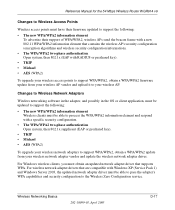
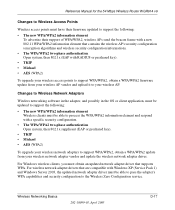
... 54 Mbps Wireless Router WGR614 v6
Changes to Wireless Access Points
Wireless access points must have their firmware updated to support the following :
• The new WPA/WPA2 information element Wireless clients must obtain an updated network adapter driver that supports WPA. Changes to Wireless Network Adapters
Wireless networking software in the adapter, and possibly in the OS or...
WGR614v6 Reference Manual - Page 141


... 54 Mbps Wireless Router WGR614 v6
Glossary
Use the list below to find definitions for technical terms used in this manual.
802.11 Standard 802.11, or IEEE 802.11, is a type of Electrical and Electronic Engineers), http://standards.ieee.org. It is an IEEE standard supplementary to the Media Access Control (MAC) layer in...
WGR614v6 Reference Manual - Page 147


...get onto the network. Mesh networks may be able to that network's MAC table will be wired or wireless.
In a full mesh topology every node has a connection to every .... Mesh Networks Also called mesh topology, mesh is often referred to provide security for the 54 Mbps Wireless Router WGR614 v6
IP (Internet Protocol) address A 32-bit number that identifies each sender or receiver of the ...
WGR614v6 Reference Manual - Page 154


...10-66 GHz. For WMM to as LAN.
Reference Manual for the 54 Mbps Wireless Router WGR614 v6
Wi-Fi Protected Access for Public Access The intrinsic encryption and authentication schemes defined ...in Wi-Fi Protected Access may operate in a "mixed mode", which supports both the Media Access Control (MAC) and the physical (PHY) layers.
Ratification is a subset of data. A type of IEEE 802....
WGR614v9 User Manual - Page 96


...
• Check the Ethernet connection between the wired computer and the router as 169.254.x.x: Windows and Mac OS generate and assign an IP address if the computer cannot reach a DHCP...the wireless feature is made, check the following :
• If you are connecting from a wireless computer, try connecting from the computer to the router, and reboot your computer.
Wireless-G Router WGR614v9 ...
WGR614v8 User Manual - Page 110


... Configuration Interface from a wired computer.
• Check the Ethernet connection between the wired computer and the router as 169.254.x.x: Windows and Mac OS generate and assign an IP address if the computer cannot reach a DHCP server. The Wireless light is turned on according to the instructions in "Troubleshooting Basic Functions" on page 7-3.
•...
Similar Questions
How To Connect A Netgear N150 Wireless Adapter Wn1100 To My Mac Os X
(Posted by DPS3ezrie 10 years ago)
How To Make Wireless Router Repeater Netgear Wgr614
(Posted by sunhorsef 10 years ago)
How To Install Netgear Wna3100 Wireless Usb Adapter On Mac Os X Snow Leopard
(Posted by dajDi 10 years ago)
How Do I Reset My Password For My Wireless Router
My router is no longer recognizing my password. I need to reset it. Can you assist me with this plea...
My router is no longer recognizing my password. I need to reset it. Can you assist me with this plea...
(Posted by aletheadecoteau 12 years ago)
How Do I Connect Wireless To Router Wgr614v7
I FORGOT MY USERNAME AND PASSWORD, SO I RESERTED THE ROUTER BY USING THE RESET BUTTON. IT WAS TO RES...
I FORGOT MY USERNAME AND PASSWORD, SO I RESERTED THE ROUTER BY USING THE RESET BUTTON. IT WAS TO RES...
(Posted by uez2find 14 years ago)

