Netgear SRXN3205 Support Question
Find answers below for this question about Netgear SRXN3205 - ProSafe Wireless-N VPN Firewall Wireless Router.Need a Netgear SRXN3205 manual? We have 1 online manual for this item!
Question posted by terrkim041 on June 3rd, 2014
How Many Ssid That Srxn3205 Support
The person who posted this question about this Netgear product did not include a detailed explanation. Please use the "Request More Information" button to the right if more details would help you to answer this question.
Current Answers
There are currently no answers that have been posted for this question.
Be the first to post an answer! Remember that you can earn up to 1,100 points for every answer you submit. The better the quality of your answer, the better chance it has to be accepted.
Be the first to post an answer! Remember that you can earn up to 1,100 points for every answer you submit. The better the quality of your answer, the better chance it has to be accepted.
Related Netgear SRXN3205 Manual Pages
SRXN3205 Reference Manual - Page 7


ProSafe Wireless-N VPN Firewall SRXN3205 Reference Manual
Contents
About This Manual Conventions, Formats, and Scope xiii How to Use This Manual xiv How to Print this Manual xiv Revision History ...xv
Chapter 1 Introduction
Key Firewall Features ...1-1 A Powerful, True Firewall with Content Filtering 1-2 Autosensing Ethernet Connections with Auto Uplink 1-2 Extensive Protocol Support 1-3 ...
SRXN3205 Reference Manual - Page 8


ProSafe Wireless-N VPN Firewall SRXN3205 Reference Manual
Configuring the WAN Mode 2-10 Configuring Dynamic DNS 2-11 Configuring the Advanced WAN Options (Optional 2-12
Additional WAN Related Configuration 2-14 Chapter 3 LAN Configuration
Configuring the LAN Setup Options 3-1 Using the VPN Firewall as a DHCP Server 3-3 Configuring DHCP Address Reservation 3-4 Managing Groups and Hosts (LAN ...
SRXN3205 Reference Manual - Page 15


...-
The PDF version of your browser window. - Printing a PDF version of your printer supports printing two pages on the Adobe Web site at the top left of the Complete Manual...8226; Click the print icon in the chapter you want to view and print PDF files. ProSafe Wireless-N VPN Firewall SRXN3205 Reference Manual
• Printing from PDF. The Acrobat reader is available on a single sheet of...
SRXN3205 Reference Manual - Page 17


...network resources and all of the wireless clients. ProSafe Wireless-N VPN Firewall SRXN3205 Reference Manual
Chapter 1 Introduction
The SRXN3205 ProSafe Wireless-N VPN Firewall provides Internet connectivity to safeguard your local Ethernet and wireless networks via a broadband cable or DSL modem. Moreover, the ProSafe Wireless-N VPN Firewall supports wireless connections over the wider range...
SRXN3205 Reference Manual - Page 18
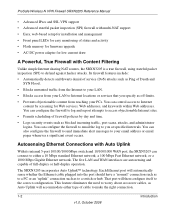
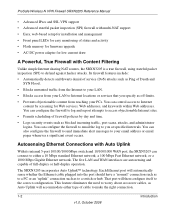
ProSafe Wireless-N VPN Firewall SRXN3205 Reference Manual
• Advanced IPsec and SSL VPN support • Advanced stateful packet inspection (SPI) firewall with multi-NAT support • .... Autosensing Ethernet Connections with Content Filtering
Unlike simple Internet sharing NAT routers, the SRXN3205 is a true firewall, using stateful packet inspection (SPI) to make the right connection....
SRXN3205 Reference Manual - Page 19
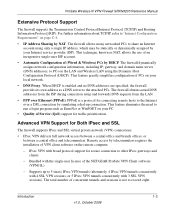
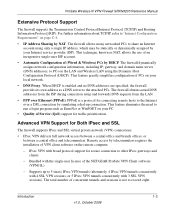
ProSafe Wireless-N VPN Firewall SRXN3205 Reference Manual
Extensive Protocol Support
The firewall supports the Transmission Control Protocol/Internet Protocol (TCP/IP) and Routing Information Protocol (RIP). When DHCP is enabled and no DNS addresses are specified, the firewall provides its own address as a DNS server to 5 (max) IPsec VPN tunnels (alternately, 4 IPsec VPN tunnels concurrently ...
SRXN3205 Reference Manual - Page 20


...; Access Control. Provides granular access to provide client-free access with customizable user portals and support for a wide variety of popular browsers, such as Microsoft Internet Explorer or Apple Safari. - ProSafe Wireless-N VPN Firewall SRXN3205 Reference Manual
• SSL VPN provides remote access for mobile users to a file and restored. • Secure and Economical Operation...
SRXN3205 Reference Manual - Page 21
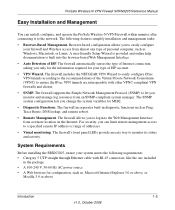
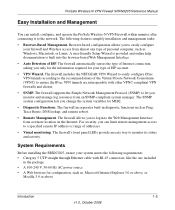
...and manage log resources from a remote location on the Internet. The firewall supports the Simple Network Management Protocol (SNMP) to easily configure your system... the SRXN3205, ensure your firewall and Wireless access from almost any type of ISP account.
• VPN Wizard. The firewall allows you can install, configure, and operate the ProSafe Wireless-N VPN Firewall within minutes...
SRXN3205 Reference Manual - Page 22


... (SMA connectors): 2 dipole (long); 1 patch (square) • One Straight through Category 5 (Cat5) Ethernet cable. • Installation Guide, SRXN3205 ProSafe Wireless-N VPN Firewall . • Resource CD, including:
- one user license. • Warranty and Support Information Card.
If any of the parts are incorrect, missing, or damaged, contact your NETGEAR dealer. Application Notes and...
SRXN3205 Reference Manual - Page 25
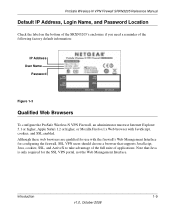
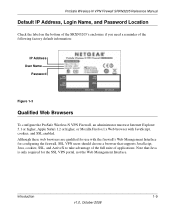
... browser that supports JavaScript, Java, cookies, SSL, and ActiveX to take advantage of the full suite of the following factory default information:
IP Address User Name
Password
Figure 1-3
Qualified Web Browsers
To configure the ProSafe Wireless-N VPN Firewall, an administrator must use with JavaScript, cookies, and SSL enabled. ProSafe Wireless-N VPN Firewall SRXN3205 Reference Manual
Default...
SRXN3205 Reference Manual - Page 30


Figure 2-4 2-4
v1.0, October 2008
Connecting to support. ProSafe Wireless-N VPN Firewall SRXN3205 Reference Manual
1. a. Select Network Configuration > WAN Settings from the menu/submenu. The WAN tabs appear on screen with the WAN ISP Settings tab in view.
...
SRXN3205 Reference Manual - Page 39


...) address. ProSafe Wireless-N VPN Firewall SRXN3205 Reference Manual
2. This is necessary for most cases, your network has a unique 32-bit local Ethernet address. otherwise, select 10M. Router's MAC Address.
If you cannot establish an Internet connection and the WAN Link or Speed LED blinks continuously, you know the Ethernet port speed that your broadband modem supports, select...
SRXN3205 Reference Manual - Page 46


...the PC or device.
3-6
LAN Configuration
v1.0, October 2008 For computers that do not support the NetBIOS
protocol, this entry manually if the IP address on the computer has been ... 3-2
The Known PCs and Devices table lists the entries in the LAN Groups Database. ProSafe Wireless-N VPN Firewall SRXN3205 Reference Manual
2. The name of the selected entry by an asterisk. • IP ...
SRXN3205 Reference Manual - Page 52


.... ProSafe Wireless-N VPN Firewall SRXN3205 Reference Manual
The RIP Configuration menu displays. The firewall broadcasts its route table nor does it accept any RIP packets from other routers. ...supported version.
3-12
v1.0, October 2008
LAN Configuration From the RIP Direction pull-down menu, choose the version from other routers.
4. The choices are:
• None.
The firewall...
SRXN3205 Reference Manual - Page 53


... Add to authenticate between firewalls.
6. Though the data is sent in which packets are sent are different. - RIP-2M. Authentication for both RIP-2B and RIP-2M, the modes in RIP-2 format for RIP2B/2M required? ProSafe Wireless-N VPN Firewall SRXN3205 Reference Manual
• RIP-2. This includes all the functionality of RIPv1 plus it supports subnet information.
SRXN3205 Reference Manual - Page 55
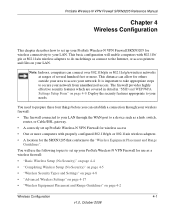
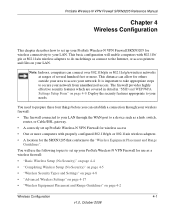
..." on page 4-8
• "Advanced Wireless Settings" on page 4-17
• "Wireless Equipment Placement and Range Guidelines" on page 4-2
Wireless Configuration
4-1
v1.0, October 2008 ProSafe Wireless-N VPN Firewall SRXN3205 Reference Manual
Chapter 4 Wireless Configuration
This chapter describes how to set up your ProSafe Wireless-N VPN Firewall SRXN3205 for the SRXN3205 that conforms to the...
SRXN3205 Reference Manual - Page 57


...-PSK. Because this is the recommended solution to your wireless network: • Restrict Access Based on MAC address. ProSafe Wireless-N VPN Firewall SRXN3205 Reference Manual
Figure 4-1Need new photo/picture
There are several ways you disable broadcast of the SSID, only devices that
unknown PCs cannot wirelessly connect to compromise.
The very strong authentication along with dynamic...
SRXN3205 Reference Manual - Page 59


...test equipment like wireless sniffers. Verify that have the correct SSID can wirelessly access a file or a printer on the upper left side of the Wireless Settings screen. The selections are by removing doubts about your wireless Mode setting from the pulldown menu or accept the default (11ng) setting. Select your wireless settings. ProSafe Wireless-N VPN Firewall SRXN3205 Reference Manual...
SRXN3205 Reference Manual - Page 60
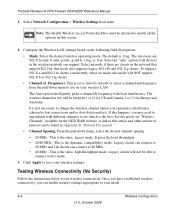
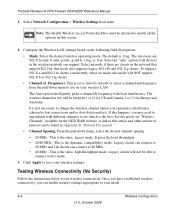
... to enable all devices in Appendix B, "Related Documents." • Channel Spacing.
ProSafe Wireless-N VPN Firewall SRXN3205 Reference Manual
1. Configure the Wireless LAN settings based on the NETGEAR website. this mode also supports legacy 802.11b and 802.11g clients. Select Network Configuration > Wireless Settings from the pull-down menu, select the desired channel spacing...
SRXN3205 Reference Manual - Page 61


..., verify these do not match, you configured in to "Wireless Security Types and Settings" on the LAN connected to change the wireless channel unless you notice interference problems or are configuring the SRXN3205 from main/submenu. 4. Once you have a wireless link by any changes 7. ProSafe Wireless-N VPN Firewall SRXN3205 Reference Manual
1. Record the name used by trying to access...
Similar Questions
How To Set Up Rdp For Netgear Prosafe Srxn3205
(Posted by Davidainat 9 years ago)
How Can Setup Port Forward On Netgear Prosafe Srxn3205
(Posted by dhq8awa 10 years ago)
Does Srxn3205 Support Multiple Ssid
(Posted by grrrzette 10 years ago)
How To Bridge Netgear Wnr1000
(Posted by rjanornulf 10 years ago)

