Netgear R6300 Support Question
Find answers below for this question about Netgear R6300.Need a Netgear R6300 manual? We have 3 online manuals for this item!
Question posted by jayobiwan on May 2nd, 2014
How Do I Upload File To Netgear R6300 Usb Readyshare
The person who posted this question about this Netgear product did not include a detailed explanation. Please use the "Request More Information" button to the right if more details would help you to answer this question.
Current Answers
There are currently no answers that have been posted for this question.
Be the first to post an answer! Remember that you can earn up to 1,100 points for every answer you submit. The better the quality of your answer, the better chance it has to be accepted.
Be the first to post an answer! Remember that you can earn up to 1,100 points for every answer you submit. The better the quality of your answer, the better chance it has to be accepted.
Related Netgear R6300 Manual Pages
R6300 Install Guide - Page 16


... router management interface or on the R6300 product page on the Support website http://support.netgear.com).
14 If you can use the printer for the computer to be able to print to the USB printer attached to work .
• Some firewall software, such as Comodo, blocks the ReadySHARE Print utility from accessing the...
R6300 Product Datasheet (PDF) - Page 1


...ReadySHARE® USB ACCESS-Wirelessly access
& share USB hard drives via two (2) USB ports
ReadySHARE® Printer-Wirelessly access &
share share a USB printer
EASE OF USE
EASY INSTALL-Easy setup for iPad®, tablets,
smartphones & computers
NETGEAR... wired connections. DATA SHEET
R6300 WiFi Router
802.11ac Dual Band Gigabit
R6300
faster†
1750
SPEED ...
R6300 Product Datasheet (PDF) - Page 2
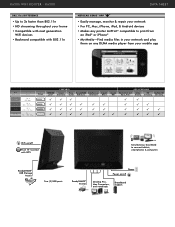
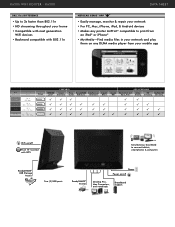
...8226; Backward compatible with 802.11n
DATA SHEET
NETGEAR GENIE® APP
• Easily manage, monitor... • My Media-Find media files in your network and play
them...
FEATURES
NETGEAR
Secure
genie®
Connection
Easy Install
ReadySHARE Simultaneous Gigabit
USB Access
...ReadySHARE® USB Storage Access
Two (2) USB ports
ReadySHARE® Printer
Power Power on/off
Desktop...
R6300 Product Datasheet (PDF) - Page 3


... visit support.netgear.com. Information is packaged with Innovation, ReadySHARE, and NETGEAR Genie, are trademarks of Apple Inc., registered in ) • Weight: 654g (1.44 lb)
Standards • Two (2) USB 2.0 ports ...be trademarks of Use • NETGEAR Genie® App-Personal dashboard to other countries. R 6 3 0 0
DATA SHEET
Package Contents • R6300 WiFi Router • Ethernet ...
R6300 User Manual (PDF) - Page 4


R6300 WiFi Router 802.11ac Dual Band Gigabit
WAN Setup 34 Default DMZ Server 35 Change the MTU Size 35
LAN Setup 37 LAN Setup Screen Settings 38 Use the Router as a DHCP Server 38 Address Reservation 39
Quality of Service (QoS) Setup 40
Chapter 5 USB Storage
USB Drive Requirements 46 ReadySHARE Access 46 File-Sharing...
R6300 User Manual (PDF) - Page 7


... your router
The NETGEAR R6300 WiFi Router delivers next generation WiFi at http://support.netgear.com.
1. Compatible with next generation WiFi devices, and backward compatible with simultaneous dual band WiFi technology offers speeds up to 13002 Mbps and avoids interference, ensuring top WiFi speeds and reliable connections. For more information about ReadySHARE features in...
R6300 User Manual (PDF) - Page 10


... green. No Ethernet cable is not supplied to the modem.
The wireless radios are lit, then the wireless radio is trying to the modem has been detected. • Off. Pressing and holding... second USB HDD is corrupted. You can use this button to use WPS to add a wireless device or computer to your wireless network. R6300 WiFi Router 802.11ac Dual Band Gigabit
Table 1. See www.netgear.com...
R6300 User Manual (PDF) - Page 16


...R6300 WiFi Router 802.11ac Dual Band Gigabit
Router Dashboard (Basic Home Screen)
The router Basic Home screen has a dashboard that is used to get information, help
• Home.
Set the router up for your router. • Wireless. Go to the NETGEAR.... • ReadySHARE. Language
Menus...NETGEAR Genie 16 These links work once you connected a USB storage device to the router, then it ...
R6300 User Manual (PDF) - Page 45


...to your router. For additional about using the ReadySHARE Printer feature, see www.netgear.com/readyshare.
45 This chapter contains the following sections:
• USB Drive Requirements • ReadySHARE Access • File-Sharing Scenarios • Basic Settings • USB Storage Advanced Settings • Safely Remove a USB Drive • Media Server Settings • Specify Approved...
R6300 User Manual (PDF) - Page 46
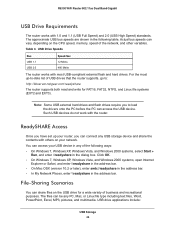
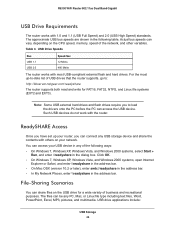
... the address bar. • In My Network Places, enter \\readyshare in the address bar.
Table 3.
ReadySHARE Access
Once you to :
http://kbserver.netgear.com/readyshare
The router supports both read and write for a wide variety of the network, and other variables. The files can vary, depending on the USB drive for FAT16, FAT32, NTFS, and Linux...
R6300 User Manual (PDF) - Page 47


... pay for photos and multimedia. Sharing files with a USB cable. In addition, you do not have a print server. • One family member has photos on a Macintosh computer that you can automatically access this USB drive using the USB drive as a go-between Macintosh, Linux, and PC computers by typing \\readyshare in a central location so that...
R6300 User Manual (PDF) - Page 48


... on your router. This option supports both downloading and uploading of files. To use the ReadySHARE print feature on a Windows PC, you type something in the password field.)
• Be sure to share a printer that you use the NETGEAR USB Control Center utility. This option supports downloading files only. You can enable the HTTP (via Internet...
R6300 User Manual (PDF) - Page 50
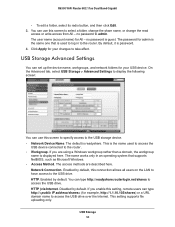
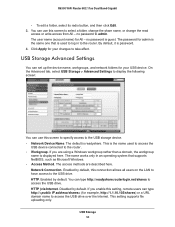
..., the workgroup
name is the name used to log in an operating system that is password. 4. Network Connection. HTTP (via Internet. USB Storage 50 no password is readyshare. This setting supports file uploading only. R6300 WiFi Router 802.11ac Dual Band Gigabit
• To edit a folder, select its radio button, and then click Edit. 3. You...
R6300 User Manual (PDF) - Page 51


... folder exists. Shows the current utilization of files. Safely Remove a USB Drive
To remove a USB disk drive safely, select USB Storage > Basic Settings, and click the Safely Remove USB Device button. This takes the drive offline.... Disabled by default. no other share for admin is USB_Storage. USB Storage 51 R6300 WiFi Router 802.11ac Dual Band Gigabit
FTP. FTP (via Internet). ...
R6300 User Manual (PDF) - Page 52
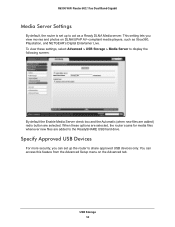
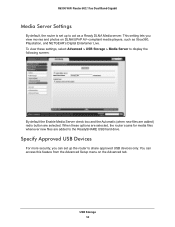
... new files are selected. USB Storage 52 When these settings, select Advanced > USB Storage > Media Server to share approved USB devices only. You can set up the router to display the following screen:
By default the Enable Media Server check box and the Automatic (when new files are added) radio button are added to the ReadySHARE USB...
R6300 User Manual (PDF) - Page 54


... the IP address. 2. R6300 WiFi Router 802.11ac Dual Band Gigabit
Connect to the USB Drive from a Remote Computer
To connect to the USB drive from the USB directory. Access the Router's USB Drive Remotely Using FTP
&#...or Netscape Navigator, for example: ftp://10.1.65.4 If you can now read and copy files from remote computers with a web browser, use the router's Internet port IP address.
Type ...
R6300 User Manual (PDF) - Page 56


... each computer that will share the printer.
For the ReadySHARE Printer feature to work, this URL:
www.netgear.com/readyshare
• From the ReadySHARE tab of the Desktop NETGEAR Genie. (See Desktop NETGEAR Genie on each computer that will share the printer, download the NETGEAR USB Control Center utility. ReadySHARE Printer 56 R6300 WiFi Router 802.11ac Dual Band Gigabit...
R6300 User Manual (PDF) - Page 57


ReadySHARE Printer 57
R6300 WiFi Router 802.11ac Dual Band Gigabit
4. After you have installed the utility, select the language. Follow the instructions to install the NETGEAR USB Control Center utility.
5.
R6300 User Manual (PDF) - Page 61


... your router. Exit the utility. • Tools. The utility allows you want to control a printer, a scanner. View details about the USB Control Center software. You can download this utility for this is available from which shows a device icon, the description for PC and Mac at www.netgear.com/landing/en-us/readyshare.aspx.
R6300 User Manual (PDF) - Page 64


R6300 WiFi Router 802.11ac Dual Band Gigabit
Desktop NETGEAR Genie
Desktop NETGEAR Genie is the easy dashboard for managing, monitoring, and repairing your home network. To download the free NETGEAR Genie, go to see all devices on your home network. Retrieve ... test, and more. • Use the Network map to this page at the NETGEAR website: www.NETGEAR.com/genie. ReadySHARE Printer 64
Similar Questions
Can I Upload Data To Netgear Readyshare Wndr3400
(Posted by malinmom 9 years ago)
How To Add Usb Printer Netgear R6300 Without Readyshare
(Posted by xtvlxRgaus 10 years ago)

