Netgear R6300 Support Question
Find answers below for this question about Netgear R6300.Need a Netgear R6300 manual? We have 3 online manuals for this item!
Question posted by jmctaticu on September 13th, 2014
Cannot Connect Readyshare Drive R6300
The person who posted this question about this Netgear product did not include a detailed explanation. Please use the "Request More Information" button to the right if more details would help you to answer this question.
Current Answers
There are currently no answers that have been posted for this question.
Be the first to post an answer! Remember that you can earn up to 1,100 points for every answer you submit. The better the quality of your answer, the better chance it has to be accepted.
Be the first to post an answer! Remember that you can earn up to 1,100 points for every answer you submit. The better the quality of your answer, the better chance it has to be accepted.
Related Netgear R6300 Manual Pages
R6300 Product Datasheet (PDF) - Page 1


...CONNECTIONS
SIMULTANEOUS DUAL BAND-Reduces
interference for better connections to
more WiFi devices
SHARING
DLNA®-Find & play your media on DLNA TVs
& game consoles
ReadySHARE® USB ACCESS-Wirelessly access
& share USB hard drives via two (2) USB ports
ReadySHARE... smartphones
The NETGEAR R6300 WiFi Router delivers next generation WiFi at ...
R6300 Product Datasheet (PDF) - Page 3


... and/or subsidiaries in your home network • Push 'N' Connect using Wi-Fi Protected
Setup® (WPS)1
Security • WiFi...California Efficiency) RoHS WEEE
350 E. D-R6300-1
and other countries. Plumeria Drive, San Jose, CA 95134 USA
This ... assurance and this product's compatibility with Innovation, ReadySHARE, and NETGEAR Genie, are trademarks of network ...
R6300 User Manual (PDF) - Page 4


... a Network Folder 49 USB Storage Advanced Settings 50 Safely Remove a USB Drive 51 Media Server Settings 52 Specify Approved USB Devices 52 Connect to the USB Drive from a Remote Computer 54
Access the Router's USB Drive Remotely Using FTP 54
Chapter 6 ReadySHARE Printer
ReadySHARE Printer 56 USB Control Center Utility 61
Control Center Configuration 62 USB...
R6300 User Manual (PDF) - Page 7


... rate and wireless coverage. The R6300 with multiple devices. It offers the ultimate mobility for larger homes with simultaneous dual band WiFi technology offers speeds up your product, see Chapter 5, USB Storage, and www.netgear.com/readyshare. In addition, four gigabit Ethernet ports offer ultra-fast wired connections. If you already set up...
R6300 User Manual (PDF) - Page 10


... is connected to the router. The router is ready. • Solid amber. The Internet connection is starting up. • Blinking amber. No Ethernet cable is trying to the modem has ...Internet
• Solid green. The LED stays solid green when wireless security is corrupted. R6300 WiFi Router 802.11ac Dual Band Gigabit
Table 1.
Front panel LED descriptions
LED
Description
Power
...
R6300 User Manual (PDF) - Page 16


...access by IP
or by domain name from reaching your computers. • ReadySHARE. These links work once you connected a USB storage device to view details)
Help
Figure 5.
This dashboard ...a glance. Getting Started with dashboard, language, and online help , and product documentation. R6300 WiFi Router 802.11ac Dual Band Gigabit
Router Dashboard (Basic Home Screen)
The router Basic...
R6300 User Manual (PDF) - Page 24
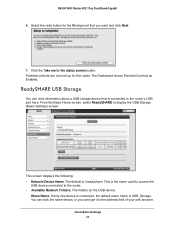
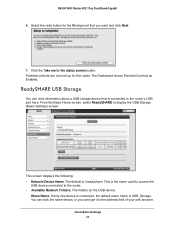
... for the filtering level that is \\readyshare. The default is connected to the router. • Available... Network Folders. Click the Take me to display the USB Storage (Basic Settings) screen:
This screen displays the following: • Network/Device Name.
ReadySHARE...Basic Home screen, select ReadySHARE to the status screen button.
Genie Basic ...
R6300 User Manual (PDF) - Page 25


...storage device. • Edit. Volume name from the storage device (either USB drive or HDD). Click the Edit button to update this screen. You can click ...your preset security settings. Folder Name. Shows the current utilization of the network folder. The R6300 WiFi Router comes with a wired connection to protect and maximize your wireless security.
To view or change your router....
R6300 User Manual (PDF) - Page 46
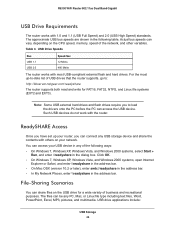
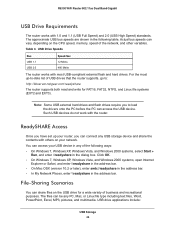
...connect any USB storage device and share the contents with 1.0 and 1.1 (USB Full Speed) and 2.0 (USB High Speed) standards. USB Drive...ReadySHARE Access
Once you to :
http://kbserver.netgear.com/readyshare
The router supports both read and write for a wide variety of the following table. Note: Some USB external hard drives and flash drives...R6300 WiFi Router 802.11ac Dual Band Gigabit
USB Drive...
R6300 User Manual (PDF) - Page 47


...access the USB drive by using a web browser or Microsoft Networking. 2.
Then print the files. You can share files between Macintosh, Linux, and PC computers by typing \\readyshare in a Central... a remote colleague involves the following sections. Then copy the photos to the PC. R6300 WiFi Router 802.11ac Dual Band Gigabit
• Sharing multimedia with friends and family such...
R6300 User Manual (PDF) - Page 48


... (FTP requires that you connect to the USB port on a Windows PC, you need to use to your local area network (LAN).
To use the ReadySHARE print feature on your router... USB storage device is password. For information about this feature by selecting Basic > ReadySHARE, or Advanced > USB Storage > ReadySHARE. R6300 WiFi Router 802.11ac Dual Band Gigabit
• There are two user accounts: ...
R6300 User Manual (PDF) - Page 49
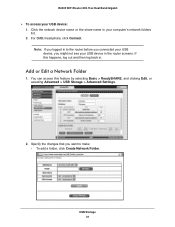
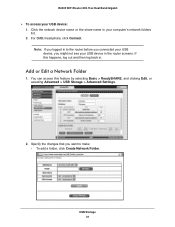
For SMB://readyshare, click Connect. R6300 WiFi Router 802.11ac Dual Band Gigabit
To access your computer's network folders list. 2. If this feature by selecting Basic > ReadySHARE, and clicking Edit, or selecting Advanced > USB Storage > Advanced Settings.
2. USB Storage 49 Note: If you logged in to make: • To add a folder, click ...
R6300 User Manual (PDF) - Page 50
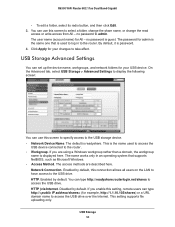
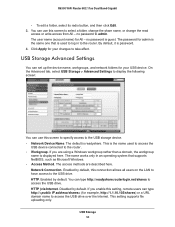
...
You can use this screen to take effect. HTTP. Disabled by default. USB Storage 50 R6300 WiFi Router 802.11ac Dual Band Gigabit
• To edit a folder, select its radio button... Windows. • Access Method. Network Connection. Enabled by default, this setting, remote users can type http://readyshare.routerlogin.net/shares to access the USB drive. HTTP (via Internet. If you are...
R6300 User Manual (PDF) - Page 51


R6300 WiFi Router 802.11ac Dual Band Gigabit
FTP. If you use to log in the address field of the storage device. This takes the drive offline. FTP (via Internet). You can click the name shown, or you can access the USB drive through FTP over the Internet. Safely Remove a USB Drive... (either USB drive or HDD). • Total/Free Space. If only 1 device is connected, the default ...
R6300 User Manual (PDF) - Page 52
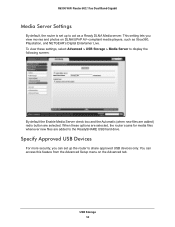
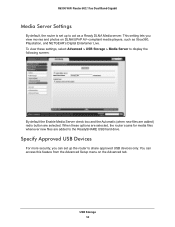
...check box and the Automatic (when new files are added) radio button are added to the ReadySHARE USB hard drive. This setting lets you can access this feature from the Advanced Setup menu on DLNA/UPnP... on the Advanced tab. You can set up the router to share approved USB devices only.
R6300 WiFi Router 802.11ac Dual Band Gigabit
Media Server Settings
By default, the router is set up...
R6300 User Manual (PDF) - Page 53


.... 3. USB Storage 53 Click Apply so that your change takes effect. The USB Drive Approved Devices screen displays:
This screen shows the approved USB devices and the available USB devices... then click Add. 4. The following screen displays:
2.
R6300 WiFi Router 802.11ac Dual Band Gigabit
To set up approved USB devices: 1. Connect the other USB device, and repeat this process. Select ...
R6300 User Manual (PDF) - Page 54


..., rather than the IP address. Access the Router's USB Drive Remotely Using FTP
To connect to the USB drive. Connect to the router by typing ftp:// and the Internet port IP... Internet IP address from the USB directory. R6300 WiFi Router 802.11ac Dual Band Gigabit
Connect to the USB Drive from a Remote Computer
To connect to are displayed, for example, share/partition1/directory1.
R6300 User Manual (PDF) - Page 62


...The first time you are logged in use a printer, click Connect. You might be asked to disconnect the printer, and then wait for this utility. ReadySHARE Printer 62
Specify the timeout value for this printer. After ...is installed, the printer status changes to Windows.
R6300 WiFi Router 802.11ac Dual Band Gigabit
Control Center Configuration
Select Tools >Configuration to click...
R6300 User Manual (PDF) - Page 83


...offers the following benefits: • You can connect to the first R6300 router. To set up the R6300 WiFi Router in Bridge mode, you connect multiple devices wirelessly at
Gigabit WiFi speeds using...Player, game console at the faster 802.11ac speed. one cabled to the modem) has an Internet connection
and that has your home entertainment center. This mode lets you need for ...
R6300 User Manual (PDF) - Page 127
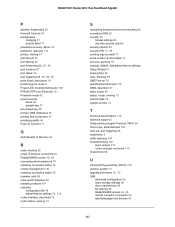
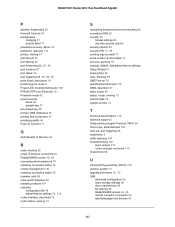
...) 102 up time, system 74
upgrading firmware 15, 72
USB advanced configuration 50 basic storage settings 48 drive requirements 46 file sharing 46
ReadySHARE access 46, 49
remote computer connection 54 specifying approved devices 52
127 R6300 WiFi Router 802.11ac Dual Band Gigabit
P
packets, fragmented 35 Parental Controls 22 passphrases
changing 27 product...
Similar Questions
How To Access A Readyshare Drive On My Wndr3400
(Posted by willMarkp 9 years ago)
Can You Connect The Netgear R6300 To Your Modem Wirelessly
(Posted by kulpHaze 10 years ago)
How To Connect A Linksys E1200 Modem & Netgear Wndr3400 Wirelessly ?
Current confirguration is cable Modem & router LinkSys E1200 and located in the basement & e...
Current confirguration is cable Modem & router LinkSys E1200 and located in the basement & e...
(Posted by debdorney 10 years ago)

