Netgear R6300 Support Question
Find answers below for this question about Netgear R6300.Need a Netgear R6300 manual? We have 3 online manuals for this item!
Question posted by dagdm on October 26th, 2013
How To Set R6300 As A Bridge
The person who posted this question about this Netgear product did not include a detailed explanation. Please use the "Request More Information" button to the right if more details would help you to answer this question.
Current Answers
There are currently no answers that have been posted for this question.
Be the first to post an answer! Remember that you can earn up to 1,100 points for every answer you submit. The better the quality of your answer, the better chance it has to be accepted.
Be the first to post an answer! Remember that you can earn up to 1,100 points for every answer you submit. The better the quality of your answer, the better chance it has to be accepted.
Related Netgear R6300 Manual Pages
R6300 User Manual (PDF) - Page 4


R6300 WiFi Router 802.11ac Dual Band Gigabit
WAN Setup 34 Default DMZ Server 35 Change the MTU Size 35
LAN Setup 37 LAN Setup Screen Settings 38 Use the Router as a DHCP Server 38 Address Reservation 39
... 72 View Router Status 73
Router Information 73 Internet Provider (WAN) Setup 73 Wireless Settings (2.4 GHz and 5 GHz 76 View Logs of Web Access or Attempted Web Access 77 Manage the Configuration...
R6300 User Manual (PDF) - Page 5


R6300 WiFi Router 802.11ac Dual Band Gigabit
Restore Configuration Settings 78 Erase 79 Set Password 79 Password Recovery 79
Chapter 9 Advanced Settings
Advanced Wireless Settings 82 Set Up the Router in Bridge Mode 83
Wireless Repeating Function (WDS 85 Wireless Repeating Function 86 Set Up the Base Station 87 Set Up a Repeater Unit 88
Port Forwarding and Triggering 88...
R6300 User Manual (PDF) - Page 6


R6300 WiFi Router 802.11ac Dual Band Gigabit Wireless Connectivity 113
Wireless Signal Strength 113 Restore the Factory Settings and Password 113 Troubleshoot Your Network Using the Ping Utility 114
Test the LAN Path to Your Router 114 Test the Path from Your Computer to a Remote Device 115
Appendix A Supplemental Information
Factory Settings 116...
R6300 User Manual (PDF) - Page 7


... Chapter 3, Genie Basic Settings, explains how to manage, monitor, and repair your Internet connection. This makes it enables HD streaming throughout your router
The NETGEAR R6300 WiFi Router delivers next...future standards. 802.11ac 1300 Mbps is approximately 3x faster than 802.11n. The R6300 with simultaneous dual band WiFi technology offers speeds up your home network. Maximum wireless ...
R6300 User Manual (PDF) - Page 10


R6300 WiFi Router ...LAN ports 1-4
Figure 3. Internet
• Solid green. No Ethernet cable is trying to the modem. The wireless radios are lit, then the wireless radio is in either 2.4 GHz or 5...
LED
Description
Power
• Solid amber. The router is upgrading, or the Restore Factory Settings button was
pressed. • Solid green. The firmware is starting up. • Blinking...
R6300 User Manual (PDF) - Page 11
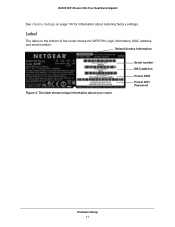
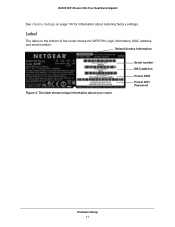
... on page 116 for information about your router
Serial number MAC address
Preset SSID Preset WiFi Password
Hardware Setup 11 Default Access Information
Figure 4. R6300 WiFi Router 802.11ac Dual Band Gigabit
See Factory Settings on the bottom of the router shows the WPS PIN, login information, MAC address, and serial number.
R6300 User Manual (PDF) - Page 13


... for your DSL account • ISP login name and password • Fixed or static IP address settings (special deployment by the router. R6300 WiFi Router 802.11ac Dual Band Gigabit
Router Setup Preparation
You can set up your router with the NETGEAR Genie automatically, or you can use the Genie menus and screens...
R6300 User Manual (PDF) - Page 14


.... 3. NETGEAR Genie guides you have selected the correct options and typed
everything correctly. 2. R6300 WiFi Router 802.11ac Dual Band Gigabit
NETGEAR Genie Setup
NETGEAR Genie runs on the bottom .... It is connected with an Ethernet cable (wired) or wirelessly (with
the preset security settings listed on any device with NETGEAR Genie 14 If the router does not connect to complete...
R6300 User Manual (PDF) - Page 15


... the router password, both in to your Internet connection. Upgrade Router Firmware
When you set up your router and are different from a computer or wireless device that is connected to...Router Firmware on page 72 for more information.
R6300 WiFi Router 802.11ac Dual Band Gigabit
Use NETGEAR Genie after Installation
When you first set up your router, NETGEAR Genie automatically starts ...
R6300 User Manual (PDF) - Page 16


R6300 WiFi Router 802.11ac Dual Band Gigabit
Router Dashboard (Basic Home Screen)
The router Basic Home screen has a dashboard that is used to prevent objectionable
content from the Internet is displayed
here. • Guest Network. Set, update, and check the ISP settings...glance. Router Basic Home screen with NETGEAR Genie 16 Set up for your computers. • ReadySHARE. Using ...
R6300 User Manual (PDF) - Page 17


... To use WPS, make sure that all wireless networks in the network has the same security settings. To use WPS to join the wireless network: If your wireless device supports WPS...for your wireless connections on the router front panel . 2. Getting Started with the device. R6300 WiFi Router 802.11ac Dual Band Gigabit
Add Wireless Devices or Computers to Your Network
Choose ...
R6300 User Manual (PDF) - Page 82


... instance, you could turn off the wireless portion of the wireless router by connecting their MAC address. WPS Settings.You can set up the R6300 in Bridge Mode on their computers to the router with an Ethernet cable. You can use this check box again to enable the wireless portion of your ...
R6300 User Manual (PDF) - Page 83


..., Blu-ray Player, game console at the faster 802.11ac speed. R6300 WiFi Router 802.11ac Dual Band Gigabit
Set Up the Router in Bridge Mode
The R6300 WiFi Router can connect to it. To use its 802.11ac WiFi connection to the modem) has an Internet connection
and that has your home entertainment center...
R6300 User Manual (PDF) - Page 84


.... d. Type the passphrase of the wireless network to . b.
c. Click Apply again on Wireless Settings menu. The R6300 router reboots and connects to view the Use other operating mode setting and Select the Enable Bridge mode radio button.
4. Select the Enable Bridge mode radio button.
5. Select the Security Option for the router you are connecting to...
R6300 User Manual (PDF) - Page 85


... used as the parent access point, bridging traffic to and from its local wireless or wired computers to a remote access point. The base station also handles wireless and wired local computers. R6300 WiFi Router 802.11ac Dual Band Gigabit
Wireless Repeating Function (WDS)
You can set the R6300 WiFi Router up to be expanded...
R6300 User Manual (PDF) - Page 87


...has to 4 other access points in hub and spoke mode.
R6300 WiFi Router 802.11ac Dual Band Gigabit
Disable Wireless Client Association. Set Up the Base Station
The wireless repeating function works only in ...these fields. You have to know the MAC address of up the repeater. To set to -point bridge, select this check box. - If your router is the base station, select this check...
R6300 User Manual (PDF) - Page 99


...created to your network. With this configuration, if you do not need to add static routes. R6300 WiFi Router 802.11ac Dual Band Gigabit
Static Routes
Static routes provide additional routing information to your ...should be
forwarded to the ISDN router at 192.168.1.100. Advanced Settings 99 You have to be accessed through a cable modem to an ISP. • You have an ISDN router on ...
R6300 User Manual (PDF) - Page 107


... on. You can view the MAC address in the modem and turn it on. Wireless Settings
Make sure that the network settings of the computer are turned on. • For each wireless computer's MAC address to the router's access list.
R6300 WiFi Router 802.11ac Dual Band Gigabit
Quick Tips
This section describes tips...
R6300 User Manual (PDF) - Page 109


.... • Check that PIN verification has succeeded for about 10 seconds and then turn off . R6300 WiFi Router 802.11ac Dual Band Gigabit
LEDs Never Turn Off
When the router is turned on. ...This button turns the wireless radios in
Restore the Factory Settings and Password on , there is not in to a cable or DSL modem, use the cable that the router is a fault within the router....
R6300 User Manual (PDF) - Page 111


...Sequence to obtain an IP address from the ISP, the problem might be set incorrectly. • Your ISP might check for your computer's MAC address. ... might need to force your cable or DSL modem to Internet Explorer and select Tools > Internet Options, click the ...and select Never dial a connection. Configure your router to use . R6300 WiFi Router 802.11ac Dual Band Gigabit
4. If 0.0.0.0 is a...
Similar Questions
How To Set Set Up Bridge Mode In A Netgear Wdnr3300
(Posted by wtcbrianp 10 years ago)
How To Set As Bridge Netgear R6300 With Another N300 Router
(Posted by tumplynns 10 years ago)

