Netgear R6300 Support Question
Find answers below for this question about Netgear R6300.Need a Netgear R6300 manual? We have 3 online manuals for this item!
Question posted by cowbothinl on May 6th, 2014
R6300 Wps Led Will Randomly Blinks
The person who posted this question about this Netgear product did not include a detailed explanation. Please use the "Request More Information" button to the right if more details would help you to answer this question.
Current Answers
There are currently no answers that have been posted for this question.
Be the first to post an answer! Remember that you can earn up to 1,100 points for every answer you submit. The better the quality of your answer, the better chance it has to be accepted.
Be the first to post an answer! Remember that you can earn up to 1,100 points for every answer you submit. The better the quality of your answer, the better chance it has to be accepted.
Related Netgear R6300 Manual Pages
R6300 Product Datasheet (PDF) - Page 1


...802.11 a/b/g and n devices, it ideal for computers & smartphones
The NETGEAR R6300 WiFi Router delivers next generation WiFi at
Gigabit speeds
GIGABIT WIRED-Ideal for HD ...& repair your home network
PUSH 'N' CONNECT-Easy push
button WiFi connections (WPS)
WIFI & POWER ON/OFF-Convenient
power savings
SECURITY
PARENTAL CONTROLS-Web filtering for ...
R6300 Product Datasheet (PDF) - Page 3


... your home network • Push 'N' Connect using Wi-Fi Protected
Setup® (WPS)1
Security • WiFi Protected Access® (WPA/WPA2-PSK) • Double firewall ...R 6 3 0 0 W i F i R outer - R 6 3 0 0
DATA SHEET
Package Contents • R6300 WiFi Router • Ethernet cable • Quick install guide • Power adapter, localized to change without notice. BROADCOM, ...
R6300 User Manual (PDF) - Page 5


R6300 WiFi Router 802.11ac Dual Band Gigabit
Restore Configuration Settings 78 Erase 79 Set Password 79 Password ... Settings 107
Troubleshooting with the LEDs 108 Power/Test LED Is Off or Blinking 108 Power/Test LED Stays Amber 108 LEDs Never Turn Off 109 Internet or Ethernet Port LEDs Are Off 109 Wireless LEDs Are Off 109 The Push 'N' Connect (WPS) Button Blinks Amber 109
Cannot Log In ...
R6300 User Manual (PDF) - Page 9


... frequency channels to become familiar with the front, side, and back panels and the label. LEDs Figure 2. The recommended channel spacing between the router and your other materials such as glass, insulated....
Router, front and side view
WiFi On/Off button WPS button
USB port
Hardware Setup 9 When you cable your wireless signal. R6300 WiFi Router 802.11ac Dual Band Gigabit
• In ...
R6300 User Manual (PDF) - Page 10


... add a wireless device or computer to the modem.
Router, rear view
Internet port
Reset button
Power On/Off
Hardware Setup 10 The firmware is starting up. • Blinking amber.
Pressing and holding the wireless LAN button for both 2.4 GHz and 5 GHz. The LED below the WPS button blinks green when the router is not supplied...
R6300 User Manual (PDF) - Page 11
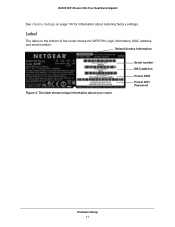
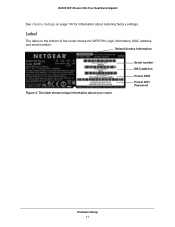
... number MAC address
Preset SSID Preset WiFi Password
Hardware Setup 11 The label shows unique information about restoring factory settings.
R6300 WiFi Router 802.11ac Dual Band Gigabit
See Factory Settings on the bottom of the router shows the WPS PIN, login information, MAC address, and serial number. Default Access Information
Figure 4.
R6300 User Manual (PDF) - Page 14


... browser.
• The first time you have selected the correct options and typed
everything correctly. 2. R6300 WiFi Router 802.11ac Dual Band Gigabit
NETGEAR Genie Setup
NETGEAR Genie runs on any device with NETGEAR ... 14 Turn the router on page 15.
4. Launch your settings to be sure that its wireless LED is lit. • Close and re-open the browser to make sure the browser does not cache...
R6300 User Manual (PDF) - Page 15


...or do anything else to the router until the router finishes restarting and the Power LED has stopped blinking for more information about upgrading firmware. Launch your Internet connection. Note: The router user...and are different from a computer or wireless device that is connected to the router. R6300 WiFi Router 802.11ac Dual Band Gigabit
Use NETGEAR Genie after Installation
When you first ...
R6300 User Manual (PDF) - Page 17


.... The device is a standard for the default Wi-Fi network name (SSID) and select it . R6300 WiFi Router 802.11ac Dual Band Gigabit
Add Wireless Devices or Computers to Your Network
Choose either the manual or the WPS method to add wireless devices and other devices to a home network while maintaining security.
R6300 User Manual (PDF) - Page 27


This check box is randomly generated, and NETGEAR strongly recommends that you do not change the security option or passphrase,... channel the gateway uses. This setting is a text string from 1 through 13. (For products in their scanned network lists. R6300 WiFi Router 802.11ac Dual Band Gigabit
Enable SSID Broadcast. Channel. g & b supports up to connect at this field.
Up...
R6300 User Manual (PDF) - Page 29


...and generate the initial data encryption keys. WPA2-PSK is the type of randomness in force encrypts data transmissions and ensures that it is authorized by WPA2-...perform authentication and generate the initial data encryption keys. WPS-PSK + WPA2-PSK Mixed Mode can provide broader support for your network. Genie Basic Settings 29 R6300 WiFi Router 802.11ac Dual Band Gigabit
Guest Network...
R6300 User Manual (PDF) - Page 32


.... Within 2 minutes, go to the wireless client and press its WPS PIN. R6300 WiFi Router 802.11ac Dual Band Gigabit
WPS Wizard
The WPS Wizard helps you select the method for adding the WPS client (a
wireless device or computer).
The following screen lets you add a WPS-capable client device (a wireless device or computer) to join the...
R6300 User Manual (PDF) - Page 33


... Setup on the front of Service (QoS) setup. R6300 WiFi Router 802.11ac Dual Band Gigabit
Within 2 minutes, go to the client device and use its WPS software to your network. The following selections are available:...33 The WPS LED on
page 40. See Basic Wireless Settings on page 34. • LAN Setup. See WAN Setup on page 25. • Guest Network. Quality of the router blinks green.
...
R6300 User Manual (PDF) - Page 76


... can select a different channel. The default name for this feature is not enabled, the Wireless LED on the front panel is being used. The geographic region where the router is off.
Channel....used by the router. The wireless network name (SSID) used . Broadcast Name. R6300 WiFi Router 802.11ac Dual Band Gigabit
Wireless Settings (2.4 GHz and 5 GHz)
The following settings are ...
R6300 User Manual (PDF) - Page 82


... can add WPS devices to your router at times when you leave town. You can use this check box again to enable...screen: Enable Wireless Router Radio.
You can restrict access to your household can set up the R6300 in Bridge Mode on their computers to the router with an Ethernet cable. R6300 WiFi Router 802.11ac Dual Band Gigabit
Advanced Wireless Settings
Select Advanced > Advanced Setup > ...
R6300 User Manual (PDF) - Page 107


...same network as the router. You can view the MAC address in this is on . R6300 WiFi Router 802.11ac Dual Band Gigabit
Quick Tips
This section describes tips for troubleshooting some common... are securely plugged in. • The Internet LED on the router is on if the Ethernet cable connecting the router and the
modem is plugged in securely and the modem and router are correct. • Wired and ...
R6300 User Manual (PDF) - Page 108


R6300 WiFi Router 802.11ac Dual Band Gigabit
Troubleshooting with the LEDs
After you turn on power to the router, the following :
• The Power/Test LED is solid green. • The Internet LED is on. • A numbered Ethernet port LED...self-test
is on , the Power/Test LED turns amber for this product.
• If the Power/Test LED blinks slowly and continuously, the router firmware is ...
R6300 User Manual (PDF) - Page 109


...router on and off .
R6300 WiFi Router 802.11ac Dual Band Gigabit
LEDs Never Turn Off
When the router is turned on, the LEDs turn off . The Push 'N' Connect (WPS) Button Blinks Amber
If after using the...the router has been pressed. Wireless LEDs Are Off
If the Wireless LEDs stay off, check to its factory settings as explained in to a cable or DSL modem, use the cable that the ...
R6300 User Manual (PDF) - Page 114


... and then select Run. 2. Troubleshooting 114 R6300 WiFi Router 802.11ac Dual Band Gigabit
&#...persists, you are on for the switch ports that the LAN path to blink, the unit might have one of data If the path is working, ...fails to restart, or the green Power/Test LED continues to your computer or workstation. Check that the numbered LAN port LED is set up correctly. To ping...
R6300 User Manual (PDF) - Page 128
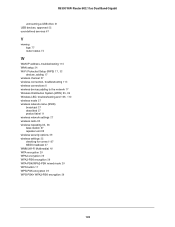
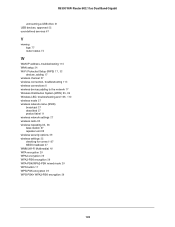
... IP address, troubleshooting 110 WAN setup 34
Wi-Fi Protected Setup (WPS) 17, 32
devices, adding 17 wireless channel 27 wireless connection, troubleshooting 113 wireless connections 8 wireless devices,adding to the network 17
Wireless Distribution System (WDS) 85, 86 Wireless LED, troubleshooting and 109, 110
wireless mode 27 wireless network name (SSID...
Similar Questions
Netgear Genie Blue Wifi Light Blinks R6300 Why In Wps Mode
(Posted by plrosmrss 10 years ago)
Netgear Dual Band 11ac Wifi Router R6300 Wifi Led And Netgear Led Wont Light Up
(Posted by murremas 10 years ago)
Netgear R6300 Internet Led Staying Amber
I've had this router for 6-7 months and it has worked fine, but suddenly last night the internet LED...
I've had this router for 6-7 months and it has worked fine, but suddenly last night the internet LED...
(Posted by Joshwelshans 10 years ago)

