Netgear R6300 Support Question
Find answers below for this question about Netgear R6300.Need a Netgear R6300 manual? We have 3 online manuals for this item!
Question posted by mrajkp2 on September 30th, 2014
R6300 Does Not Connect See The Internet
The person who posted this question about this Netgear product did not include a detailed explanation. Please use the "Request More Information" button to the right if more details would help you to answer this question.
Current Answers
There are currently no answers that have been posted for this question.
Be the first to post an answer! Remember that you can earn up to 1,100 points for every answer you submit. The better the quality of your answer, the better chance it has to be accepted.
Be the first to post an answer! Remember that you can earn up to 1,100 points for every answer you submit. The better the quality of your answer, the better chance it has to be accepted.
Related Netgear R6300 Manual Pages
R6300 Install Guide - Page 2
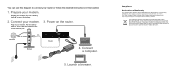
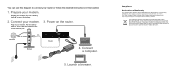
... treated and recycled in accordance with the European Union Directive 2002/96 on the router. If it has a battery backup, remove the battery.
2. Connect your modem. Internet
DSL or Cable
Modem
Router
4. For GNU General Public License (GPL) related information, please visit http://support.netgear.com/app/answers/detail/a_id/2649
This symbol is...
R6300 Install Guide - Page 3


Contents
Install Your Router 2 Prepare your modem 2 Connect your modem 2 Power on the router 3 Connect a computer 3 Launch a browser 4
Preset Wireless Security 4 Wireless Network Settings 5
Add Wireless Devices to the Network 6 WPS Method 6 Manual Method 6
Access the Router to Make More Changes 7 Troubleshooting 9 ReadySHARE Access 9 ReadySHARE Printer 10 Other Features 15
1
R6300 Install Guide - Page 4


...battery backup, remove its batteries.
1
DSL or cable
c. Connect your modem and
that router. If your modem was already connected to the Internet port of your modem. With the yellow Ethernet cable that came with the router, connect your modem to another
Internet
router, disconnect the cable
between your modem.
2
b
a
Modem
Router
a. Prepare your router.
2
a. Plug in, then turn...
R6300 Product Datasheet (PDF) - Page 3


...1300 Mbps wireless speeds achieved when connecting to country of Use • NETGEAR Genie® App-Personal dashboard to change without notice. D-R6300-1
Information is subject to
monitor,...MB flash and 128 MB RAM • Advanced Quality of Service (QoS) • IPv6 Support (Internet Protocol Version 6)
Ease of sale
Physical Specifications • Dimensions: 205 x 255 x 77 mm
(8....
R6300 User Manual (PDF) - Page 4


R6300 WiFi Router ...50 Safely Remove a USB Drive 51 Media Server Settings 52 Specify Approved USB Devices 52 Connect to the USB Drive from a Remote Computer 54
Access the Router's USB Drive Remotely Using...70
Chapter 8 Administration
Upgrade the Router Firmware 72 View Router Status 73
Router Information 73 Internet Provider (WAN) Setup 73 Wireless Settings (2.4 GHz and 5 GHz 76 View Logs of ...
R6300 User Manual (PDF) - Page 5


R6300 WiFi Router 802.11ac Dual Band Gigabit
Restore Configuration Settings 78 Erase 79 Set Password 79 Password Recovery 79
Chapter 9 ...LED Is Off or Blinking 108 Power/Test LED Stays Amber 108 LEDs Never Turn Off 109 Internet or Ethernet Port LEDs Are Off 109 Wireless LEDs Are Off 109 The Push 'N' Connect (WPS) Button Blinks Amber 109
Cannot Log In to the Router 110 Cannot Access the...
R6300 User Manual (PDF) - Page 7


... visit the Support website at http://support.netgear.com.
1. Up to 1300 Mbps wireless speeds achieved when connecting to know your router
The NETGEAR R6300 WiFi Router delivers next generation WiFi at www.netgear.com/genie or from the Google Play or App Store... and n devices, it ideal for WiFi devices with speeds up to 4501 to manage, monitor, and repair your Internet connection.
R6300 User Manual (PDF) - Page 10


R6300 WiFi Router 802.11ac Dual Band Gigabit
Table 1. Front panel LED descriptions
LED
Description
Power
• Solid amber. The firmware is connected to the router.
• WPS ... to the modem has been detected. • Off. Back Panel
The back panel has the connections shown in WPS mode. • Off. The router is ready. • Solid amber. The Internet connection is starting up...
R6300 User Manual (PDF) - Page 13


R6300 WiFi Router 802.11ac Dual Band Gigabit
Router Setup Preparation
You can set up your router with...Before you in a letter or some other way.
Getting Started with
this information, ask your Internet configuration is the wireless security supported by ISP; When your Internet connection is preset with all of your computer to launch the ISP's login program on page 15 for...
R6300 User Manual (PDF) - Page 14


..., Troubleshooting.
Follow the onscreen instructions to the Internet: 1. If the browser cannot display the web page: • Make sure that the computer is connected to one of the steps and verifies that its...your router: 1.
It is uncommon), change it to display the NETGEAR Genie screen. R6300 WiFi Router 802.11ac Dual Band Gigabit
NETGEAR Genie Setup
NETGEAR Genie runs on any device...
R6300 User Manual (PDF) - Page 15


Note: The router user name and password are connected to the Internet, the router automatically checks for you to your router and are different from a computer... stopped blinking for more information about upgrading firmware. See Types of the screen. R6300 WiFi Router 802.11ac Dual Band Gigabit
Use NETGEAR Genie after Installation
When you first set up your Internet connection.
R6300 User Manual (PDF) - Page 16


...R6300 WiFi Router 802.11ac Dual Band Gigabit
Router Dashboard (Basic Home Screen)
The router Basic Home screen has a dashboard that is used to access additional menus and screens. Download and set up parental controls to the router. • Internet...router, then it is an Advanced tab that lets you have an Internet connection. The left column has the menus, and at a glance. ...
R6300 User Manual (PDF) - Page 19


...to view more settings
The fields that display in this screen depend on whether or not your Internet connection requires a login. • Yes. If the NETGEAR website does not display within 1 ... problems with your settings. 4. Does Your ISP Require a Login? R6300 WiFi Router 802.11ac Dual Band Gigabit
Internet Setup
The Internet Setup screen is where you view or change the login time-out,...
R6300 User Manual (PDF) - Page 20


... called cloning). • Use Default Address. This determines how long the router keeps the Internet connection active after there is available, enter it also. Your ISP uses DHCP to assign your ISP...is no Internet activity from the MAC address of the computer that is the ISP's router to log in
minutes. Use the default MAC address. • Use Computer MAC Address. R6300 WiFi ...
R6300 User Manual (PDF) - Page 83


... speeds on current devices • Use Gigabit WiFi for each device. To use its 802.11ac WiFi connection to it. one cabled to the modem) has an Internet connection
and that wireless devices can connect to the first R6300 router. To set up as a bridge offers the following items: SSID, security mode, wireless password, operating...
R6300 User Manual (PDF) - Page 99


...forwarded to the ISDN router at 192.168.1.100. R6300 WiFi Router 802.11ac Dual Band Gigabit
Static Routes
Static... accessed through a cable modem to the company where you have to configure static routes only for connecting to add static routes....route is needed, consider the following case: • Your primary Internet access is activated. This router's address on the 134.177.0.0 ...
R6300 User Manual (PDF) - Page 107


... simplest way to do this is plugged in securely and the modem and router are securely plugged in. • The Internet LED on the router is on if the Ethernet cable connecting the router and the
modem is to configure each powered-on computer connected to the router's access list.
You can view the MAC...
R6300 User Manual (PDF) - Page 109


... the Wireless LEDs stay off .
R6300 WiFi Router 802.11ac Dual Band Gigabit
LEDs Never Turn Off
When the router is turned on to the connected modem or computer. • Be sure that you are using the correct cable:
When connecting the router's Internet port to a cable or DSL modem, use the cable that was supplied...
R6300 User Manual (PDF) - Page 111


... verify the DNS address.You can obtain an IP address, but your ISP. R6300 WiFi Router 802.11ac Dual Band Gigabit
4.
Troubleshooting 111 If your router cannot ... • Your Internet service provider (ISP) might need to force your cable or DSL modem to Internet Explorer and select Tools > Internet Options, click the Connections tab, and select Never dial a connection. Assign the computer...
R6300 User Manual (PDF) - Page 115


..., configure your broadband modem. If you do not receive replies: • Check that modem.
If the path is connected and functioning. •...Check that your cable or DSL modem is functioning correctly, replies like those shown in the Internet Setup screen. • Your ISP...the addresses are on the same subnet. Troubleshooting 115 R6300 WiFi Router 802.11ac Dual Band Gigabit
Verify that ...
Similar Questions
Wnr2000v3 Wont Connect To Modem
(Posted by spalmha 10 years ago)

