Netgear R6300 Support Question
Find answers below for this question about Netgear R6300.Need a Netgear R6300 manual? We have 3 online manuals for this item!
Question posted by jagnap on September 15th, 2013
How To Install Netgear R6300
The person who posted this question about this Netgear product did not include a detailed explanation. Please use the "Request More Information" button to the right if more details would help you to answer this question.
Current Answers
There are currently no answers that have been posted for this question.
Be the first to post an answer! Remember that you can earn up to 1,100 points for every answer you submit. The better the quality of your answer, the better chance it has to be accepted.
Be the first to post an answer! Remember that you can earn up to 1,100 points for every answer you submit. The better the quality of your answer, the better chance it has to be accepted.
Related Netgear R6300 Manual Pages
R6300 Install Guide - Page 1


... Router
Power adapter
Power cord
Note: In some regions, a Resource CD is strongly recommended.
Go to register your product at www.NETGEAR.com/register.
Dual Band 11ac WiFi Router R6300 Installation Guide
NETGEAR, Inc. 350 East Plumeria Drive San Jose, CA 95134, USA
April 2012
Package Contents
The box should contain the following items...
R6300 Product Datasheet (PDF) - Page 1


.../genie or from an iPad®, tablet, computer or smartphone. The NETGEAR Genie® app provides easy installation from the Google Play or App Store.
DATA SHEET
R6300 WiFi Router
802.11ac Dual Band Gigabit
R6300
faster†
1750
SPEED 450 +1300
Up to 450+1300‡ Mbps† and avoids interference, ensuring top...
R6300 Product Datasheet (PDF) - Page 3


... conditions and environmental factors, including volume of sale. All rights reserved. 350 E. R 6 3 0 0
DATA SHEET
Package Contents • R6300 WiFi Router • Ethernet cable • Quick install guide • Power adapter, localized to change without notice. NETGEAR makes no express or implied representations or warranties about this product or its components may be trademarks...
R6300 User Manual (PDF) - Page 7


.../readyshare.
The NETGEAR genie® app provides easy installation from IEEE standard 802.11 specifications. Up to 1300 Mbps wireless speeds achieved when connecting to manage, monitor, and repair your home. The R6300 with speeds up to 4501 to set up your router, you have not done that yet, this chapter. This makes...
R6300 User Manual (PDF) - Page 8


...box and remove the router, cables, and installation guide. Check the package contents
Your box contains the following items: • R6300 WiFi Router 802.11ac Dual Band Gigabit &#... • Installation guide with cabling and router setup instructions If any parts are incorrect, missing, or damaged, contact your wireless network.
For example, the thickness and number of your NETGEAR dealer.
R6300 User Manual (PDF) - Page 10


... connected to the router. No Ethernet cable is not supplied to the modem.
If these LEDs are off, then the wireless radios are turned off...wireless network.
The router is corrupted. The Ethernet cable connection to the modem has been detected. • Off. See www.netgear.com/support. • Off. R6300 WiFi Router 802.11ac Dual Band Gigabit
Table 1. Front panel LED descriptions...
R6300 User Manual (PDF) - Page 13


... contact your ISP to check that you know which is preset with NETGEAR Genie 13 See Use
NETGEAR Genie after Installation on the bottom of your router manually. This information is rare)
Wireless...8226; Wireless network key or password.
R6300 WiFi Router 802.11ac Dual Band Gigabit
Router Setup Preparation
You can set up your router with the NETGEAR Genie automatically, or you can use ...
R6300 User Manual (PDF) - Page 14


R6300 WiFi Router 802.11ac Dual Band Gigabit
NETGEAR Genie Setup
NETGEAR Genie runs on any device with NETGEAR Genie 14 Launch your Internet browser.
• The first ...Make sure that the router has full power, and that your browser to the Internet: 1.
See Use NETGEAR Genie after Installation on by pressing the On/Off button, if not done yet. 2. Make sure that its wireless LED...
R6300 User Manual (PDF) - Page 15


...user name and password for you to see if newer firmware is available. You can use NETGEAR Genie again if you want to view or change settings for more information about upgrading firmware.... for the router password, both in to your Internet connection. R6300 WiFi Router 802.11ac Dual Band Gigabit
Use NETGEAR Genie after Installation
When you first set up your router and are different from ...
R6300 User Manual (PDF) - Page 22
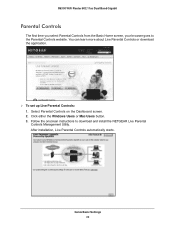
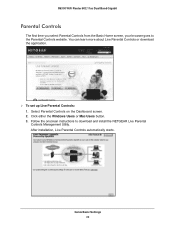
... Dashboard screen. 2.
Follow the onscreen instructions to the Parental Controls website. R6300 WiFi Router 802.11ac Dual Band Gigabit
Parental Controls
The first time you select Parental Controls from the Basic Home screen, your browser goes to download and install the NETGEAR Live Parental Controls Management Utility. Click either the Windows Users or...
R6300 User Manual (PDF) - Page 31


... following screen displays:
The Setup Wizard searches your Internet connection for servers and protocols to configure the router myself. R6300 WiFi Router 802.11ac Dual Band Gigabit
Setup Wizard
The NETGEAR Genie installation process is launched the first time you set up the router the first time, to use the Setup Wizard again...
R6300 User Manual (PDF) - Page 56


...feature to work, this URL:
www.netgear.com/readyshare
• From the ReadySHARE tab of this utility has to be running in the background. R6300 WiFi Router 802.11ac Dual Band ...8226; From the ReadySHARE Printer area of the Desktop NETGEAR Genie. (See Desktop NETGEAR Genie on the network. To set up ReadySHARE Printer: 1. Install the USB printer driver software on each computer that...
R6300 User Manual (PDF) - Page 57


R6300 WiFi Router 802.11ac Dual Band Gigabit
4. Follow the instructions to install the NETGEAR USB Control Center utility.
5. ReadySHARE Printer 57
After you have installed the utility, select the language.
R6300 User Manual (PDF) - Page 61


...have to install the utility on each computer on your router. When you to control a shared USB device from which shows a device icon, the description for PC and Mac at www.netgear.com/landing... The device is available from the computer that you are connecting, you want to Connect.
R6300 WiFi Router 802.11ac Dual Band Gigabit
USB Control Center Utility
The USB Control Center Utility ...
R6300 User Manual (PDF) - Page 83


one cabled to the modem) has an Internet connection
and that has your home entertainment center. Cable the router in Bridge mode to your Internet connection. Log in to....
Router in a room like NAS, Smart TV, NeoTV, Blu-ray Player, game console at the faster 802.11ac speed. This mode lets you could install the first R6300 WiFi Router in Bridge mode with an 802.11ac WiFi connection...
R6300 User Manual (PDF) - Page 109


... Check that the router is not in the router on . R6300 WiFi Router 802.11ac Dual Band Gigabit
LEDs Never Turn Off
... contact technical support at the modem
or computer. • Make sure that power is turned on to the connected modem or computer. • Be...• Make sure that was supplied with the cable or DSL modem. This button turns the wireless radios in the temporary AP setup locked...
R6300 User Manual (PDF) - Page 111


R6300 WiFi Router 802.11ac Dual Band Gigabit
4. If your router is shown for your computer's MAC address. Ask your...manually with DNS addresses, as explained in to Restart Your Network on the Internet that software after installing your computer is no longer need to force your cable or DSL modem to recognize your new router by DHCP, reboot the computer, and verify the gateway address. &#...
R6300 User Manual (PDF) - Page 114


... of data If the path is working , you are both installed and configured on for your computer. If the error persists, you... echo reply. You should contact technical support at http://www.netgear.com/support. If you might be defective. Click OK.
Troubleshooting... To ping the router from a running Windows PC: 1. R6300 WiFi Router 802.11ac Dual Band Gigabit
• Use the Reset ...
R6300 User Manual (PDF) - Page 122
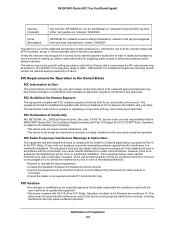
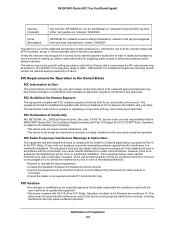
...R6300 WiFi Router 802.11ac Dual Band Gigabit complies with approved antennas only. R6300 WiFi Router 802.11ac Dual Band Gigabit
Íslenska [Icelandic]
Hér með lýsir NETGEAR... responsible for setting up outdoor radio links in France and in a particular installation. Norsk [Norwegian]
NETGEAR Inc. Notification of FCC CFR47 Rules. This transmitter must accept any other ...
R6300 User Manual (PDF) - Page 126


... fragmented data packets 35 front panel 9
G
games, online, QoS for 41 gateway IP address 20 Genie, NETGEAR 14 guest networks 28
H
host name 19 host, trusted 66
I
inbound traffic, allowing or blocking 88 installing NETGEAR Genie 14 installing with the Setup Wizard 31 Internet connection
setting up 19 troubleshooting 110 Internet LED, troubleshooting and...
Similar Questions
How To Install Firmware To Netgear R6300 Blinking Power Light
(Posted by fmanorb 10 years ago)
How To Install Wifi Modem Wnr2000v3
(Posted by ocnjabaw 10 years ago)

