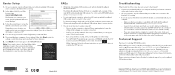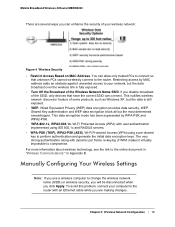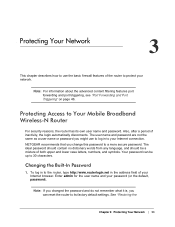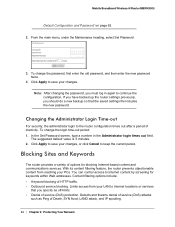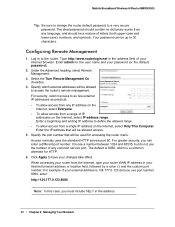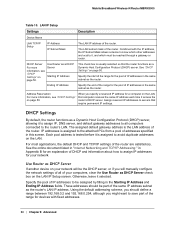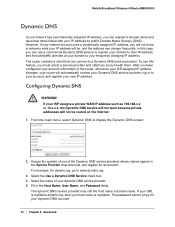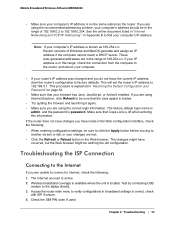Netgear MBRN3000 Support Question
Find answers below for this question about Netgear MBRN3000 - 3G/4G Mobile Broadband Wireless-N Router.Need a Netgear MBRN3000 manual? We have 2 online manuals for this item!
Question posted by jjbrown on April 25th, 2012
Change Fixed Ip Address
How do I change the fixed IP address that was entered for my NetGear N300 Wireless Router?
Current Answers
Related Netgear MBRN3000 Manual Pages
Similar Questions
Huawei 5372
hi there will my Huawei 5372 3g,lte mobile WiFi work with this product
hi there will my Huawei 5372 3g,lte mobile WiFi work with this product
(Posted by Smileywayne80 7 years ago)
How To Change The Internal Ip Address For The Fvs318g
(Posted by Pacsjac 9 years ago)
Will A Netgear Mbrn3000 3g/4g Router Work With Verizon Wireless 4g Air
(Posted by suhexdav 10 years ago)
I Have A Mbrn3000 3g But Your Information Say 3g/4g. It Wont Ready 4g
the MBRN3000 will not see my new 4g USB wireless from Telstra
the MBRN3000 will not see my new 4g USB wireless from Telstra
(Posted by jetacc 12 years ago)
I Changed The Ip A While Ago And Don't Remember I Tried The Defaults
But still nothing I never changed the password. My problem Is I can't get in to the roughter. ipconf...
But still nothing I never changed the password. My problem Is I can't get in to the roughter. ipconf...
(Posted by whatrudoing76 12 years ago)