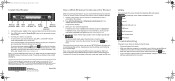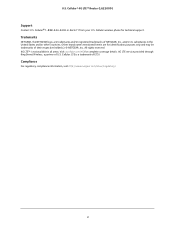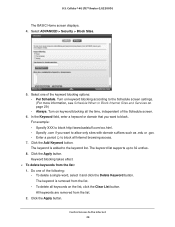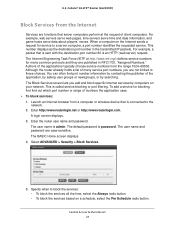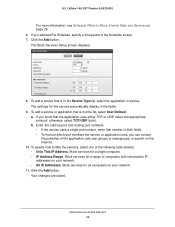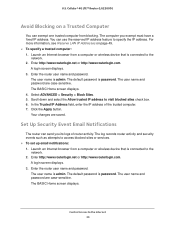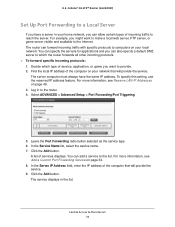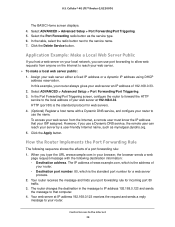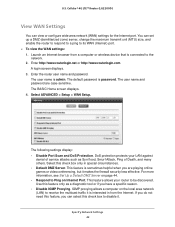Netgear LG2200D Support Question
Find answers below for this question about Netgear LG2200D.Need a Netgear LG2200D manual? We have 2 online manuals for this item!
Question posted by norayrhakobyan on January 24th, 2016
Support About Ddns Service.
Can you mentioned what provider service DDNS suport this model NO-IP.COM or DynDNS.orgMy email is
Current Answers
Related Netgear LG2200D Manual Pages
Similar Questions
Hi Guys.. Is The Hardware Now Enabled To Use More Ip Forward Dyndns Services As
in an old manual dated 2010 there where only 4 services listed as such tzo... I'd like to stay on no...
in an old manual dated 2010 there where only 4 services listed as such tzo... I'd like to stay on no...
(Posted by dcabaco1972 8 years ago)
How To Reset Fvs318g Router
(Posted by dpcart 9 years ago)
Does Fvs318g Support Port Forwarding
(Posted by pickmwfarr 10 years ago)
How Do I Connect To The Router It Do Not Support Wps
(Posted by flyfish530 12 years ago)
Netgear Fvx538 Adding Service
i am trying to add a service for RDP. The port number is 3389 and when trying to add the service i a...
i am trying to add a service for RDP. The port number is 3389 and when trying to add the service i a...
(Posted by brucemgarcia 13 years ago)